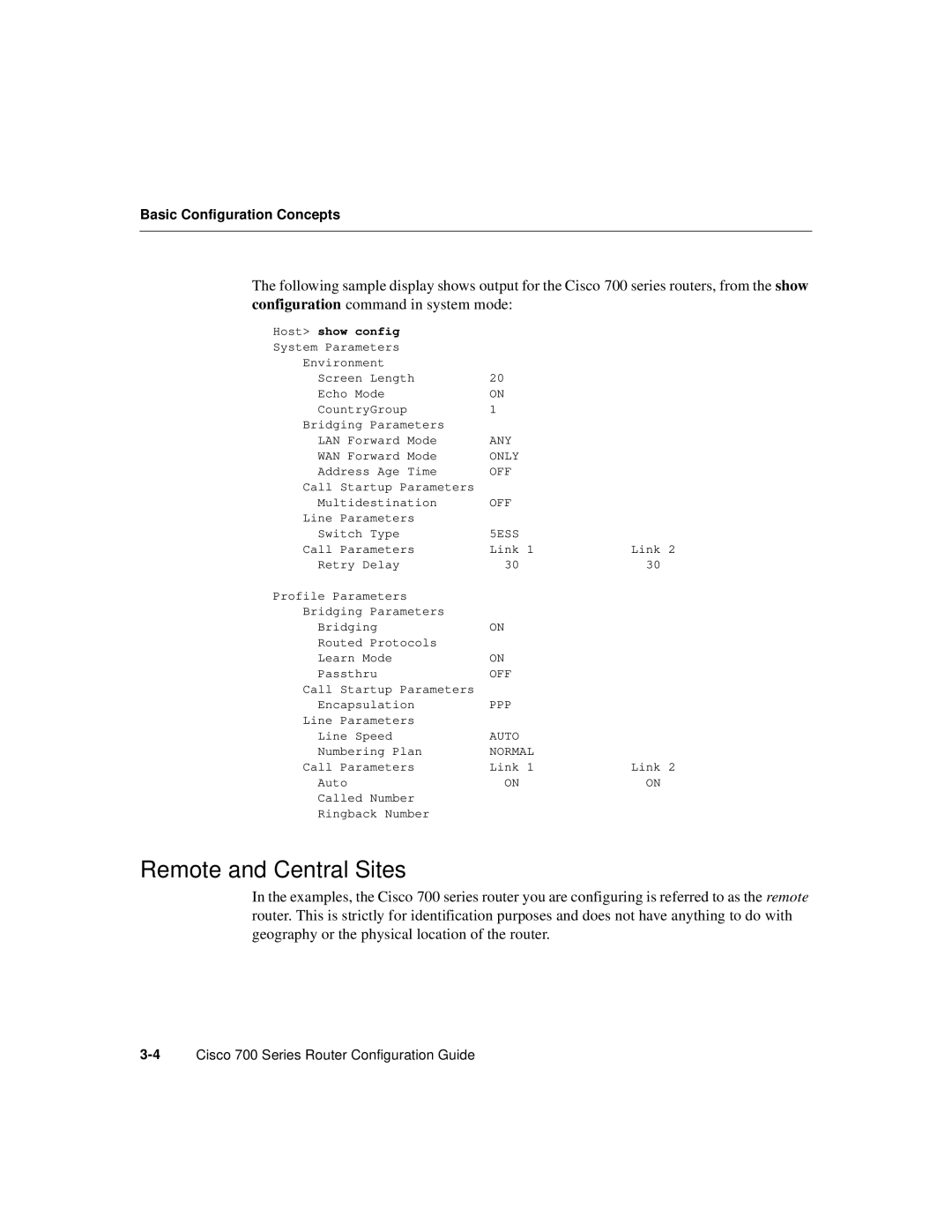Basic Configuration Concepts
The following sample display shows output for the Cisco 700 series routers, from the show configuration command in system mode:
Host> show config |
|
|
System Parameters |
|
|
Environment |
|
|
Screen Length | 20 |
|
Echo Mode | ON |
|
CountryGroup | 1 |
|
Bridging Parameters |
|
|
LAN Forward Mode | ANY |
|
WAN Forward Mode | ONLY |
|
Address Age Time | OFF |
|
Call Startup Parameters |
|
|
Multidestination | OFF |
|
Line Parameters |
|
|
Switch Type | 5ESS |
|
Call Parameters | Link 1 | Link 2 |
Retry Delay | 30 | 30 |
Profile Parameters |
|
|
Bridging Parameters |
|
|
Bridging | ON |
|
Routed Protocols |
|
|
Learn Mode | ON |
|
Passthru | OFF |
|
Call Startup Parameters |
|
|
Encapsulation | PPP |
|
Line Parameters |
|
|
Line Speed | AUTO |
|
Numbering Plan | NORMAL |
|
Call Parameters | Link 1 | Link 2 |
Auto | ON | ON |
Called Number |
|
|
Ringback Number |
|
|
Remote and Central Sites
In the examples, the Cisco 700 series router you are configuring is referred to as the remote router. This is strictly for identification purposes and does not have anything to do with geography or the physical location of the router.