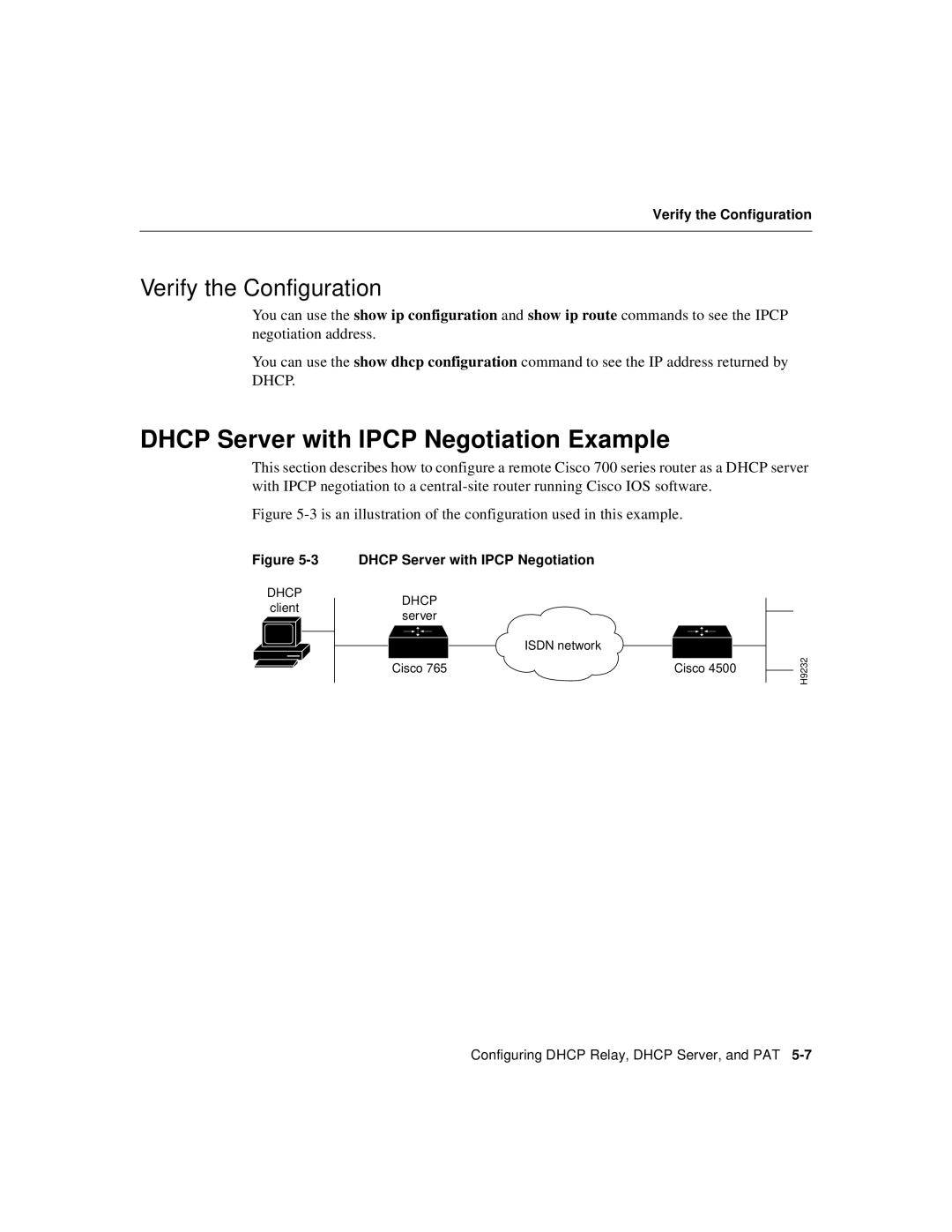Verify the Configuration
Verify the Configuration
You can use the show ip configuration and show ip route commands to see the IPCP negotiation address.
You can use the show dhcp configuration command to see the IP address returned by DHCP.
DHCP Server with IPCP Negotiation Example
This section describes how to configure a remote Cisco 700 series router as a DHCP server with IPCP negotiation to a
Figure 5-3 is an illustration of the configuration used in this example.
Figure
DHCP
client
DHCP Server with IPCP Negotiation
DHCP server
ISDN network
Cisco 765
Cisco 4500
H9232
Configuring DHCP Relay, DHCP Server, and PAT