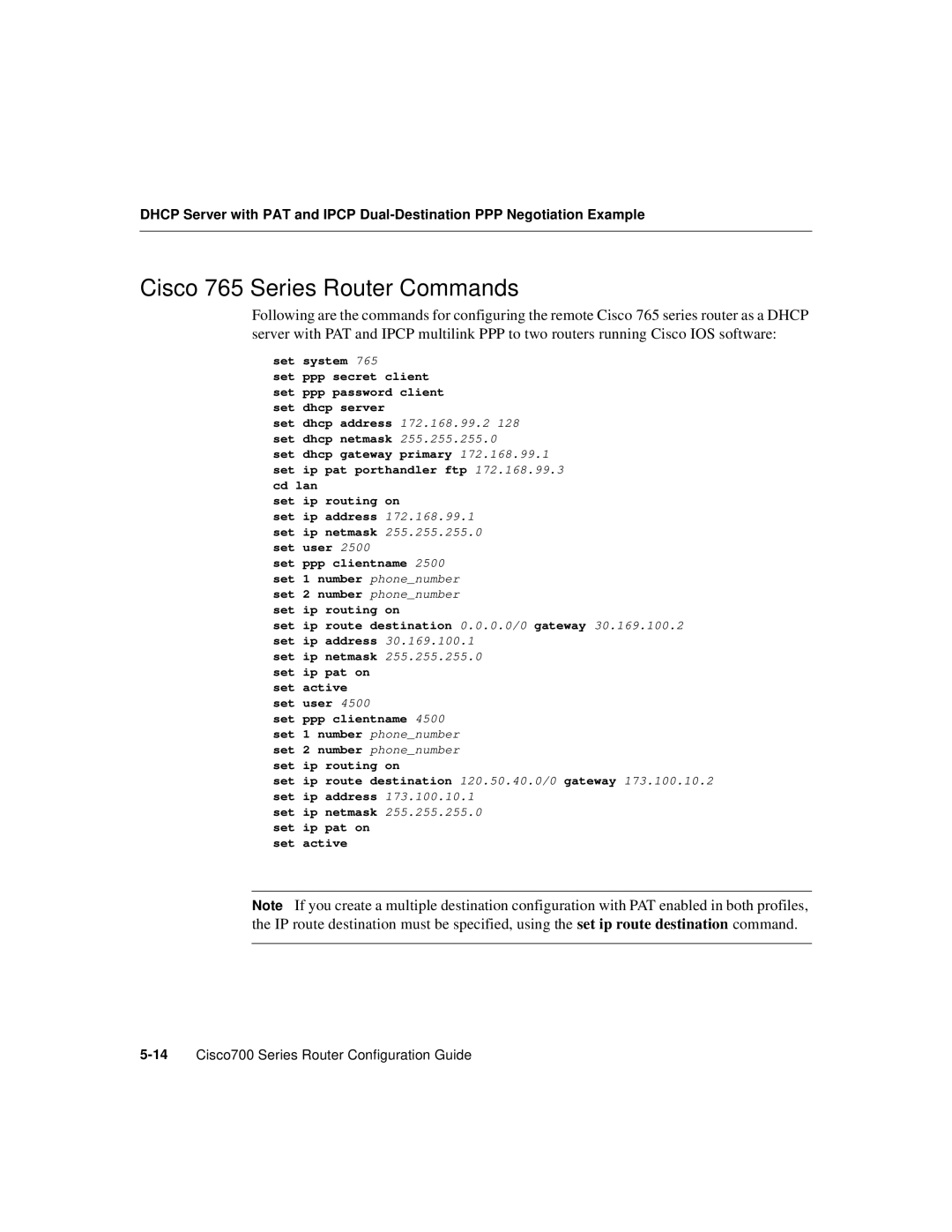DHCP Server with PAT and IPCP
Cisco 765 Series Router Commands
Following are the commands for configuring the remote Cisco 765 series router as a DHCP server with PAT and IPCP multilink PPP to two routers running Cisco IOS software:
set system 765
set ppp secret client set ppp password client set dhcp server
set dhcp address 172.168.99.2 128 set dhcp netmask 255.255.255.0
set dhcp gateway primary 172.168.99.1 set ip pat porthandler ftp 172.168.99.3 cd lan
set ip routing on
set ip address 172.168.99.1 set ip netmask 255.255.255.0 set user 2500
set ppp clientname 2500 set 1 number phone_number set 2 number phone_number set ip routing on
set ip route destination 0.0.0.0/0 gateway 30.169.100.2 set ip address 30.169.100.1
set ip netmask 255.255.255.0 set ip pat on
set active set user 4500
set ppp clientname 4500 set 1 number phone_number set 2 number phone_number set ip routing on
set ip route destination 120.50.40.0/0 gateway 173.100.10.2 set ip address 173.100.10.1
set ip netmask 255.255.255.0 set ip pat on
set active
Note If you create a multiple destination configuration with PAT enabled in both profiles, the IP route destination must be specified, using the set ip route destination command.