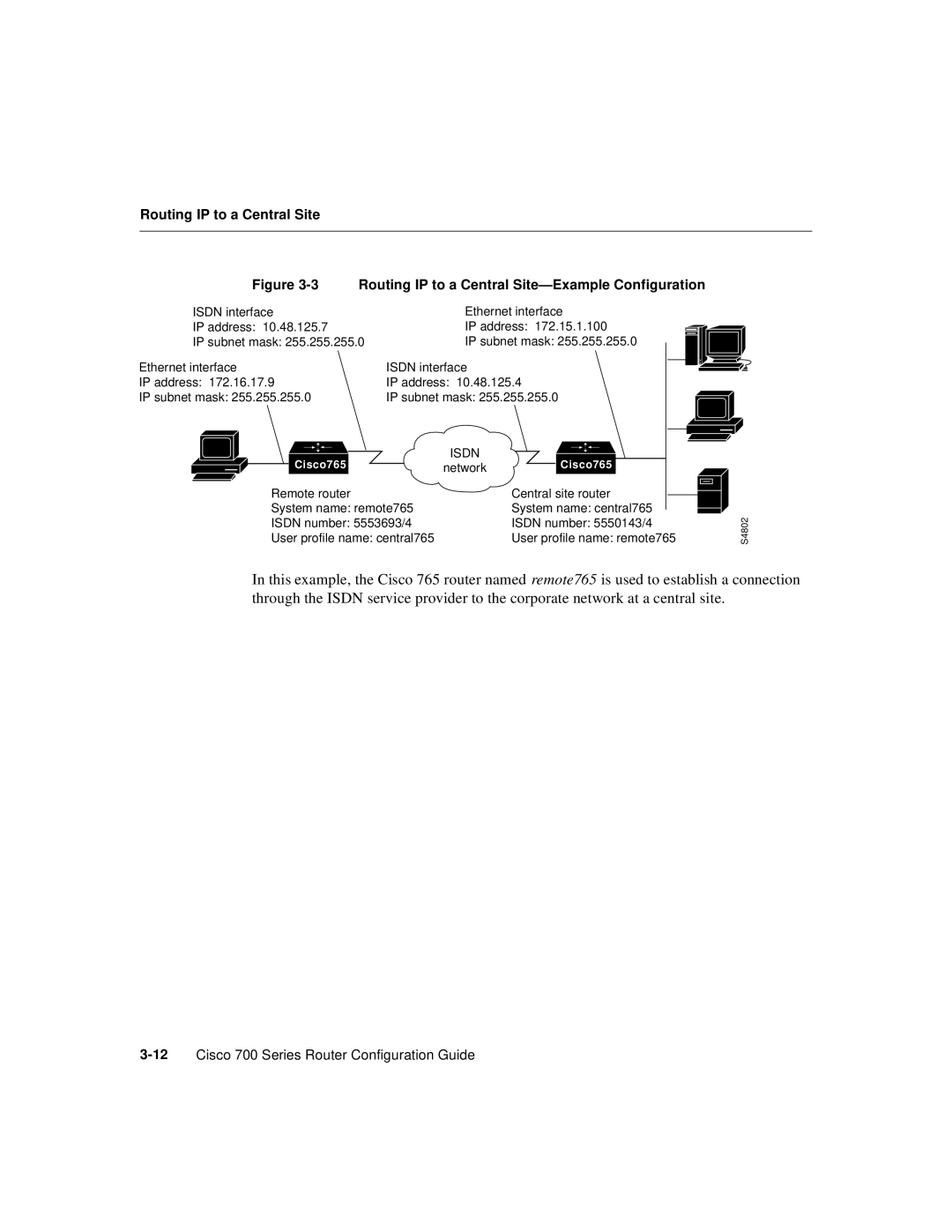Routing IP to a Central Site
Figure 3-3 Routing IP to a Central Site—Example Configuration
| ISDN interface | Ethernet interface | ||||||
| IP address: 10.48.125.7 | IP address: 172.15.1.100 | ||||||
| IP subnet mask: 255.255.255.0 | IP subnet mask: 255.255.255.0 | ||||||
Ethernet interface | ISDN interface |
|
|
| ||||
IP address: 172.16.17.9 | IP address: 10.48.125.4 | |||||||
IP subnet mask: 255.255.255.0 | IP subnet mask: 255.255.255.0 | |||||||
|
|
|
| Cisco765 | ISDN | Cisco765 |
|
|
|
|
|
| network |
|
| ||
|
|
|
| |||||
|
|
| Remote router |
| Central site router | |||
|
|
|
| |||||
|
|
| System name: remote765 | System name: central765 | ||||
|
|
| ISDN number: 5553693/4 | ISDN number: 5550143/4 | ||||
|
|
| User profile name: central765 | User profile name: remote765 | ||||
S4802
In this example, the Cisco 765 router named remote765 is used to establish a connection through the ISDN service provider to the corporate network at a central site.