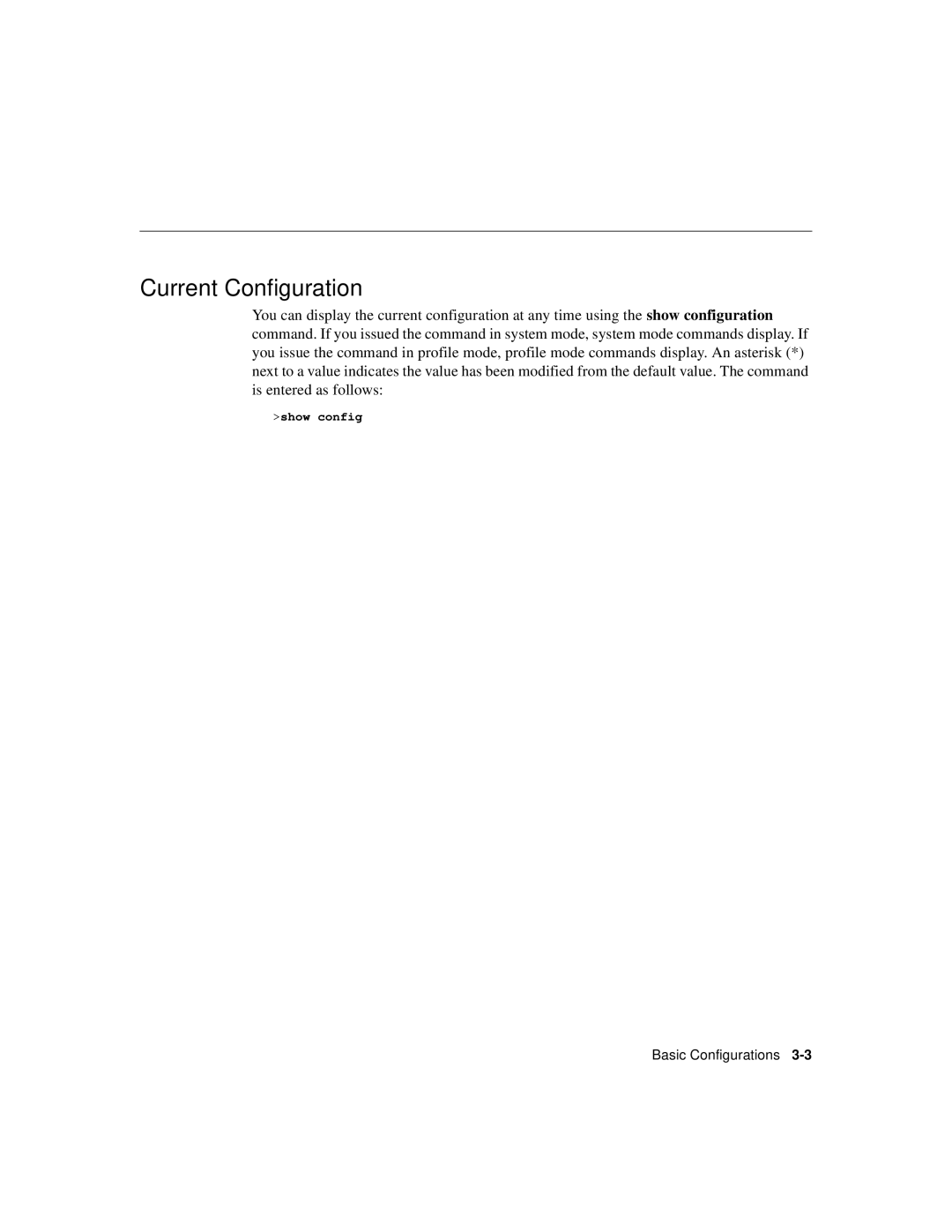Current Configuration
You can display the current configuration at any time using the show configuration command. If you issued the command in system mode, system mode commands display. If you issue the command in profile mode, profile mode commands display. An asterisk (*) next to a value indicates the value has been modified from the default value. The command is entered as follows:
>show config
Basic Configurations