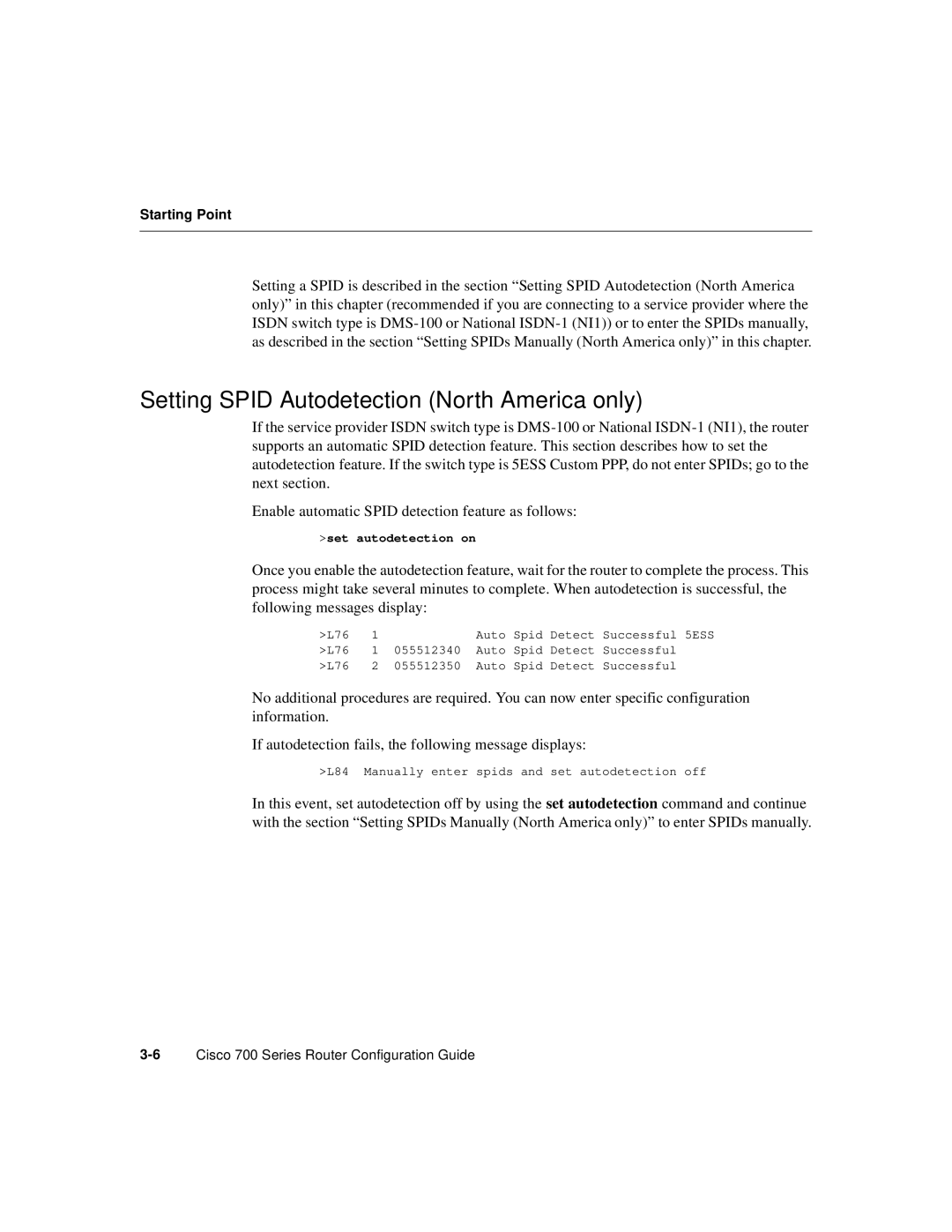Starting Point
Setting a SPID is described in the section “Setting SPID Autodetection (North America only)” in this chapter (recommended if you are connecting to a service provider where the ISDN switch type is
Setting SPID Autodetection (North America only)
If the service provider ISDN switch type is
Enable automatic SPID detection feature as follows:
>set autodetection on
Once you enable the autodetection feature, wait for the router to complete the process. This process might take several minutes to complete. When autodetection is successful, the following messages display:
>L76 | 1 |
| Auto Spid Detect Successful 5ESS | |||
>L76 | 1 | 055512340 | Auto | Spid | Detect | Successful |
>L76 | 2 | 055512350 | Auto | Spid | Detect | Successful |
No additional procedures are required. You can now enter specific configuration information.
If autodetection fails, the following message displays:
>L84 Manually enter spids and set autodetection off
In this event, set autodetection off by using the set autodetection command and continue with the section “Setting SPIDs Manually (North America only)” to enter SPIDs manually.