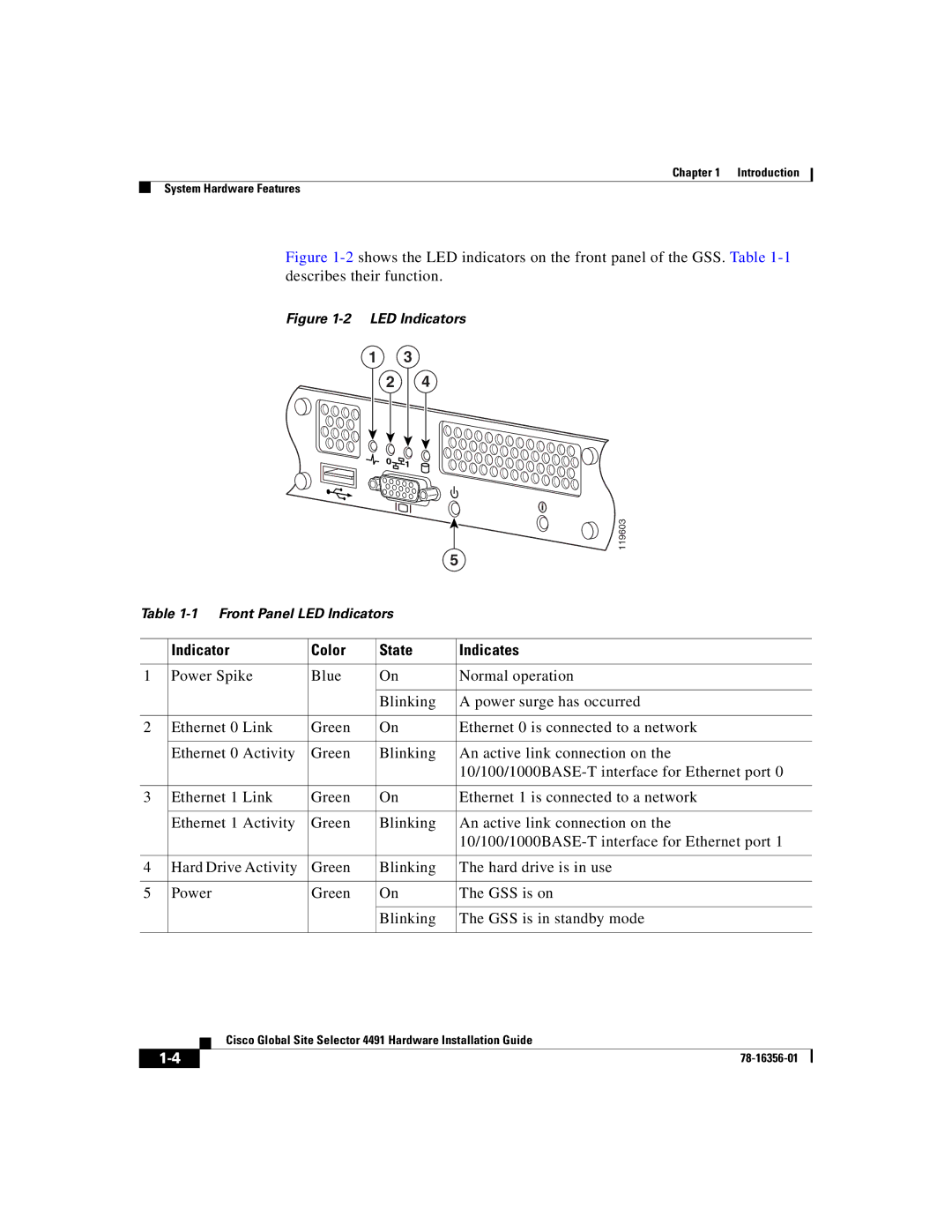Chapter 1 | Introduction |
System Hardware Features
Figure 1-2 shows the LED indicators on the front panel of the GSS. Table 1-1 describes their function.
Figure 1-2 LED Indicators
1 3
2 | 4 |
0
1
|
|
|
|
|
|
|
| i |
|
|
|
|
|
|
|
| 119603 |
|
|
|
|
|
|
| ||
|
|
|
|
|
|
| ||
|
|
|
|
|
| 5 | ||
Table |
|
|
| |||||
|
|
|
|
|
|
| ||
| Indicator | Color | State |
|
| Indicates | ||
|
|
|
|
|
|
| ||
1 | Power Spike | Blue | On |
|
| Normal operation | ||
|
|
|
|
|
|
| ||
|
|
| Blinking |
|
| A power surge has occurred | ||
|
|
|
|
|
|
| ||
2 | Ethernet 0 Link | Green | On |
|
| Ethernet 0 is connected to a network | ||
|
|
|
|
|
|
| ||
| Ethernet 0 Activity | Green | Blinking |
|
| An active link connection on the | ||
|
|
|
|
|
|
|
| |
|
|
|
|
|
|
| ||
3 | Ethernet 1 Link | Green | On |
|
| Ethernet 1 is connected to a network | ||
|
|
|
|
|
|
| ||
| Ethernet 1 Activity | Green | Blinking |
|
| An active link connection on the | ||
|
|
|
|
|
|
|
| |
|
|
|
|
|
|
| ||
4 | Hard Drive Activity | Green | Blinking |
|
| The hard drive is in use | ||
|
|
|
|
|
|
| ||
5 | Power | Green | On |
|
| The GSS is on | ||
|
|
|
|
|
|
| ||
|
|
| Blinking |
|
| The GSS is in standby mode | ||
|
|
|
|
|
|
|
|
|
| Cisco Global Site Selector 4491 Hardware Installation Guide |