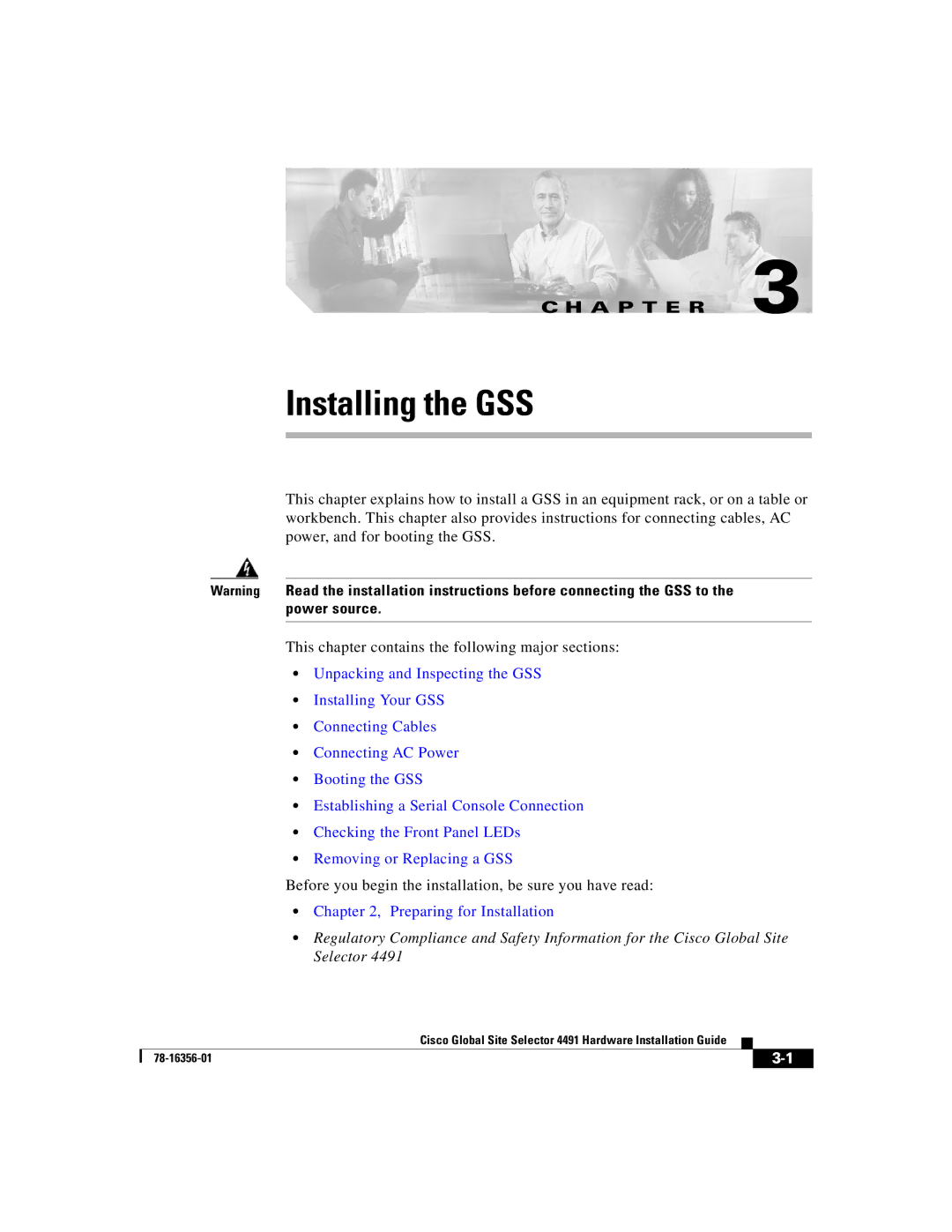C H A P T E R 3
Installing the GSS
This chapter explains how to install a GSS in an equipment rack, or on a table or workbench. This chapter also provides instructions for connecting cables, AC power, and for booting the GSS.
Warning Read the installation instructions before connecting the GSS to the power source.
This chapter contains the following major sections:
•Unpacking and Inspecting the GSS
•Installing Your GSS
•Connecting Cables
•Connecting AC Power
•Booting the GSS
•Establishing a Serial Console Connection
•Checking the Front Panel LEDs
•Removing or Replacing a GSS
Before you begin the installation, be sure you have read:
•Chapter 2, Preparing for Installation
•Regulatory Compliance and Safety Information for the Cisco Global Site Selector 4491
|
| Cisco Global Site Selector 4491 Hardware Installation Guide |
|
|
|
|
| ||
|
|
| ||
|
|
|