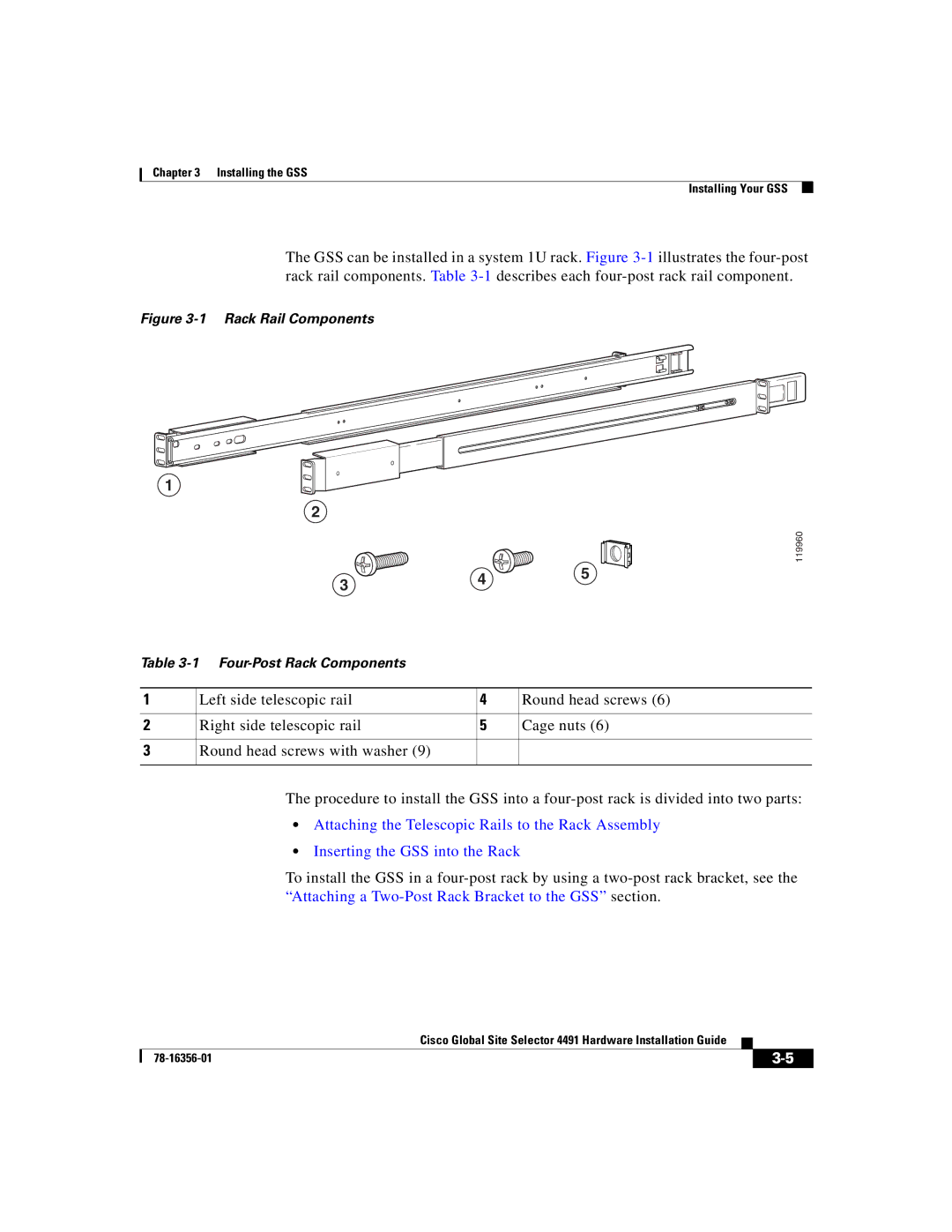Chapter 3 Installing the GSS
Installing Your GSS
The GSS can be installed in a system 1U rack. Figure
Figure 3-1 Rack Rail Components
1
2
119960
3 | 4 | 5 |
| ||
|
|
Table
1 | Left side telescopic rail | 4 | Round head screws (6) |
|
|
|
|
2 | Right side telescopic rail | 5 | Cage nuts (6) |
|
|
|
|
3 | Round head screws with washer (9) |
|
|
|
|
|
|
The procedure to install the GSS into a
•Attaching the Telescopic Rails to the Rack Assembly
•Inserting the GSS into the Rack
To install the GSS in a
|
| Cisco Global Site Selector 4491 Hardware Installation Guide |
|
|
|
|
| ||
|
|
| ||
|
|
|