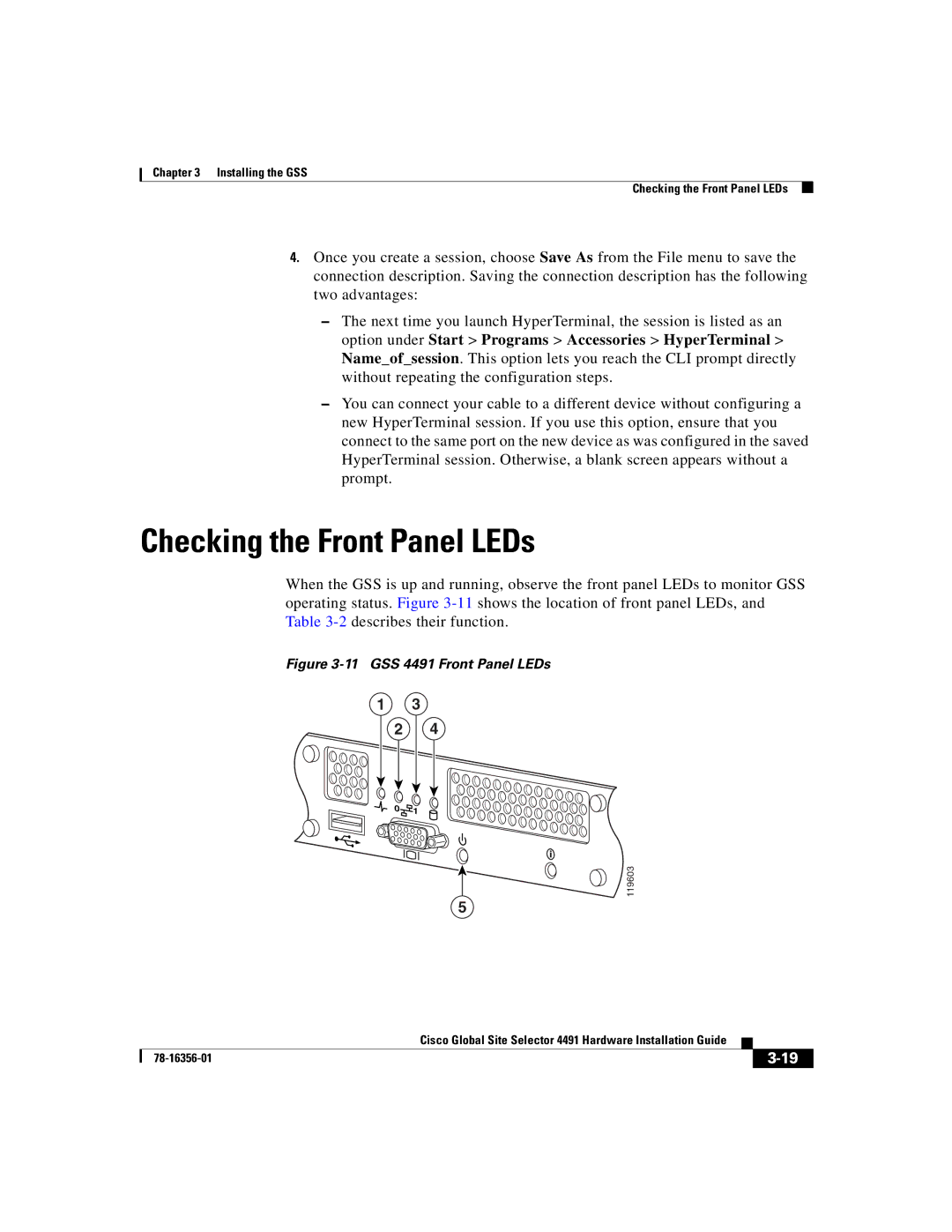Chapter 3 Installing the GSS
Checking the Front Panel LEDs
4.Once you create a session, choose Save As from the File menu to save the connection description. Saving the connection description has the following two advantages:
–The next time you launch HyperTerminal, the session is listed as an option under Start > Programs > Accessories > HyperTerminal > Name_of_session. This option lets you reach the CLI prompt directly without repeating the configuration steps.
–You can connect your cable to a different device without configuring a new HyperTerminal session. If you use this option, ensure that you connect to the same port on the new device as was configured in the saved HyperTerminal session. Otherwise, a blank screen appears without a prompt.
Checking the Front Panel LEDs
When the GSS is up and running, observe the front panel LEDs to monitor GSS operating status. Figure
Figure 3-11 GSS 4491 Front Panel LEDs
1 3
2 | 4 |
0
1
i
119603
5
|
| Cisco Global Site Selector 4491 Hardware Installation Guide |
|
|
|
|
| ||
|
|
| ||
|
|
|