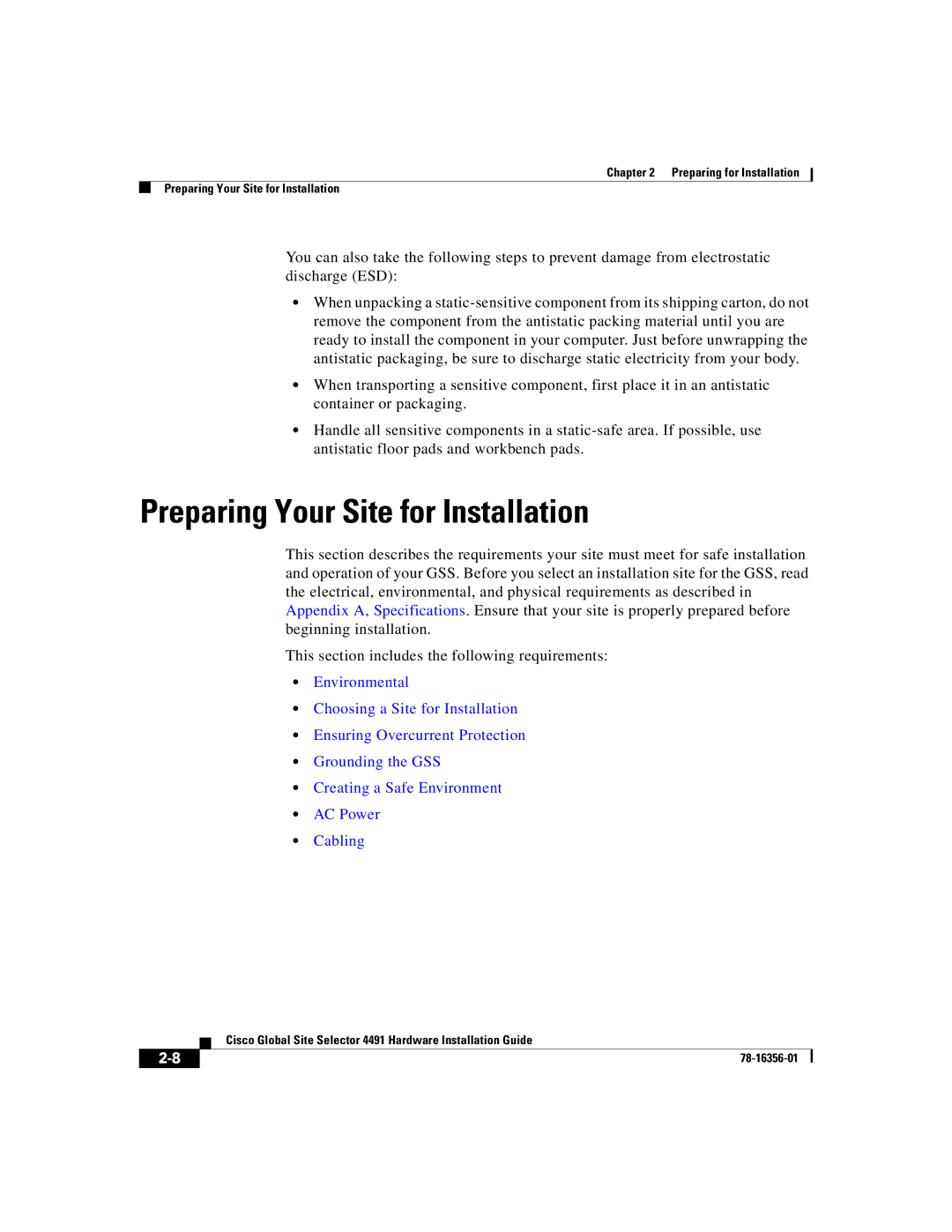Chapter 2 Preparing for Installation
Preparing Your Site for Installation
You can also take the following steps to prevent damage from electrostatic discharge (ESD):
•When unpacking a
•When transporting a sensitive component, first place it in an antistatic container or packaging.
•Handle all sensitive components in a
Preparing Your Site for Installation
This section describes the requirements your site must meet for safe installation and operation of your GSS. Before you select an installation site for the GSS, read the electrical, environmental, and physical requirements as described in Appendix A, Specifications. Ensure that your site is properly prepared before beginning installation.
This section includes the following requirements:
•Environmental
•Choosing a Site for Installation
•Ensuring Overcurrent Protection
•Grounding the GSS
•Creating a Safe Environment
•AC Power
•Cabling
| Cisco Global Site Selector 4491 Hardware Installation Guide |