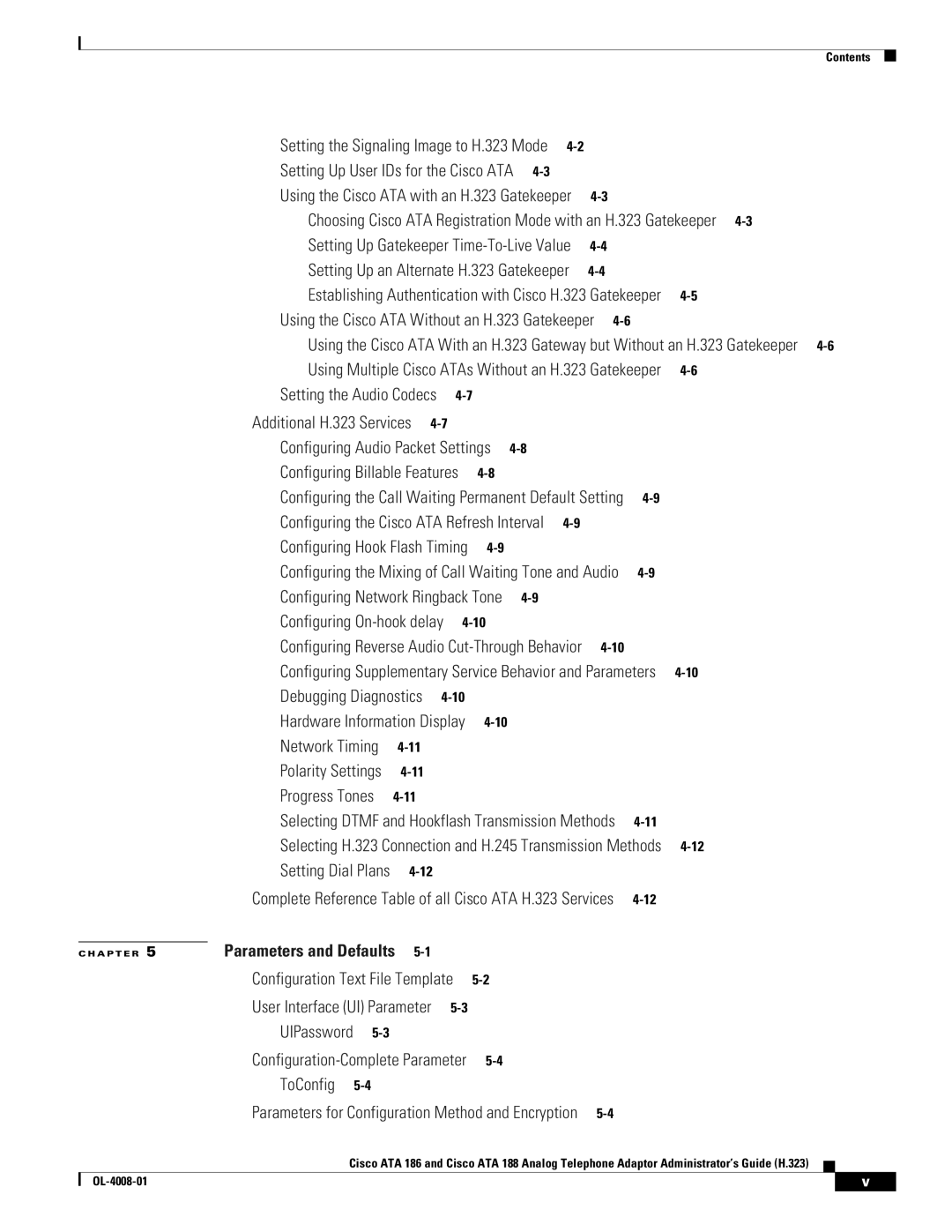Customer Order Number OL-4008-01
Corporate Headquarters
Copyright 2003, Cisco Systems, Inc All rights reserved
Iii
N T E N T S
Safety Recommendations
ToConfig
Dhcp
Vii
DNS1IP DNS2IP
Viii
Using FAX Mode
Contacting TAC
OL-4008-01
This preface includes the following sections
Overview
Audience
Conventions
Organization
Chapter Description
Xii
Xiii
Xiv
Related Documentation
World Wide Web
Obtaining Documentation
Documentation CD-ROM
Ordering Documentation
Cisco.com
Obtaining Technical Assistance
Technical Assistance Center
We appreciate your comments
Xvii
Cisco TAC Web Site
Cisco TAC Escalation Center
Xviii
Cisco Analog Telephone Adaptor Overview
Cisco ATA 186 as Endpoint in an H.323 Network
Gateways
Terminals
Proxy Server
Gatekeepers
MCUs
Cisco ATA 186-Rear View
Hardware Overview
Function Button
Additional Supported Signaling Protocols
Software Features
Voice Codecs Supported
Other Supported Protocols
Cisco ATA H.323 Services
Fax Services
Installation and Configuration Overview
Supplementary Services
Action Reference
Image by using the Tftp server-upgrade method or
Upgrading the Cisco ATA Signaling
Manual-upgrade method
Image
Safety Recommendations
Installing the Cisco ATA
What You Need
Installation Procedure
What the Cisco ATA Package Includes
Cisco ATA 186 Rear Panel Connections
Procedure
Installing the Cisco ATA Installation Procedure
Power-Down Procedure
OL-4008-01
Configuring the Cisco ATA for H.323
Default Boot Load Behavior
Parameter and Bits Reference
VLANSetting,
OpFlags
OpFlags,
Feature
VLANSetting
Bits
Example
Basic Configuration Steps in a Tftp Server Environment
Steps Needed to Configure the Cisco ATA
Atadefault.cfg Configuration File,
Upgrading the Signaling Image from a Tftp Server
Configuring the Cisco ATA to Obtain its
Basic Configuration Steps in a Non-TFTP Server Environment
Configuration File from the Tftp Server,
Refreshing or Resetting the Cisco ATA,
Configurable Features and Related Parameters
Configuring the Cisco ATA Using a Tftp Server
Setting Up the Tftp Server with Cisco ATA Software
Creating Unique and Common Cisco ATA Configuration Files
Syntax
Save this file of Cisco ATA-specific parameters as
Command Output
Using atapname.exe Tool to Obtain MAC Address
Command Example
Syntax examples
Using the EncryptKey Parameter and cfgfmt Tool
Without Using a Dhcp Server,
Atadefault.cfg Configuration File
Using a Dhcp Server,
Using a Dhcp Server
Other Dhcp Options You Can Set
Without Using a Dhcp Server
DNS1IP DNS2IP Ntpip
Voice Configuration Menu
Voice Menu Number Features
Using the Voice Configuration Menu
Key Alphanumeric Characters
Entering Alphanumeric Values
Where ipaddress is the IP address of the Cisco ATA
Cisco ATA Web Configuration
Resetting the Cisco ATA to Factory Default Values
UID0
Refreshing or Resetting the Cisco ATA
Web Interface Access-Control Configuration
Related Parameter
OpFlags, page 5-33-Bit
Http Procedure to Refresh the Cisco ATA
Upgrading the H.323 Signaling Image
Http Procedure to Reset the Cisco ATA
Http Refresh and Reset Access-Control Configuration
OL-4008-01
Required Parameters
Important Basic H.323 Services
Setting the Signaling Image to H.323 Mode
Using the Cisco ATA with an H.323 Gatekeeper
Setting Up User IDs for the Cisco ATA
Related Configuration Parameters
UID0, UID1,
Setting Up an Alternate H.323 Gatekeeper
Setting Up Gatekeeper Time-To-Live Value
LoginID0, LoginID1, UID0, UID1,
AltGk, AltGkTimeOut, ConnectMode,
Establishing Authentication with Cisco H.323 Gatekeeper
Gateway, GkOrProxy,
Using the Cisco ATA Without an H.323 Gatekeeper
Using Multiple Cisco ATAs Without an H.323 Gatekeeper
Setting the Audio Codecs
Additional H.323 Services
IPDialPlan,
LBRCodec, AudioMode,
Configuring Billable Features
Configuring Audio Packet Settings
Configuring the Cisco ATA Refresh Interval
Configuring the Call Waiting Permanent Default Setting
Configuring Hook Flash Timing
Configuring the Mixing of Call Waiting Tone and Audio
Configuring Reverse Audio Cut-Through Behavior
Configuring On-hook delay
Configuring Supplementary Service Behavior and Parameters
Debugging Diagnostics
Network Timing
Polarity Settings
Progress Tones
Selecting Dtmf and Hookflash Transmission Methods
Selecting H.323 Connection and H.245 Transmission Methods
Setting Dial Plans
ConnectMode, page 5-28-Bits 0
DialPlan,
Configurable Features Related Parameters
OL-4008-01
Parameters and Defaults
Configuration Text File Template
This section contains only one parameter-UIPassword
UIPassword
User Interface UI Parameter
Sections that follow describe these parameters
ToConfig
Configuration-Complete Parameter
Parameters for Configuration Method and Encryption
Range Default Voice Configuration Menu Access Code
Settings
UseTFTP
TftpURL
EncryptKey
CfgInterval
UseTFTP, CfgInterval,
UseTFTP, TftpURL,
DHCP, StaticIp, StaticRoute, StaticNetMask,
Network Parameters
320
StaticIp
Voice Configuration Menu Access Code Related Parameters
StaticRoute
DHCP, StaticRoute, StaticNetMask,
StaticNetMask
Account Information Parameters
DHCP, StaticIp, StaticNetMask,
255.255.255.0
This parameter is the password for the Phone 1 port
UID1, PWD0, PWD1, UseLoginID, LoginID0, LoginID1,
UID0, PWD0, PWD1, UseLoginID, LoginID0, LoginID1,
UID0, UID1, PWD1, UseLoginID, LoginID0, LoginID1, AutMethod,
Gateway
This parameter is the password for the Phone 2 port
LoginID1, PWD0, PWD1, UseLoginID, AutMethod,
UseLoginID
LoginID0
LoginID0, PWD0, PWD1, UseLoginID, AutMethod,
LoginID1
AutMethod
Bitmap
GkOrProxy, AltGk, AltGkTimeOut, GkTimeToLive, GkId,
LoginID0, LoginID1, PWD0, PWD1, NTPIP, AltNTPIP,
AltGk, AltGkTimeOut, GkTimeToLive, GkId,
Gatekeeper Parameters
AltGk
AltGkTimeOut
Integer
30 to 4294967295 seconds
GkTimeToLive
Default Range
GkId
Not specified
Use H.323 mode -Use SIP mode
Mode Parameter
Operating Parameters
UseSIP
UDPTOS, VLANSetting,
DNS2IP, UDPTOS, SigTimer, OpFlags, VLANSetting,
MediaPort
LBRCodec
RxCodec, TxCodec,
AudioMode
AudioMode, page 5-20-Bits 1 TxCodec, RxCodec, NumTxFrames,
LBRCodec, ConnectMode, RxCodec,
Bit Number Definition
RxCodec
LBRCodec, NumTxFrames, RxCodec, AudioMode,
TxCodec
LBRCodec, NumTxFrames, TxCodec, AudioMode,
LBRCodec, RxCodec, TxCodec,
NumTxFrames
Examples
Bit Number
CallFeatures
315
PaidFeatures
CallFeatures, CallCmd, CallerIdMethod, SigTimer,
CallerIdMethod
316
Polarity
0x00019e60
ConnectMode
Use G.711A-law for fax pass-through codec
TimeZone
Use G.711µ-law for fax pass-through codec
NTPIP, AltNTPIP,
AltNTPIP
141
AltNTPIP, TimeZone,
917
NTPIP, TimeZone,
916
SigTimer
OpFlags
TftpURL, DHCP, VLANSetting,
VLANSetting
NPrintf
Optional Feature Parameters
0x0000002b
324
IPDialPlan
Default Recommended Values
RingOnOffTime
Additional DialPlan Information
DialPlan
Following dial plan
About Dial Plan Commands
Following dial plans
Dial Plan Blocking In Rule
Rule to Support Dial Prefix
Rule to Support Hotline/Warmline
List of Call-Progress Tone Parameters
Call-Progress Tone Parameters
Tone Parameter Syntax
Each tone is specified by nine integers, as follows
Use the following formula to calculate the scaling factor a
How to Calculate Scaling Factors
Recommended Values
920
Default values for the nine-integer array
Specific Call-Progress Tone Parameter Information
922
Cisco ATA plays the busy tone when the callee is busy
921
924
923
Maximum of 248 characters
CallCmd
925
930
CallFeatures, PaidFeatures, CallerIdMethod, SigTimer,
OL-4008-01
Call Command Structure
Call Commands
CallCmd string has the following structure
Syntax
Identifier Context State of Cisco ATA
Context-Identifiers
Action Identifiers
Input Sequence Identifiers
Identifier Input Sequence
Identifier Action
Call Command Example
Hook-flash Cancel-the-call-attempt Retrieve-the-waiting-call
Call Command Default
Call Command Behavior
Sweden Call Command Default
Table Notations
Call Command Behavior
CWT
WFE cancels the call-Stop CWT and revert to Connected state
Call Command Behavior
Call Command Behavior
OL-4008-01
Using Fax Pass-through Mode
Configuring and Debugging Fax Services
This setting translates to the following bitmap
Configuring the Cisco ATA for Fax Pass-through mode
AudioMode
AudioMode, ConnectMode,
Recommended Setting
Configuring Cisco IOS Gateways to Enable Fax Pass-through
This setting translates to the bitmap
Enable Fax Pass-through Mode, Disable Fax Relay Feature,
Run the following command
Enable Fax Pass-through Mode
Perform the command
Disable Fax Relay Feature
Configuring the Cisco ATA for Fax Mode
Using FAX Mode
Configuring the Cisco ATA for Fax Mode on a Per-Call Basis
Debugging the Cisco ATA 186/188 Fax Services
Configuring the Cisco IOS Gateway for Fax Mode
Common Problems When Using IOS Gateways
Cisco ATA, and 0x0012XXXX for the Phone 2 port
Problem Action
For fax pass-through mode, AudioMode should be set to
Port
Prserv Overview
Using prserv for Diagnosing Fax Problems
Analyzing prserv Output for Fax Sessions
Prserv Overview, Analyzing prserv Output for Fax Sessions,
Terminating-Gateway Example
Log event Description
Possible Reasons for Failure
Originating-Gateway Example
To use rtpcatch, follow these steps
Using rtpcatch for Diagnosing Fax Problems
Rtpcatch Overview
Output Files
Example of rtpcatch
Explanation
CED tone Detected
Analyzing rtpcatch Output for Fax Sessions
Fax relay mode Cisco fax relay mode
Analysis
Both sides use G.711 for the entire fax session
Example 7-4 T38 Fax Relay Mode
Cisco fax relay option is not disabled on the gateway
Using rtpcatch to Analyze Common Causes of Failure
Possible Causes for Failure
Possible Cause for Failure
Example 7-9 Fax Pass-through Mode Failure
Rtpcatch Limitations
Definitions
Upgrading the Signaling Image from a Tftp Server
Syntax of upgradecode Parameter
Upgradecode parameter value could be
Upgrading the Signaling Image Manually
Process
Preliminary Steps, Running the Executable File,
Running the Executable File
Upgrade Requirements
Preliminary Steps
To perform the upgrade, follow these steps
Upgrade Procedure and Verification
Procedure to Upgrade Signaling Image
Syntax
Using a Web Browser, Using the Voice Configuration Menu,
Confirming a Successful Signaling Image Upgrade
Using a Web Browser
Using the Voice Configuration Menu
General Troubleshooting Tips
Troubleshooting
Symptoms and Actions
Installation and Upgrade Issues
Debugging
Ring Load per RJ-11 FXS Port Maximum Distance
Frequently Asked Questions
Feet 975 m
Feet 762 m
Contacting TAC
OL-4008-01
Common Supplementary Services
Changing Call Commands
Cancelling a Supplementary Service
Making a Conference Call in the United States
Caller ID
Call-Waiting Caller ID
Call Waiting in the United States
Making a Conference Call in Sweden
Call Waiting in Sweden
Calling Line Identification Presentation
Calling Line Identification Restriction in Sweden
About Calling Line Identification Restriction
Voice Menu Option Code Description
Table B-1lists codes to return basic Cisco ATA information
Password associated with the primary phone line
Table B-2lists configuration codes
UID0 or LoginID0
Password associated with the secondary phone line
User ID telephone number for the Phone 2 port
User ID telephone number for the Phone 1 port
Option Code Description
This section describes Cisco ATA specifications
Physical Specifications
Dimensions Weight
Specification
Environmental Specifications
Electrical Specifications
Immunity Specifications
Description Specification
Physical Interfaces
Ringing Characteristics
Software Specifications
Appendix C Cisco ATA Specifications Software Specifications
Sccp
OL-4008-01
Supported H.323 Messages
Signaling
Step Action Description
Signaling Scenarios
Endpoint-to-Gatekeeper Registration
Table D-2 Log Listings
Table D-2 Log Listings
Endpoint-to-Endpoint Call Setup with a Common Gatekeeper
Step
Table D-4 Log Listings
Table D-4 Log Listings
Table D-4 Log Listings
Table D-4 Log Listings
Table D-4 Log Listings
Table D-4 Log Listings
Table D-4 Log Listings
Call Setup from H.323 Network to Circuit Switched Network
CSN/PSTN
Action Description
Step
Table D-6 Log Listings
Table D-6 Log Listings
Table D-6 Log Listings
Table D-6 Log Listings
Table D-6 Log Listings
Table D-6 Log Listings
Table D-6 Log Listings
Table D-6 Log Listings
Table D-6 Log Listings
Table D-6 Log Listings
Table D-6 Log Listings
Table D-6 Log Listings
Table D-6 Log Listings
Table D-6 Log Listings
Table D-6 Log Listings
Table D-6 Log Listings
Null
Table D-6 Log Listings
GL-1
GL-2
GL-3
GL-4
GL-5
Signaling connection control part
Messages can be part of Sgcp and Mgcp messages
GL-6
Traffic
Business-class services for Internet telephony
Allow you to define your own customized markup language
GL-7
GL-8
IN-1
Numerics
IN-2
IN-3
Environmental specifications C-2
Ethernet ports Example configuration text file
IN-4
Http reset
Hotline/warmline Http refresh
IN-5
Plar
IN-6
RJ-45 LED
IN-7
Troubleshooting
IN-8