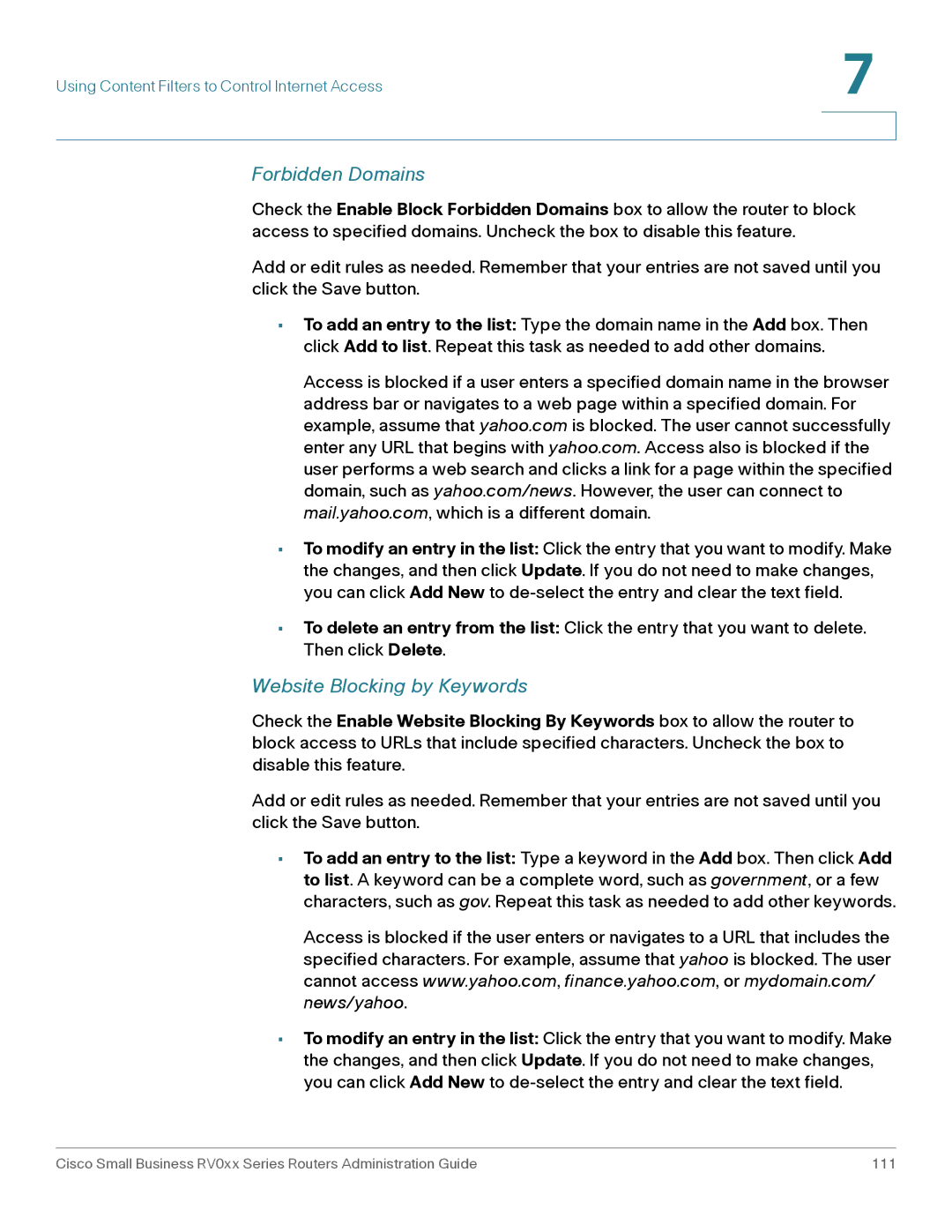Using Content Filters to Control Internet Access | 7 |
| |
|
|
|
|
Forbidden Domains
Check the Enable Block Forbidden Domains box to allow the router to block access to specified domains. Uncheck the box to disable this feature.
Add or edit rules as needed. Remember that your entries are not saved until you click the Save button.
•To add an entry to the list: Type the domain name in the Add box. Then click Add to list. Repeat this task as needed to add other domains.
Access is blocked if a user enters a specified domain name in the browser address bar or navigates to a web page within a specified domain. For example, assume that yahoo.com is blocked. The user cannot successfully enter any URL that begins with yahoo.com. Access also is blocked if the user performs a web search and clicks a link for a page within the specified domain, such as yahoo.com/news. However, the user can connect to mail.yahoo.com, which is a different domain.
•To modify an entry in the list: Click the entry that you want to modify. Make the changes, and then click Update. If you do not need to make changes, you can click Add New to
•To delete an entry from the list: Click the entry that you want to delete. Then click Delete.
Website Blocking by Keywords
Check the Enable Website Blocking By Keywords box to allow the router to block access to URLs that include specified characters. Uncheck the box to disable this feature.
Add or edit rules as needed. Remember that your entries are not saved until you click the Save button.
•To add an entry to the list: Type a keyword in the Add box. Then click Add to list. A keyword can be a complete word, such as government, or a few characters, such as gov. Repeat this task as needed to add other keywords.
Access is blocked if the user enters or navigates to a URL that includes the specified characters. For example, assume that yahoo is blocked. The user cannot access www.yahoo.com, finance.yahoo.com, or mydomain.com/ news/yahoo.
•To modify an entry in the list: Click the entry that you want to modify. Make the changes, and then click Update. If you do not need to make changes, you can click Add New to
Cisco Small Business RV0xx Series Routers Administration Guide | 111 |