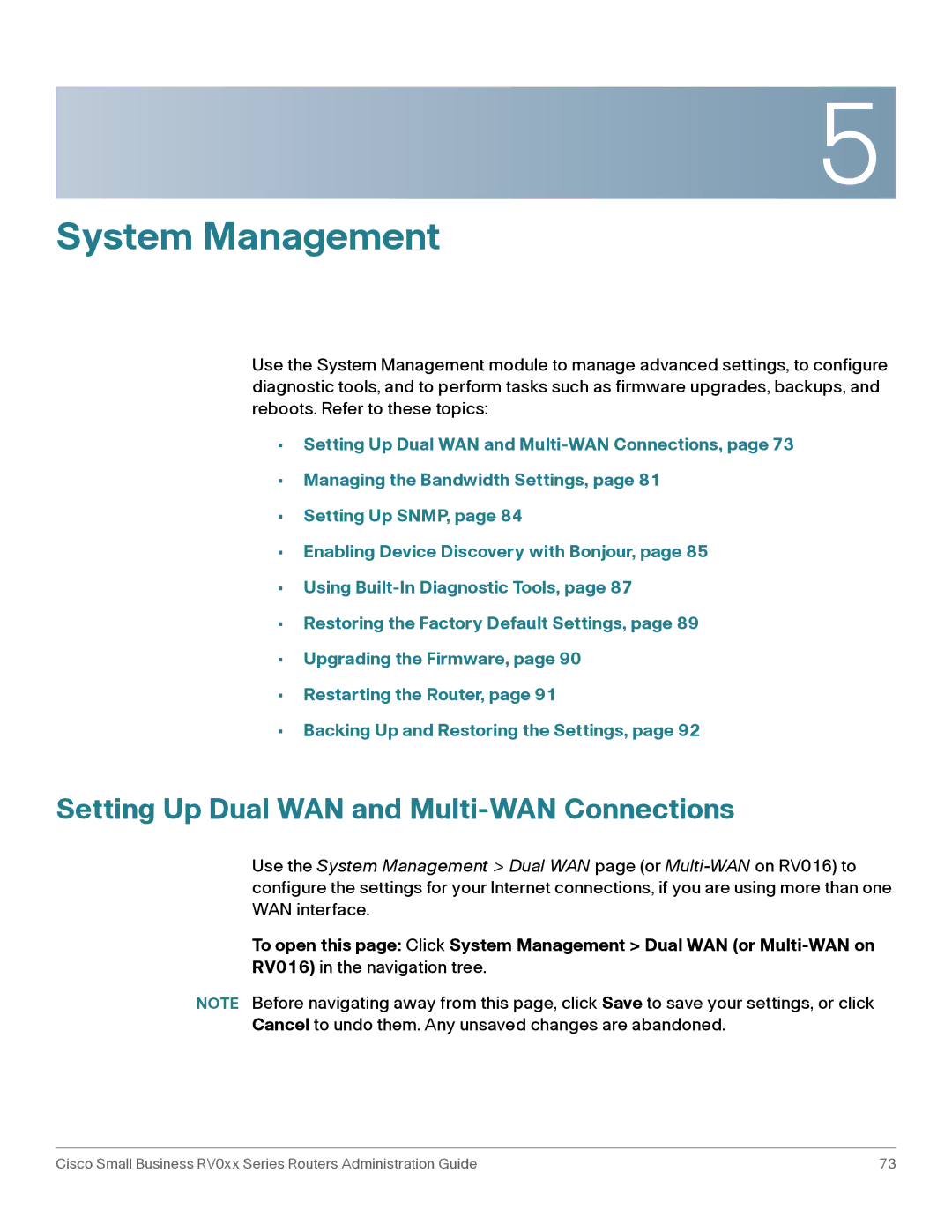5
System Management
Use the System Management module to manage advanced settings, to configure diagnostic tools, and to perform tasks such as firmware upgrades, backups, and reboots. Refer to these topics:
•Setting Up Dual WAN and
•Managing the Bandwidth Settings, page 81
•Setting Up SNMP, page 84
•Enabling Device Discovery with Bonjour, page 85
•Using
•Restoring the Factory Default Settings, page 89
•Upgrading the Firmware, page 90
•Restarting the Router, page 91
•Backing Up and Restoring the Settings, page 92
Setting Up Dual WAN and Multi-WAN Connections
Use the System Management > Dual WAN page (or
To open this page: Click System Management > Dual WAN (or
RV016) in the navigation tree.
NOTE Before navigating away from this page, click Save to save your settings, or click Cancel to undo them. Any unsaved changes are abandoned.
Cisco Small Business RV0xx Series Routers Administration Guide | 73 |