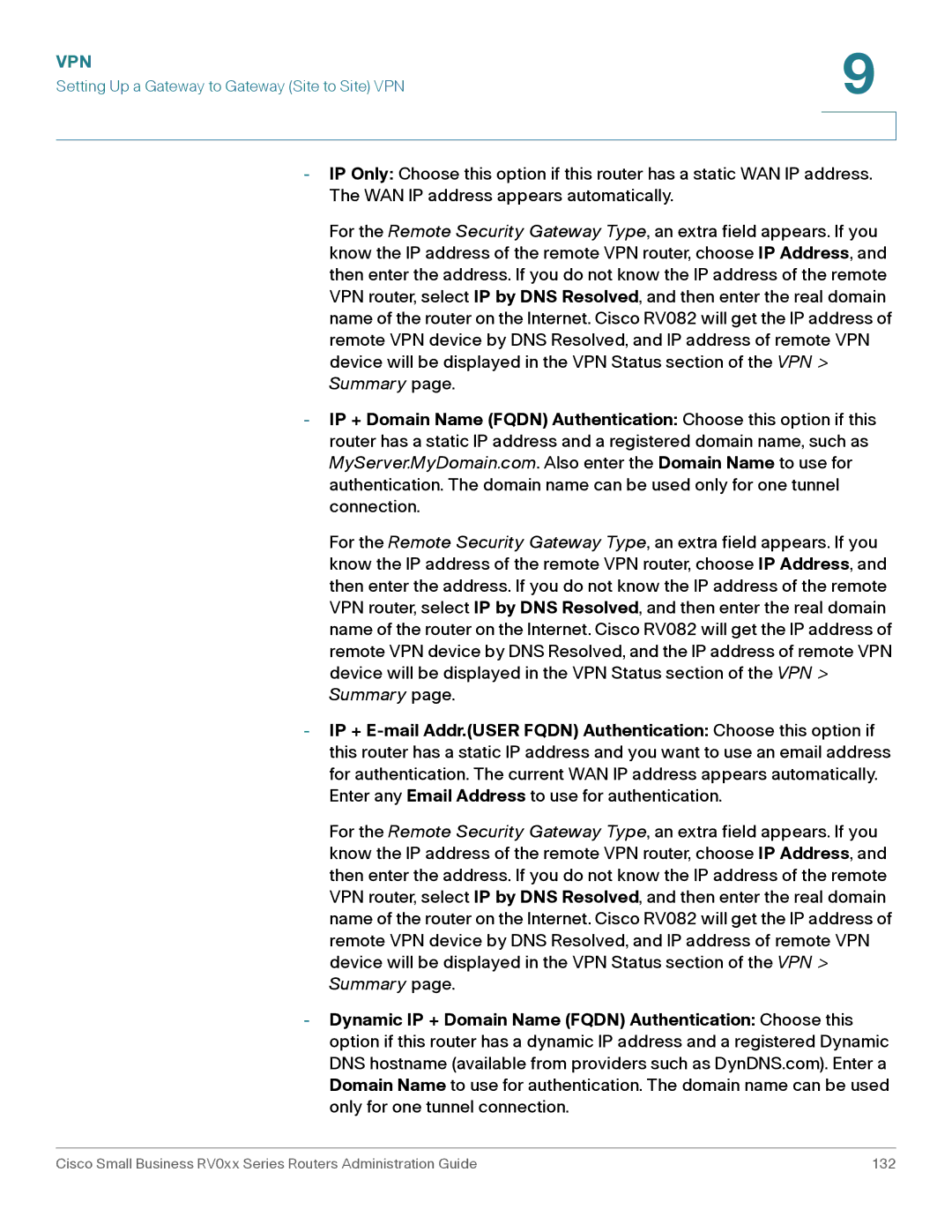VPN | 9 |
| |
Setting Up a Gateway to Gateway (Site to Site) VPN |
|
|
|
|
|
-IP Only: Choose this option if this router has a static WAN IP address. The WAN IP address appears automatically.
For the Remote Security Gateway Type, an extra field appears. If you know the IP address of the remote VPN router, choose IP Address, and then enter the address. If you do not know the IP address of the remote VPN router, select IP by DNS Resolved, and then enter the real domain name of the router on the Internet. Cisco RV082 will get the IP address of remote VPN device by DNS Resolved, and IP address of remote VPN device will be displayed in the VPN Status section of the VPN > Summary page.
-IP + Domain Name (FQDN) Authentication: Choose this option if this router has a static IP address and a registered domain name, such as MyServer.MyDomain.com. Also enter the Domain Name to use for authentication. The domain name can be used only for one tunnel connection.
For the Remote Security Gateway Type, an extra field appears. If you know the IP address of the remote VPN router, choose IP Address, and then enter the address. If you do not know the IP address of the remote VPN router, select IP by DNS Resolved, and then enter the real domain name of the router on the Internet. Cisco RV082 will get the IP address of remote VPN device by DNS Resolved, and the IP address of remote VPN device will be displayed in the VPN Status section of the VPN > Summary page.
-IP +
For the Remote Security Gateway Type, an extra field appears. If you know the IP address of the remote VPN router, choose IP Address, and then enter the address. If you do not know the IP address of the remote VPN router, select IP by DNS Resolved, and then enter the real domain name of the router on the Internet. Cisco RV082 will get the IP address of remote VPN device by DNS Resolved, and IP address of remote VPN device will be displayed in the VPN Status section of the VPN > Summary page.
-Dynamic IP + Domain Name (FQDN) Authentication: Choose this option if this router has a dynamic IP address and a registered Dynamic DNS hostname (available from providers such as DynDNS.com). Enter a Domain Name to use for authentication. The domain name can be used only for one tunnel connection.
Cisco Small Business RV0xx Series Routers Administration Guide | 132 |