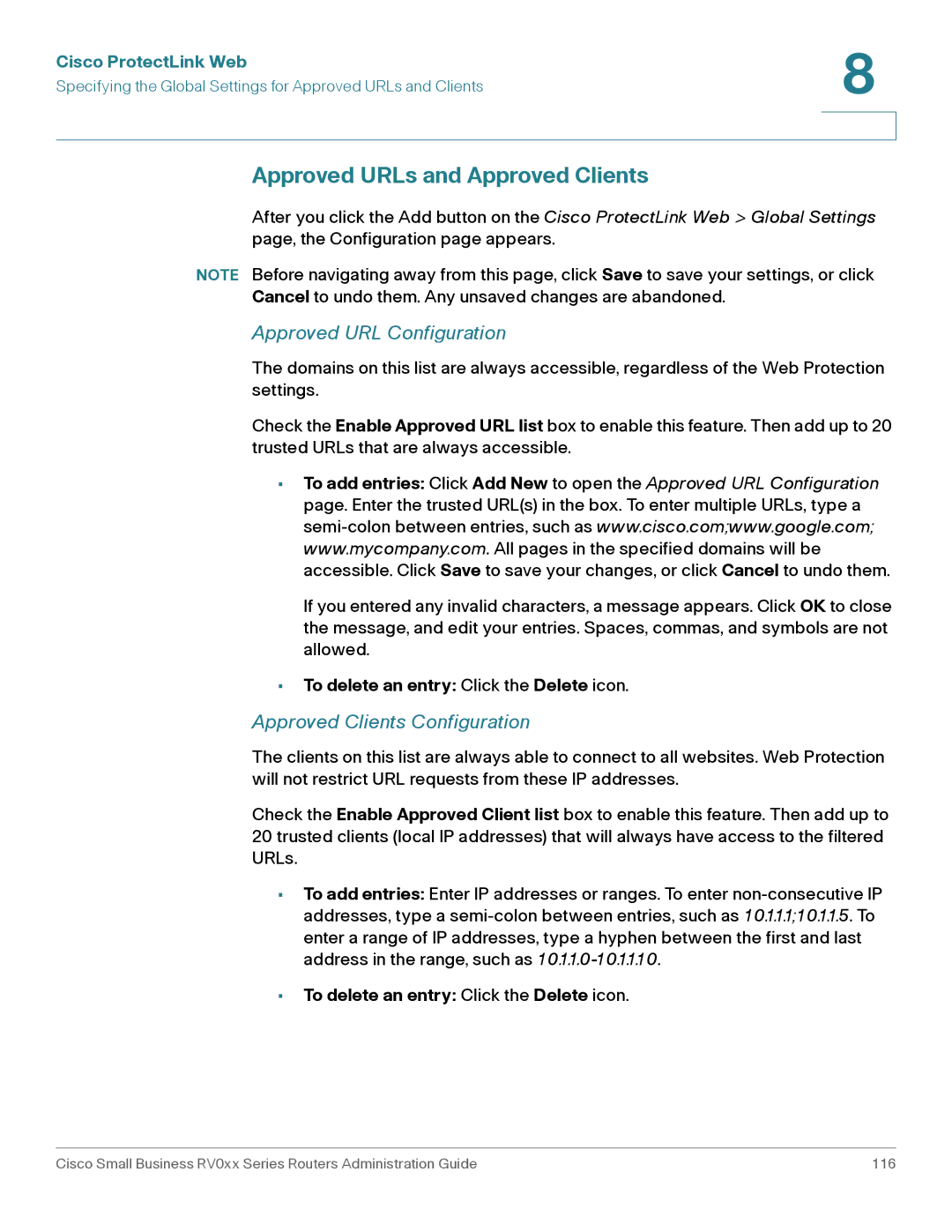Cisco ProtectLink Web | 8 |
| |
Specifying the Global Settings for Approved URLs and Clients |
|
|
|
|
|
Approved URLs and Approved Clients
After you click the Add button on the Cisco ProtectLink Web > Global Settings page, the Configuration page appears.
NOTE Before navigating away from this page, click Save to save your settings, or click Cancel to undo them. Any unsaved changes are abandoned.
Approved URL Configuration
The domains on this list are always accessible, regardless of the Web Protection settings.
Check the Enable Approved URL list box to enable this feature. Then add up to 20 trusted URLs that are always accessible.
•To add entries: Click Add New to open the Approved URL Configuration page. Enter the trusted URL(s) in the box. To enter multiple URLs, type a
If you entered any invalid characters, a message appears. Click OK to close the message, and edit your entries. Spaces, commas, and symbols are not allowed.
•To delete an entry: Click the Delete icon.
Approved Clients Configuration
The clients on this list are always able to connect to all websites. Web Protection will not restrict URL requests from these IP addresses.
Check the Enable Approved Client list box to enable this feature. Then add up to 20 trusted clients (local IP addresses) that will always have access to the filtered URLs.
•To add entries: Enter IP addresses or ranges. To enter
•To delete an entry: Click the Delete icon.
Cisco Small Business RV0xx Series Routers Administration Guide | 116 |