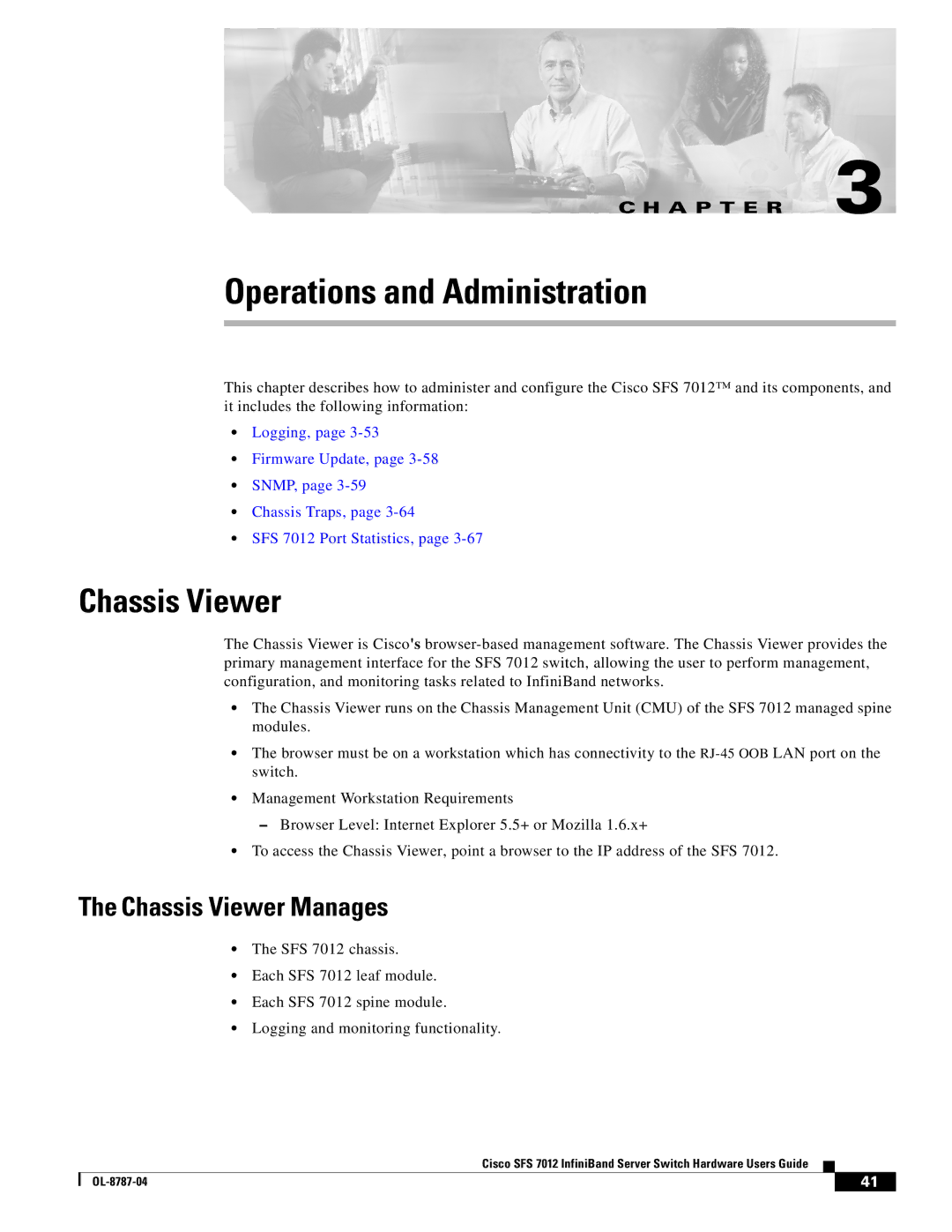C H A P T E R 3
Operations and Administration
This chapter describes how to administer and configure the Cisco SFS 7012™ and its components, and it includes the following information:
•Logging, page
•Firmware Update, page
•SNMP, page
•Chassis Traps, page
•SFS 7012 Port Statistics, page
Chassis Viewer
The Chassis Viewer is Cisco's
•The Chassis Viewer runs on the Chassis Management Unit (CMU) of the SFS 7012 managed spine modules.
•The browser must be on a workstation which has connectivity to the
•Management Workstation Requirements
–Browser Level: Internet Explorer 5.5+ or Mozilla 1.6.x+
•To access the Chassis Viewer, point a browser to the IP address of the SFS 7012.
The Chassis Viewer Manages
•The SFS 7012 chassis.
•Each SFS 7012 leaf module.
•Each SFS 7012 spine module.
•Logging and monitoring functionality.
Cisco SFS 7012 InfiniBand Server Switch Hardware Users Guide
| 41 |
| |
|
|