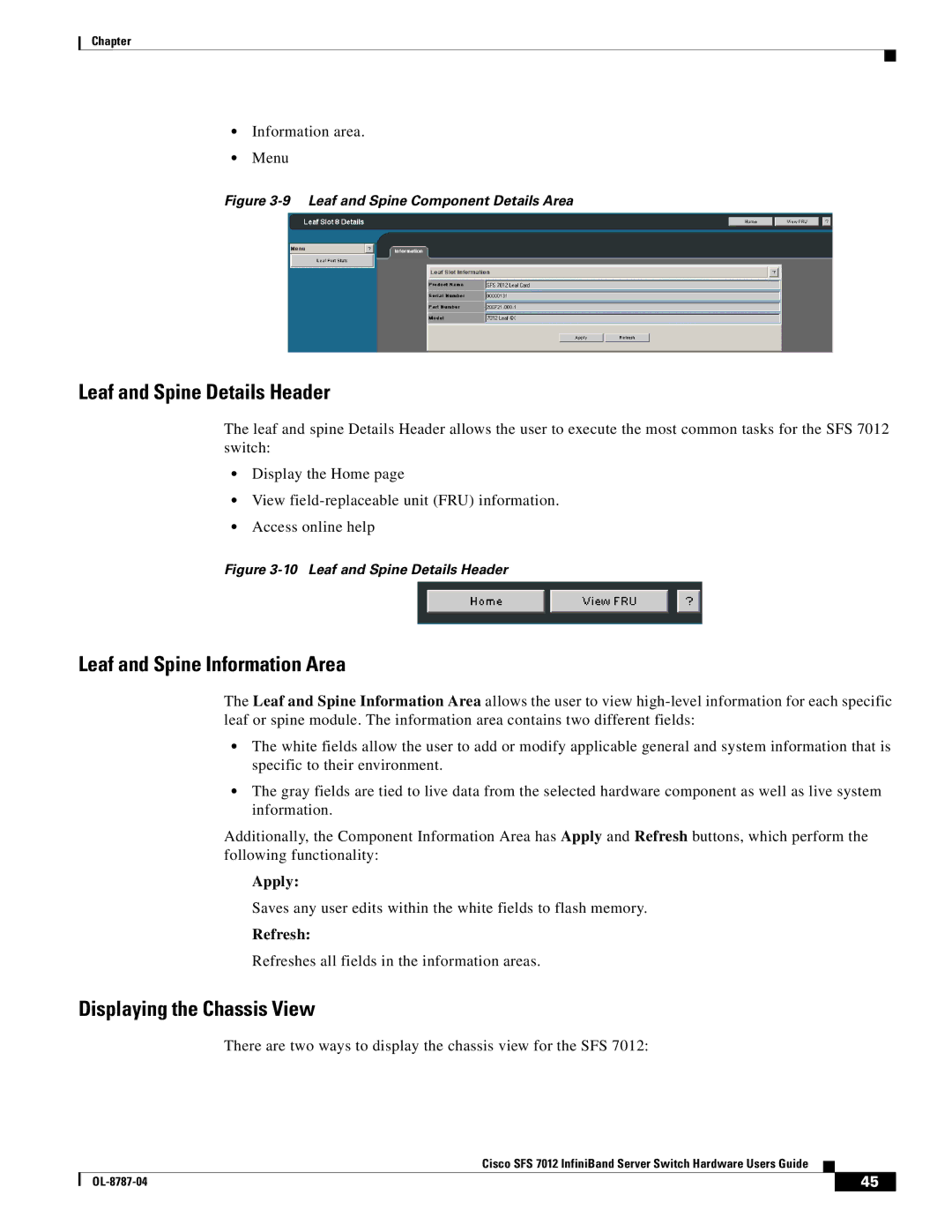Chapter
•Information area.
•Menu
Figure 3-9 Leaf and Spine Component Details Area
Leaf and Spine Details Header
The leaf and spine Details Header allows the user to execute the most common tasks for the SFS 7012 switch:
•Display the Home page
•View
•Access online help
Figure 3-10 Leaf and Spine Details Header
Leaf and Spine Information Area
The Leaf and Spine Information Area allows the user to view
•The white fields allow the user to add or modify applicable general and system information that is specific to their environment.
•The gray fields are tied to live data from the selected hardware component as well as live system information.
Additionally, the Component Information Area has Apply and Refresh buttons, which perform the following functionality:
Apply:
Saves any user edits within the white fields to flash memory.
Refresh:
Refreshes all fields in the information areas.
Displaying the Chassis View
There are two ways to display the chassis view for the SFS 7012:
Cisco SFS 7012 InfiniBand Server Switch Hardware Users Guide
| 45 |
| |
|
|