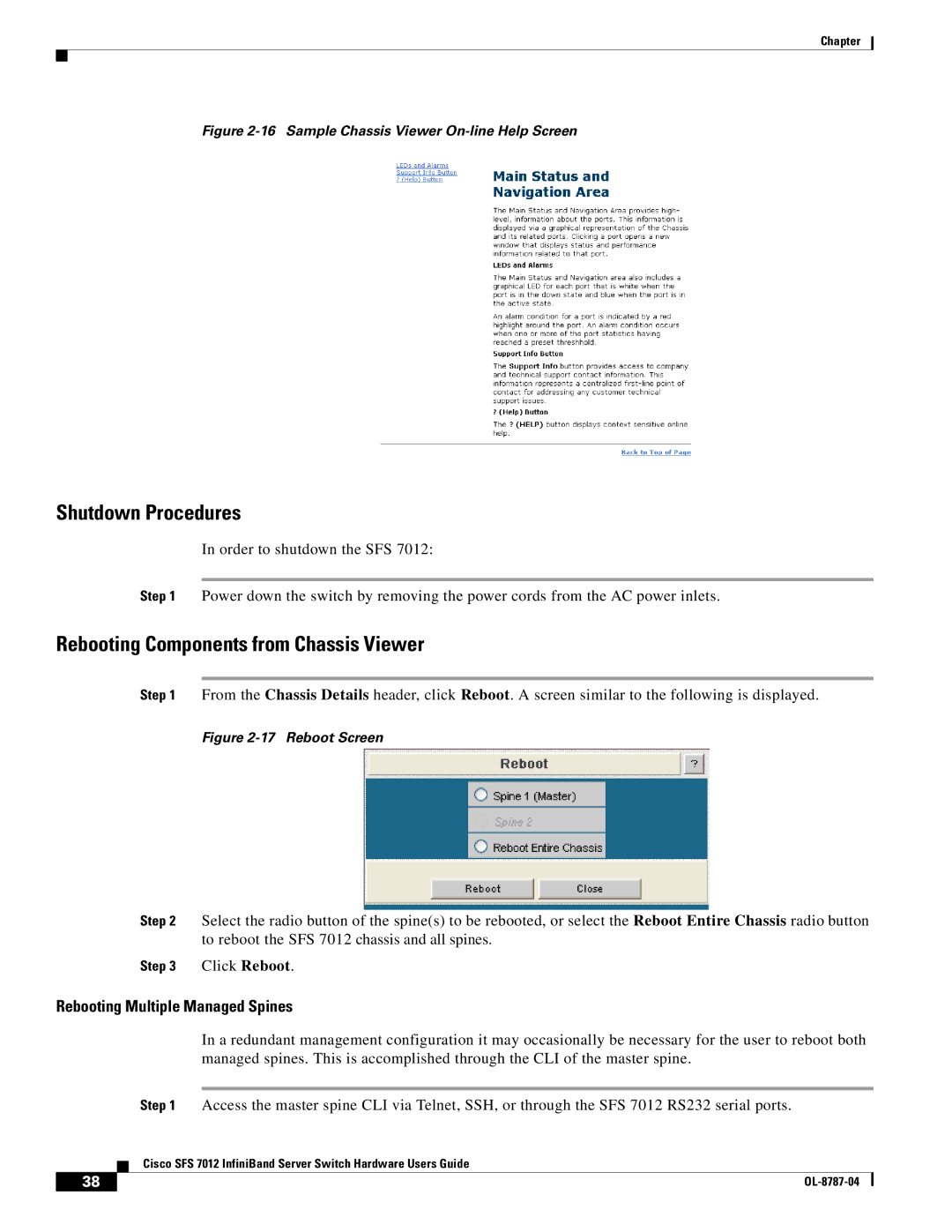Chapter
Figure 2-16 Sample Chassis Viewer On-line Help Screen
Shutdown Procedures
In order to shutdown the SFS 7012:
Step 1 Power down the switch by removing the power cords from the AC power inlets.
Rebooting Components from Chassis Viewer
Step 1 From the Chassis Details header, click Reboot. A screen similar to the following is displayed.
Figure 2-17 Reboot Screen
Step 2 Select the radio button of the spine(s) to be rebooted, or select the Reboot Entire Chassis radio button to reboot the SFS 7012 chassis and all spines.
Step 3 Click Reboot.
Rebooting Multiple Managed Spines
In a redundant management configuration it may occasionally be necessary for the user to reboot both managed spines. This is accomplished through the CLI of the master spine.
Step 1 Access the master spine CLI via Telnet, SSH, or through the SFS 7012 RS232 serial ports.
Cisco SFS 7012 InfiniBand Server Switch Hardware Users Guide
38 |
|
|
|