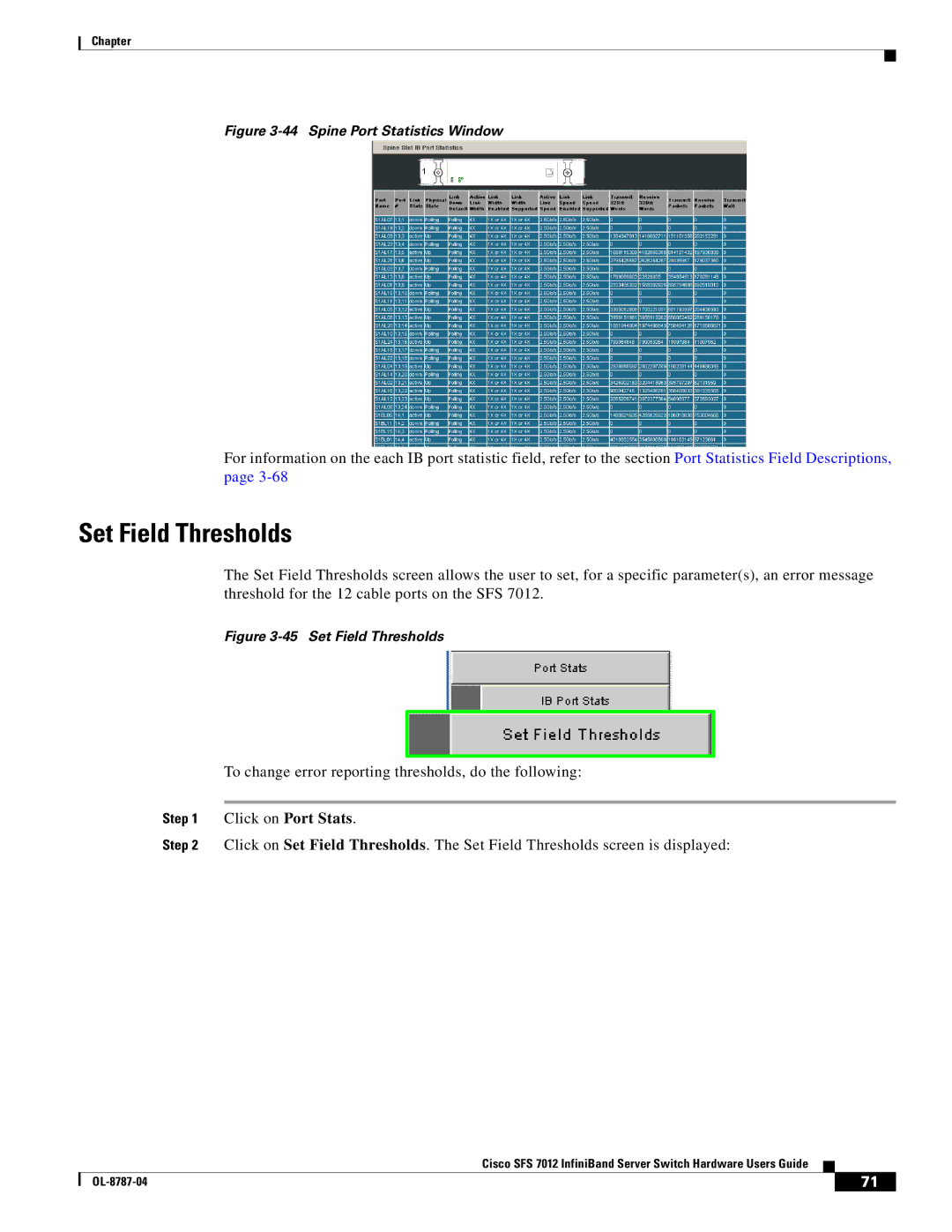Chapter
Figure 3-44 Spine Port Statistics Window
For information on the each IB port statistic field, refer to the section Port Statistics Field Descriptions, page
Set Field Thresholds
The Set Field Thresholds screen allows the user to set, for a specific parameter(s), an error message threshold for the 12 cable ports on the SFS 7012.
Figure 3-45 Set Field Thresholds
To change error reporting thresholds, do the following:
Step 1 Click on Port Stats.
Step 2 Click on Set Field Thresholds. The Set Field Thresholds screen is displayed:
Cisco SFS 7012 InfiniBand Server Switch Hardware Users Guide
| 71 |
| |
|
|