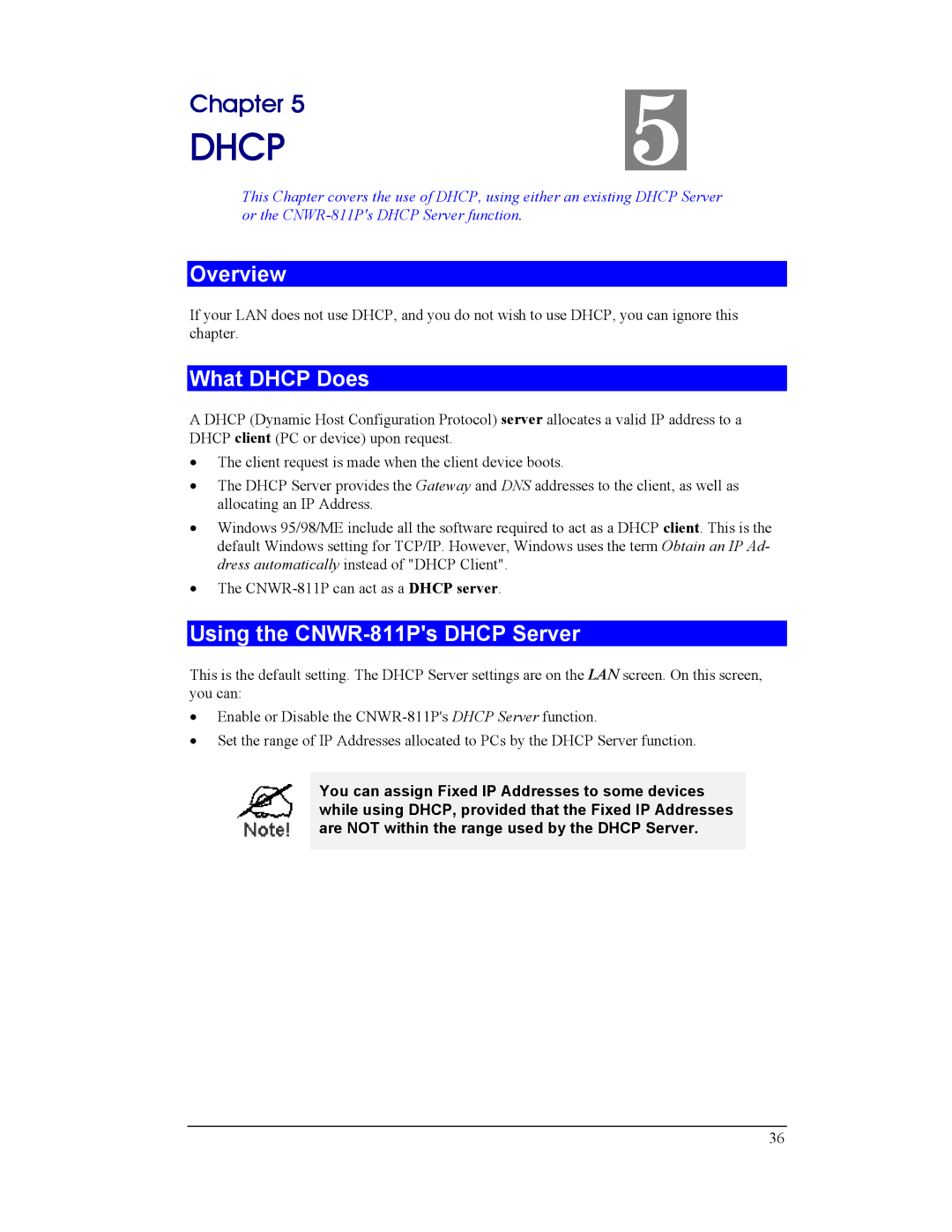Chapter 5 | 5 |
DHCP |
This Chapter covers the use of DHCP, using either an existing DHCP Server or the
Overview
If your LAN does not use DHCP, and you do not wish to use DHCP, you can ignore this chapter.
What DHCP Does
A DHCP (Dynamic Host Configuration Protocol) server allocates a valid IP address to a DHCP client (PC or device) upon request.
•The client request is made when the client device boots.
•The DHCP Server provides the Gateway and DNS addresses to the client, as well as allocating an IP Address.
•Windows 95/98/ME include all the software required to act as a DHCP client. This is the default Windows setting for TCP/IP. However, Windows uses the term Obtain an IP Ad- dress automatically instead of "DHCP Client".
•The
Using the CNWR-811P's DHCP Server
This is the default setting. The DHCP Server settings are on the LAN screen. On this screen, you can:
•Enable or Disable the
•Set the range of IP Addresses allocated to PCs by the DHCP Server function.
You can assign Fixed IP Addresses to some devices while using DHCP, provided that the Fixed IP Addresses are NOT within the range used by the DHCP Server.
36