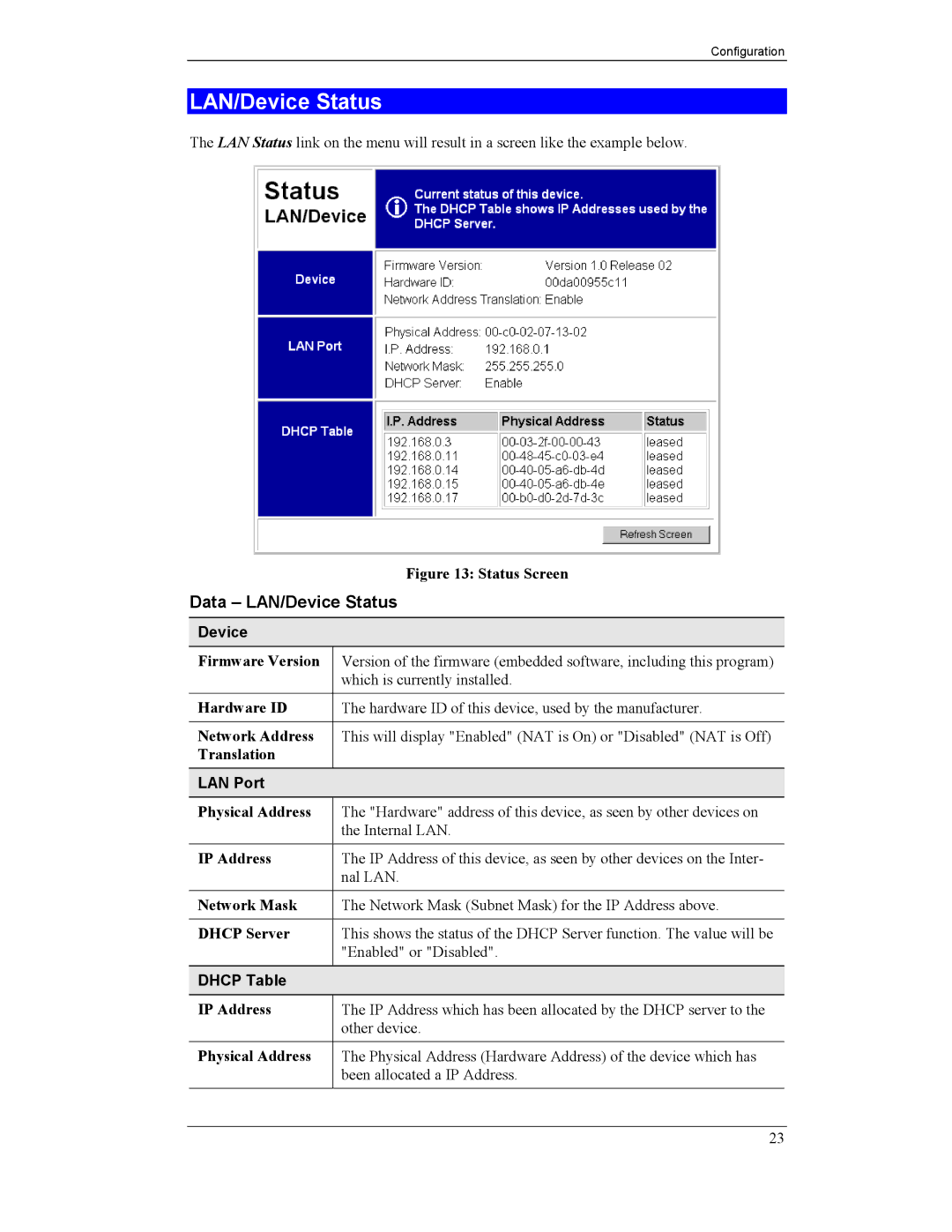Configuration
LAN/Device Status
The LAN Status link on the menu will result in a screen like the example below.
Figure 13: Status Screen
Data – LAN/Device Status
Device
Firmware Version | Version of the firmware (embedded software, including this program) |
| which is currently installed. |
|
|
Hardware ID | The hardware ID of this device, used by the manufacturer. |
|
|
Network Address | This will display "Enabled" (NAT is On) or "Disabled" (NAT is Off) |
Translation |
|
|
|
LAN Port |
|
Physical Address | The "Hardware" address of this device, as seen by other devices on |
| the Internal LAN. |
|
|
IP Address | The IP Address of this device, as seen by other devices on the Inter- |
| nal LAN. |
|
|
Network Mask | The Network Mask (Subnet Mask) for the IP Address above. |
|
|
DHCP Server | This shows the status of the DHCP Server function. The value will be |
| "Enabled" or "Disabled". |
|
|
DHCP Table |
|
IP Address | The IP Address which has been allocated by the DHCP server to the |
| other device. |
|
|
Physical Address | The Physical Address (Hardware Address) of the device which has |
| been allocated a IP Address. |
|
|
23