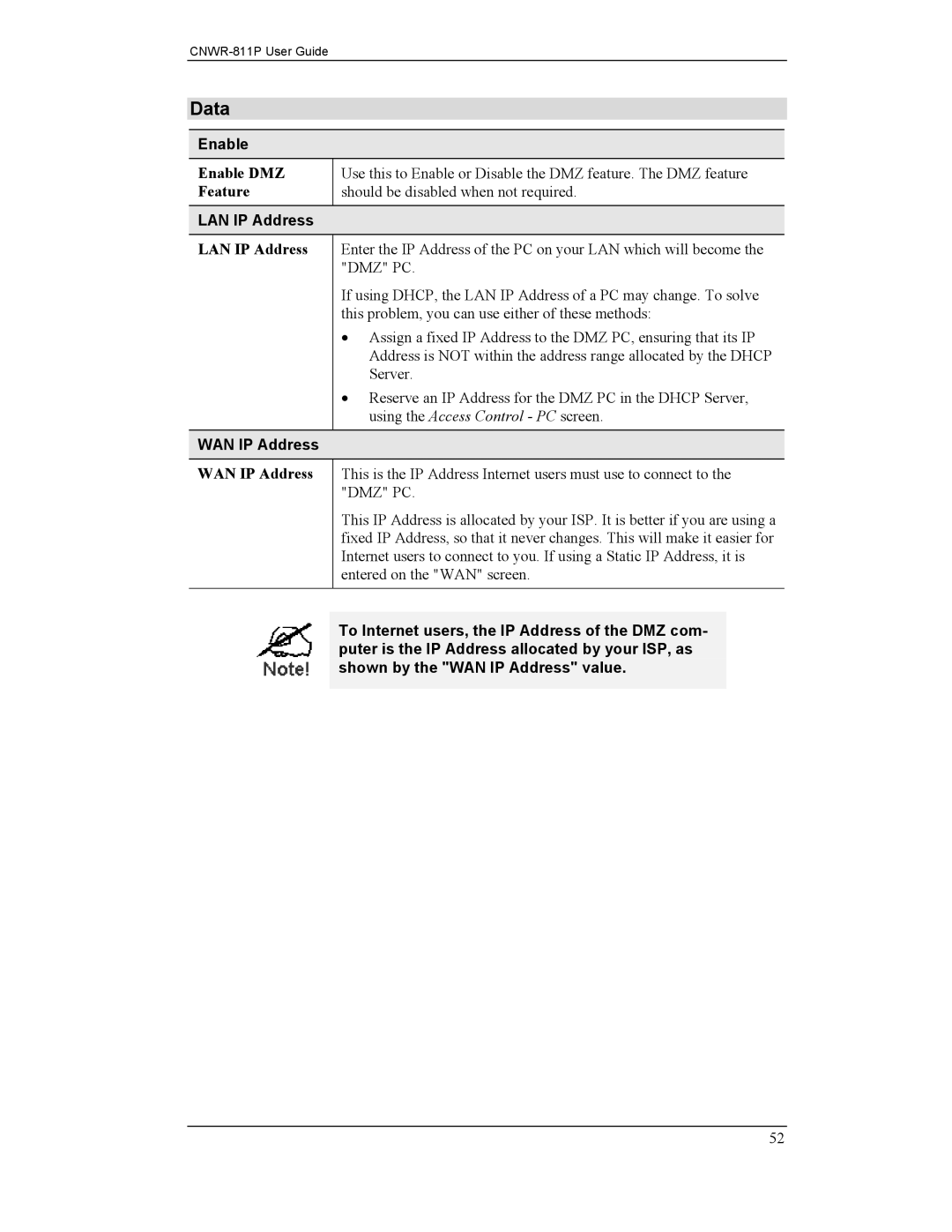Data
Enable
Enable DMZ | Use this to Enable or Disable the DMZ feature. The DMZ feature |
Feature | should be disabled when not required. |
|
|
LAN IP Address
LAN IP Address
Enter the IP Address of the PC on your LAN which will become the "DMZ" PC.
If using DHCP, the LAN IP Address of a PC may change. To solve this problem, you can use either of these methods:
•Assign a fixed IP Address to the DMZ PC, ensuring that its IP Address is NOT within the address range allocated by the DHCP Server.
•Reserve an IP Address for the DMZ PC in the DHCP Server, using the Access Control - PC screen.
WAN IP Address
WAN IP Address
This is the IP Address Internet users must use to connect to the "DMZ" PC.
This IP Address is allocated by your ISP. It is better if you are using a fixed IP Address, so that it never changes. This will make it easier for Internet users to connect to you. If using a Static IP Address, it is entered on the "WAN" screen.
To Internet users, the IP Address of the DMZ com- puter is the IP Address allocated by your ISP, as shown by the "WAN IP Address" value.
52