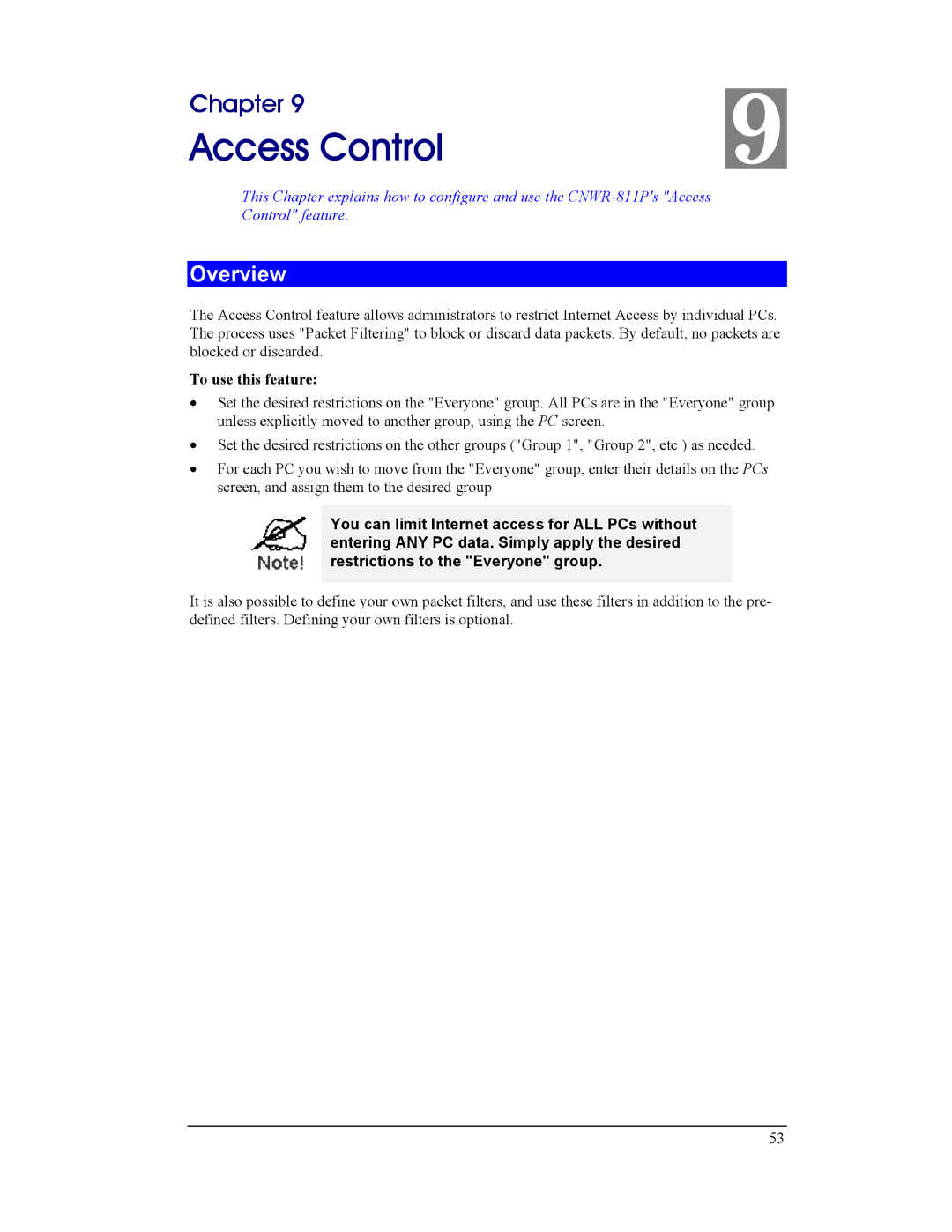Chapter 9 | 9 |
Access Control |
This Chapter explains how to configure and use the
Overview
The Access Control feature allows administrators to restrict Internet Access by individual PCs. The process uses "Packet Filtering" to block or discard data packets. By default, no packets are blocked or discarded.
To use this feature:
•Set the desired restrictions on the "Everyone" group. All PCs are in the "Everyone" group unless explicitly moved to another group, using the PC screen.
•Set the desired restrictions on the other groups ("Group 1", "Group 2", etc ) as needed.
•For each PC you wish to move from the "Everyone" group, enter their details on the PCs screen, and assign them to the desired group
You can limit Internet access for ALL PCs without entering ANY PC data. Simply apply the desired restrictions to the "Everyone" group.
It is also possible to define your own packet filters, and use these filters in addition to the pre- defined filters. Defining your own filters is optional.
53