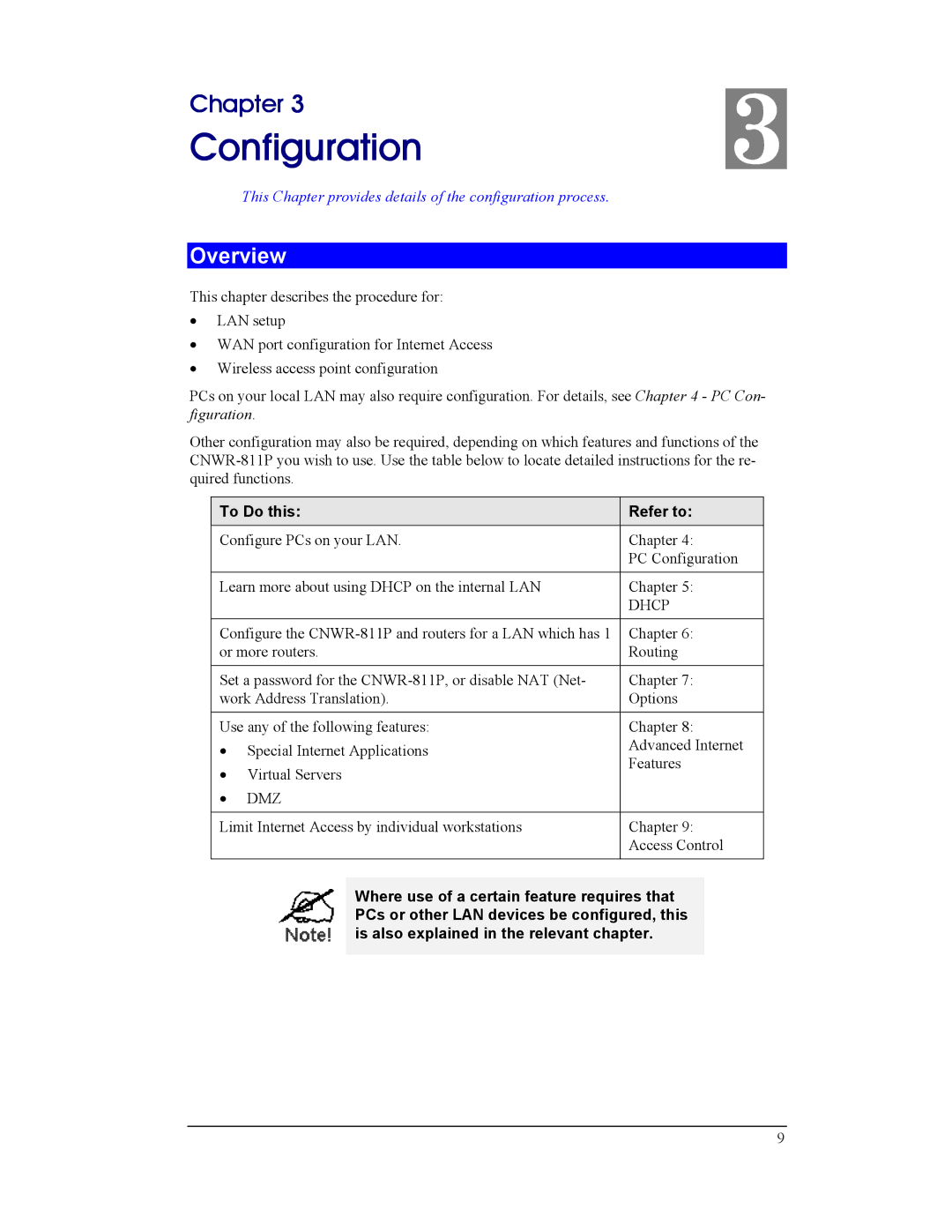Chapter 3 | 3 |
Configuration |
This Chapter provides details of the configuration process.
Overview
This chapter describes the procedure for:
•LAN setup
•WAN port configuration for Internet Access
•Wireless access point configuration
PCs on your local LAN may also require configuration. For details, see Chapter 4 - PC Con- figuration.
Other configuration may also be required, depending on which features and functions of the
To Do this: | Refer to: | ||
Configure PCs on your LAN. | Chapter 4: | ||
|
| PC Configuration | |
|
| ||
Learn more about using DHCP on the internal LAN | Chapter 5: | ||
|
| DHCP | |
|
| ||
Configure the | Chapter 6: | ||
or more routers. | Routing | ||
|
| ||
Set a password for the | Chapter 7: | ||
work Address Translation). | Options | ||
|
| ||
Use any of the following features: | Chapter 8: | ||
• | Special Internet Applications | Advanced Internet | |
Features | |||
• | Virtual Servers | ||
| |||
• | DMZ |
| |
|
| ||
Limit Internet Access by individual workstations | Chapter 9: | ||
|
| Access Control | |
|
|
| |
Where use of a certain feature requires that PCs or other LAN devices be configured, this is also explained in the relevant chapter.
9