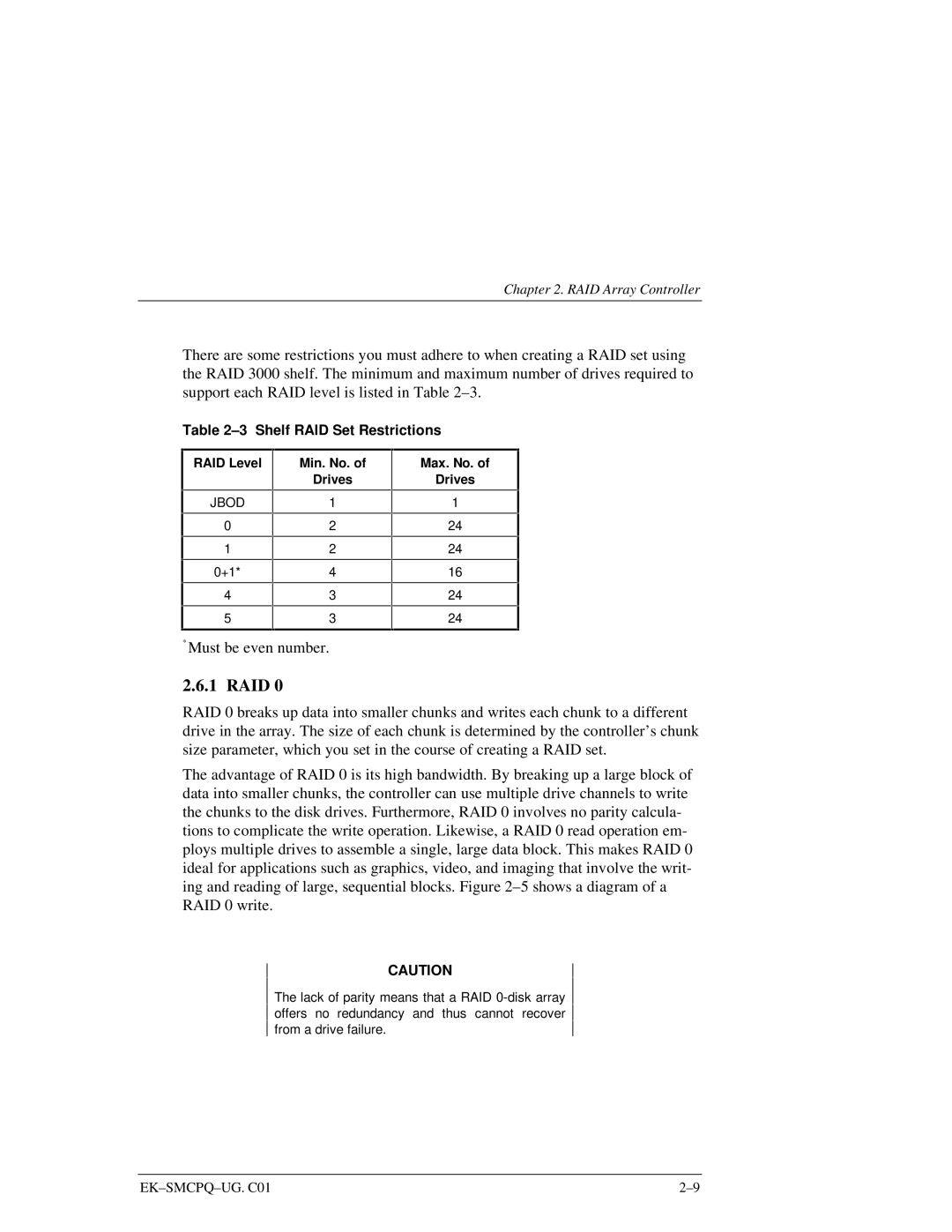Chapter 2. RAID Array Controller
There are some restrictions you must adhere to when creating a RAID set using the RAID 3000 shelf. The minimum and maximum number of drives required to support each RAID level is listed in Table
Table 2–3 Shelf RAID Set Restrictions
RAID Level
JBOD
0
1
0+1*
4
5
Min. No. of
Drives
1
2
2
4
3
3
Max. No. of
Drives
1
24
24
16
24
24
*Must be even number.
2.6.1 RAID 0
RAID 0 breaks up data into smaller chunks and writes each chunk to a different drive in the array. The size of each chunk is determined by the controller’s chunk size parameter, which you set in the course of creating a RAID set.
The advantage of RAID 0 is its high bandwidth. By breaking up a large block of data into smaller chunks, the controller can use multiple drive channels to write the chunks to the disk drives. Furthermore, RAID 0 involves no parity calcula- tions to complicate the write operation. Likewise, a RAID 0 read operation em- ploys multiple drives to assemble a single, large data block. This makes RAID 0 ideal for applications such as graphics, video, and imaging that involve the writ- ing and reading of large, sequential blocks. Figure
CAUTION
The lack of parity means that a RAID