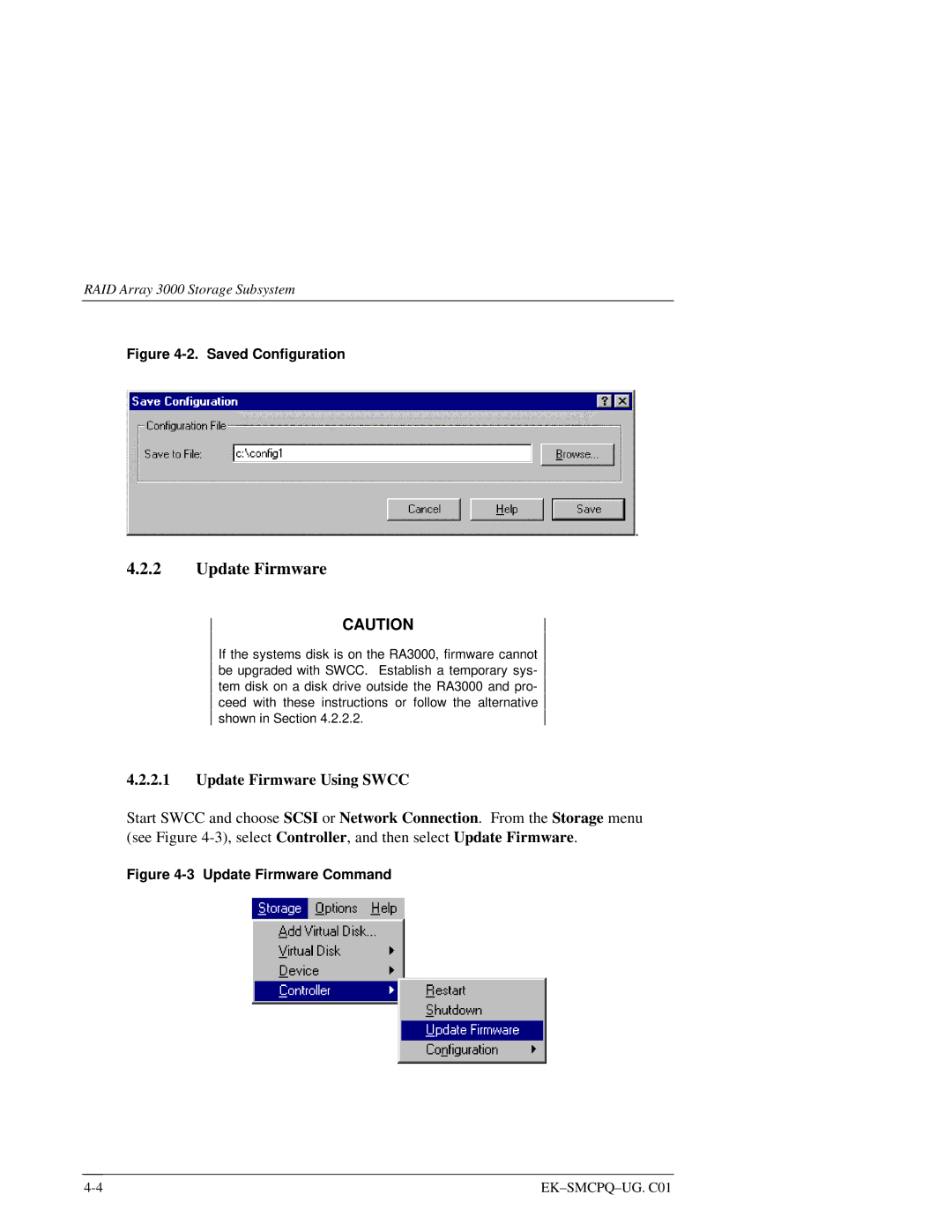RAID Array 3000 Storage Subsystem
Figure 4-2. Saved Configuration
.
4.2.2Update Firmware
CAUTION
If the systems disk is on the RA3000, firmware cannot be upgraded with SWCC. Establish a temporary sys- tem disk on a disk drive outside the RA3000 and pro- ceed with these instructions or follow the alternative shown in Section 4.2.2.2.
4.2.2.1Update Firmware Using SWCC
Start SWCC and choose SCSI or Network Connection. From the Storage menu (see Figure