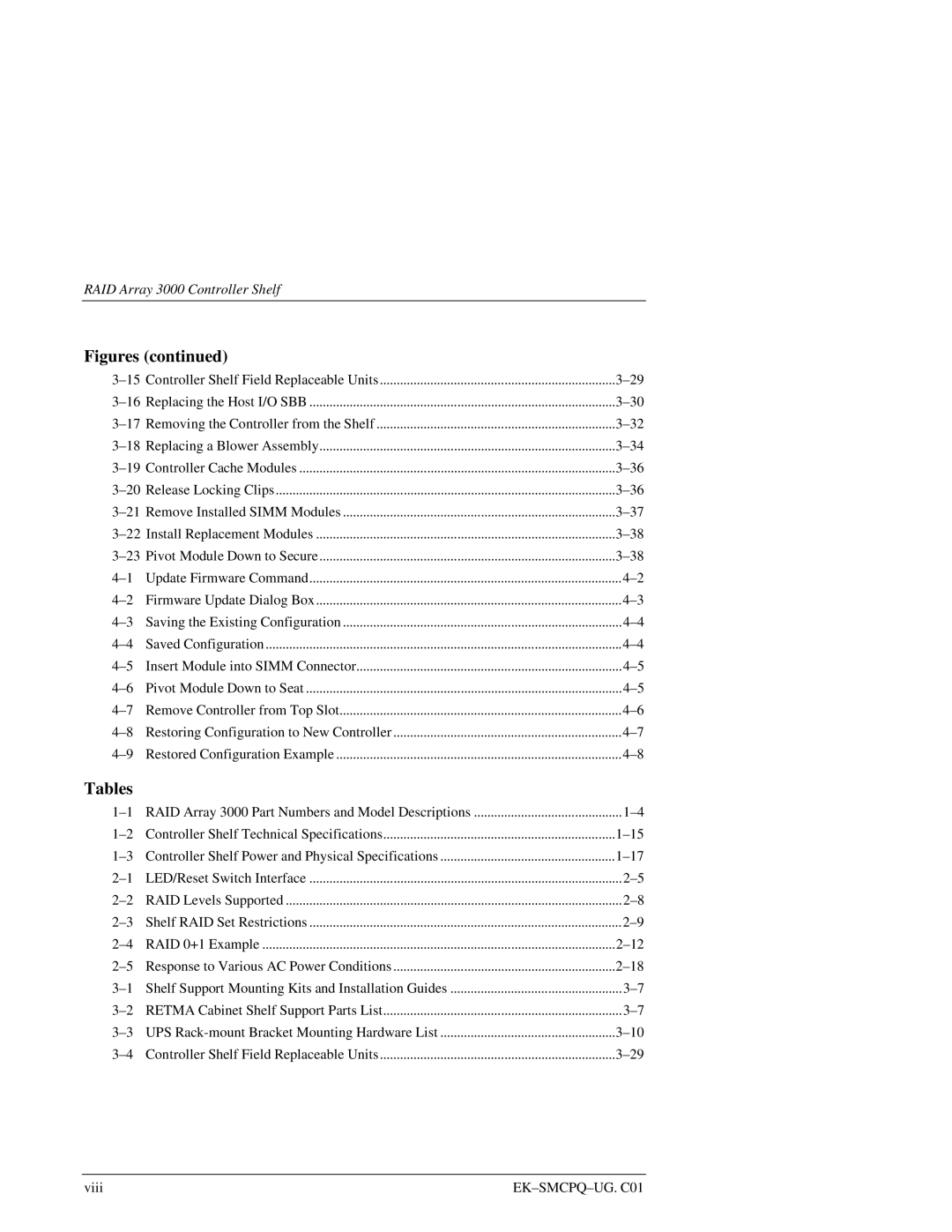RAID Array 3000 Controller Shelf
Figures (continued)
3–15 | Controller Shelf Field Replaceable Units | 3–29 |
3–16 | Replacing the Host I/O SBB | 3–30 |
3–17 | Removing the Controller from the Shelf | 3–32 |
3–18 | Replacing a Blower Assembly | 3–34 |
3–19 | Controller Cache Modules | 3–36 |
3–20 | Release Locking Clips | 3–36 |
3–21 | Remove Installed SIMM Modules | 3–37 |
3–22 Install Replacement Modules | 3–38 |
3–23 Pivot Module Down to Secure | 3–38 |
4–1 | Update Firmware Command | 4–2 |
4–2 | Firmware Update Dialog Box | 4–3 |
4–3 | Saving the Existing Configuration | 4–4 |
4–4 | Saved Configuration | .4–4 |
4–5 | Insert Module into SIMM Connector | 4–5 |
4–6 | Pivot Module Down to Seat | 4–5 |
4–7 | Remove Controller from Top Slot | 4–6 |
4–8 | Restoring Configuration to New Controller | 4–7 |
4–9 | Restored Configuration Example | 4–8 |
Tables
1–1 RAID Array 3000 Part Numbers and Model Descriptions | ............................................1–4 |
1–2 Controller Shelf Technical Specifications | 1–15 |
1–3 Controller Shelf Power and Physical Specifications | 1–17 |
2–1 | LED/Reset Switch Interface | 2–5 |
2–2 | RAID Levels Supported | 2–8 |
2–3 Shelf RAID Set Restrictions | 2–9 |
2–4 | RAID 0+1 Example | 2–1 2 |
2–5 Response to Various AC Power Cond itions | 2–18 |
3–1 Shelf Support Mounting Kits and Installation Guides | 3–7 |
3–2 RETMA Cabinet Shelf Support Parts List | 3–7 |
3–3 UPS Rack-mount Bracket Mounting Hardware List | 3–10 |
3–4 Controller Shelf Field Replaceable Units | 3–29 |