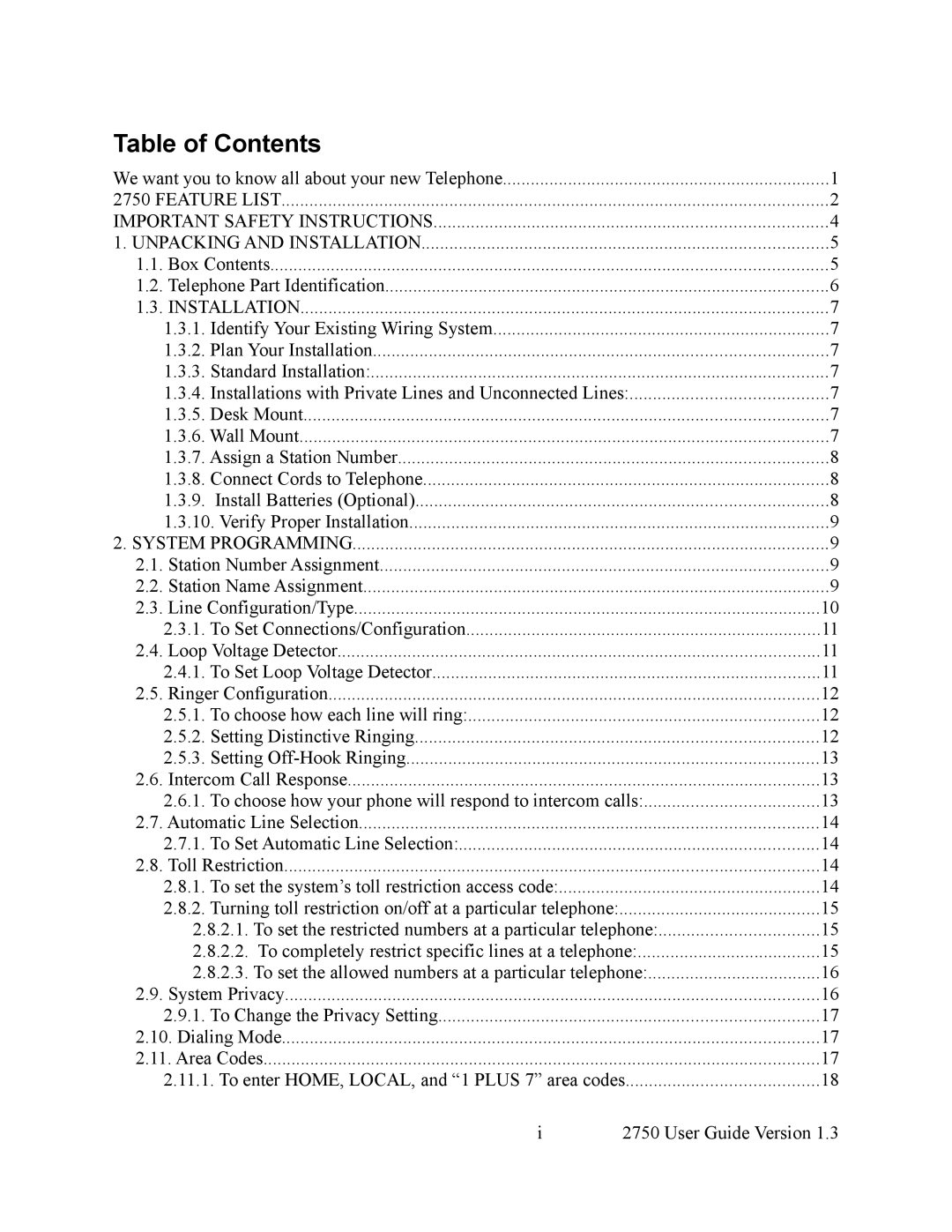Table of Contents |
|
|
We want you to know all about your new Telephone | 1 | |
2750 FEATURE LIST | 2 | |
IMPORTANT SAFETY INSTRUCTIONS | 4 | |
1. UNPACKING AND INSTALLATION | 5 | |
1.1. Box Contents | 5 | |
1.2. Telephone Part Identification | 6 | |
1.3. INSTALLATION | 7 | |
1.3.1. Identify Your Existing Wiring System | 7 | |
1.3.2. Plan Your Installation | 7 | |
1.3.3. Standard Installation: | 7 | |
1.3.4. Installations with Private Lines and Unconnected Lines: | 7 | |
1.3.5. Desk Mount | 7 | |
1.3.6. Wall Mount | 7 | |
1.3.7. Assign a Station Number | 8 | |
1.3.8. Connect Cords to Telephone | 8 | |
1.3.9. Install Batteries (Optional) | 8 | |
1.3.10. Verify Proper Installation | 9 | |
2. SYSTEM PROGRAMMING | 9 | |
2.1. Station Number Assignment | 9 | |
2.2. Station Name Assignment | 9 | |
2.3. Line Configuration/Type | 10 | |
2.3.1. To Set Connections/Configuration | 11 | |
2.4. Loop Voltage Detector | 11 | |
2.4.1. To Set Loop Voltage Detector | 11 | |
2.5. Ringer Configuration | 12 | |
2.5.1. To choose how each line will ring: | 12 | |
2.5.2. Setting Distinctive Ringing | 12 | |
2.5.3. Setting | 13 | |
2.6. Intercom Call Response | 13 | |
2.6.1. To choose how your phone will respond to intercom calls: | 13 | |
2.7. Automatic Line Selection | 14 | |
2.7.1. To Set Automatic Line Selection: | 14 | |
2.8. Toll Restriction | 14 | |
2.8.1. To set the system’s toll restriction access code: | 14 | |
2.8.2. Turning toll restriction on/off at a particular telephone: | 15 | |
2.8.2.1. To set the restricted numbers at a particular telephone: | 15 | |
2.8.2.2. To completely restrict specific lines at a telephone: | 15 | |
2.8.2.3. To set the allowed numbers at a particular telephone: | 16 | |
2.9. System Privacy | 16 | |
2.9.1. To Change the Privacy Setting | 17 | |
2.10. Dialing Mode | 17 | |
2.11. Area Codes | 17 | |
2.11.1. To enter HOME, LOCAL, and “1 PLUS 7” area codes | 18 | |
i | 2750 User Guide Version 1.3 | |
Page 2
Image 2