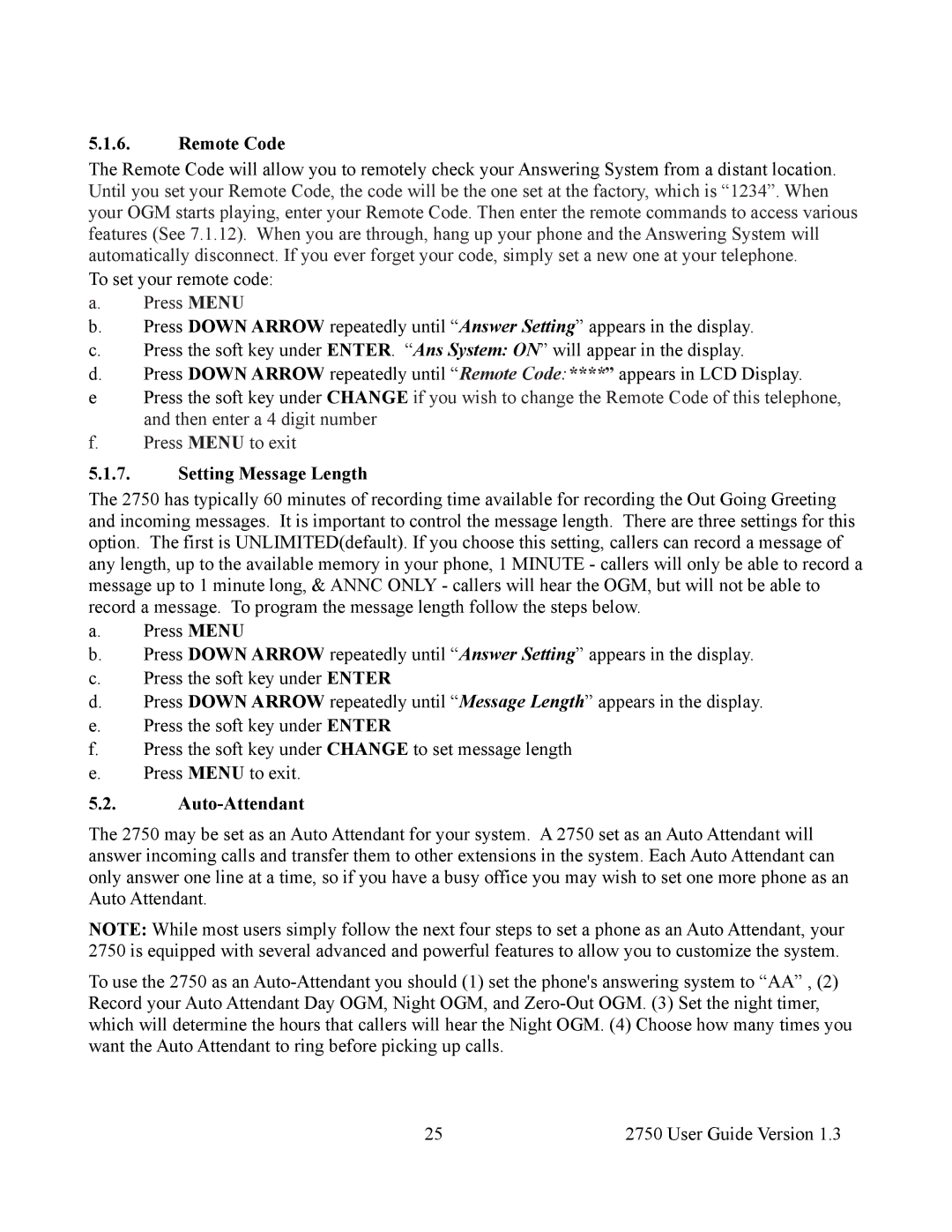5.1.6.Remote Code
The Remote Code will allow you to remotely check your Answering System from a distant location. Until you set your Remote Code, the code will be the one set at the factory, which is “1234”. When your OGM starts playing, enter your Remote Code. Then enter the remote commands to access various features (See 7.1.12). When you are through, hang up your phone and the Answering System will automatically disconnect. If you ever forget your code, simply set a new one at your telephone.
To set your remote code:
a.Press MENU
b.Press DOWN ARROW repeatedly until “Answer Setting” appears in the display.
c.Press the soft key under ENTER. “Ans System: ON” will appear in the display.
d.Press DOWN ARROW repeatedly until “Remote Code:****” appears in LCD Display.
ePress the soft key under CHANGE if you wish to change the Remote Code of this telephone, and then enter a 4 digit number
f.Press MENU to exit
5.1.7.Setting Message Length
The 2750 has typically 60 minutes of recording time available for recording the Out Going Greeting and incoming messages. It is important to control the message length. There are three settings for this option. The first is UNLIMITED(default). If you choose this setting, callers can record a message of any length, up to the available memory in your phone, 1 MINUTE - callers will only be able to record a message up to 1 minute long, & ANNC ONLY - callers will hear the OGM, but will not be able to record a message. To program the message length follow the steps below.
a.Press MENU
b.Press DOWN ARROW repeatedly until “Answer Setting” appears in the display.
c.Press the soft key under ENTER
d.Press DOWN ARROW repeatedly until “Message Length” appears in the display.
e.Press the soft key under ENTER
f.Press the soft key under CHANGE to set message length
e.Press MENU to exit.
5.2.Auto-Attendant
The 2750 may be set as an Auto Attendant for your system. A 2750 set as an Auto Attendant will answer incoming calls and transfer them to other extensions in the system. Each Auto Attendant can only answer one line at a time, so if you have a busy office you may wish to set one more phone as an Auto Attendant.
NOTE: While most users simply follow the next four steps to set a phone as an Auto Attendant, your 2750 is equipped with several advanced and powerful features to allow you to customize the system.
To use the 2750 as an
25 | 2750 User Guide Version 1.3 |