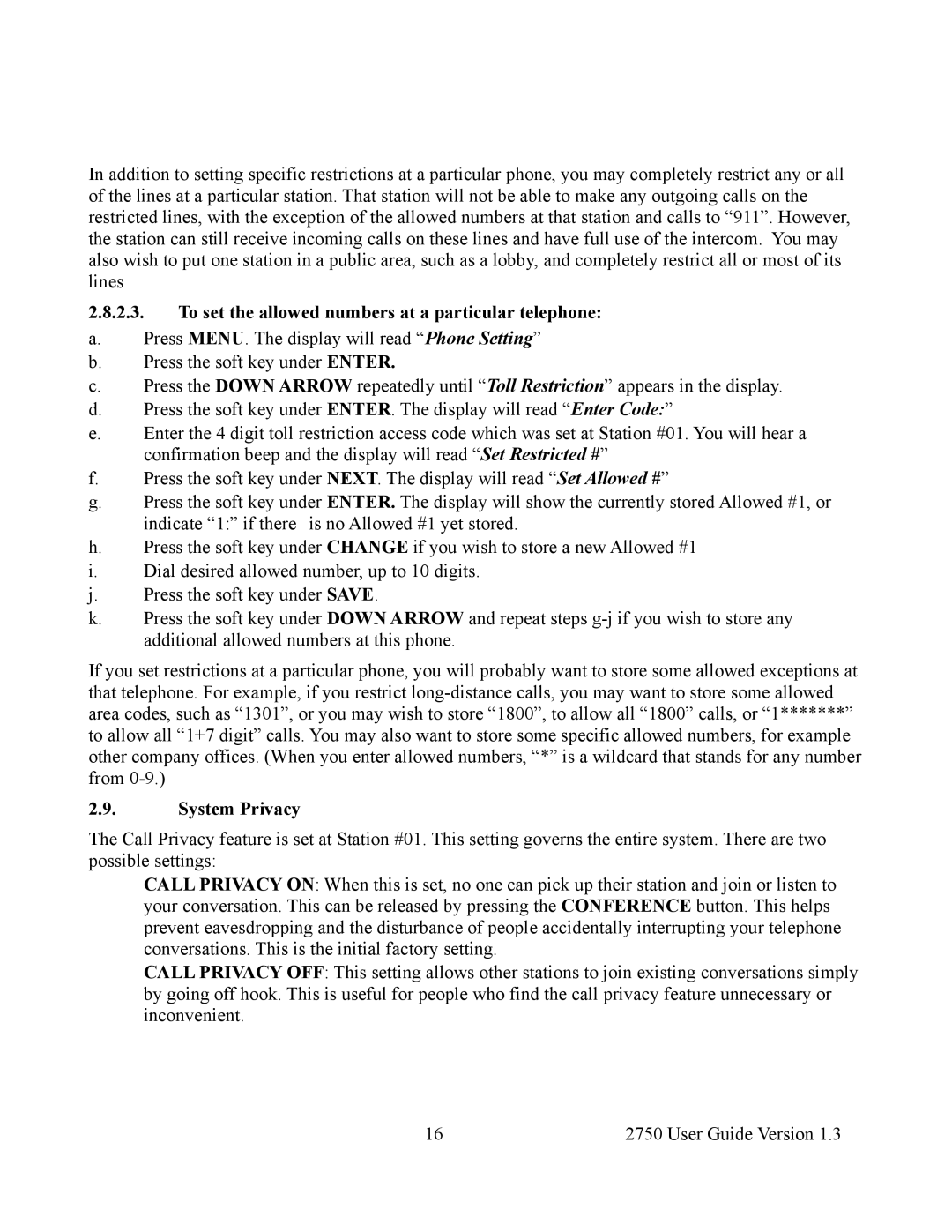In addition to setting specific restrictions at a particular phone, you may completely restrict any or all of the lines at a particular station. That station will not be able to make any outgoing calls on the restricted lines, with the exception of the allowed numbers at that station and calls to “911”. However, the station can still receive incoming calls on these lines and have full use of the intercom. You may also wish to put one station in a public area, such as a lobby, and completely restrict all or most of its lines
2.8.2.3.To set the allowed numbers at a particular telephone:
a.Press MENU. The display will read “Phone Setting”
b.Press the soft key under ENTER.
c.Press the DOWN ARROW repeatedly until “Toll Restriction” appears in the display.
d.Press the soft key under ENTER. The display will read “Enter Code:”
e.Enter the 4 digit toll restriction access code which was set at Station #01. You will hear a confirmation beep and the display will read “Set Restricted #”
f.Press the soft key under NEXT. The display will read “Set Allowed #”
g.Press the soft key under ENTER. The display will show the currently stored Allowed #1, or
indicate “1:” if there is no Allowed #1 yet stored.
h.Press the soft key under CHANGE if you wish to store a new Allowed #1
i.Dial desired allowed number, up to 10 digits.
j.Press the soft key under SAVE.
k.Press the soft key under DOWN ARROW and repeat steps
If you set restrictions at a particular phone, you will probably want to store some allowed exceptions at that telephone. For example, if you restrict
2.9.System Privacy
The Call Privacy feature is set at Station #01. This setting governs the entire system. There are two possible settings:
CALL PRIVACY ON: When this is set, no one can pick up their station and join or listen to your conversation. This can be released by pressing the CONFERENCE button. This helps prevent eavesdropping and the disturbance of people accidentally interrupting your telephone conversations. This is the initial factory setting.
CALL PRIVACY OFF: This setting allows other stations to join existing conversations simply by going off hook. This is useful for people who find the call privacy feature unnecessary or inconvenient.
16 | 2750 User Guide Version 1.3 |