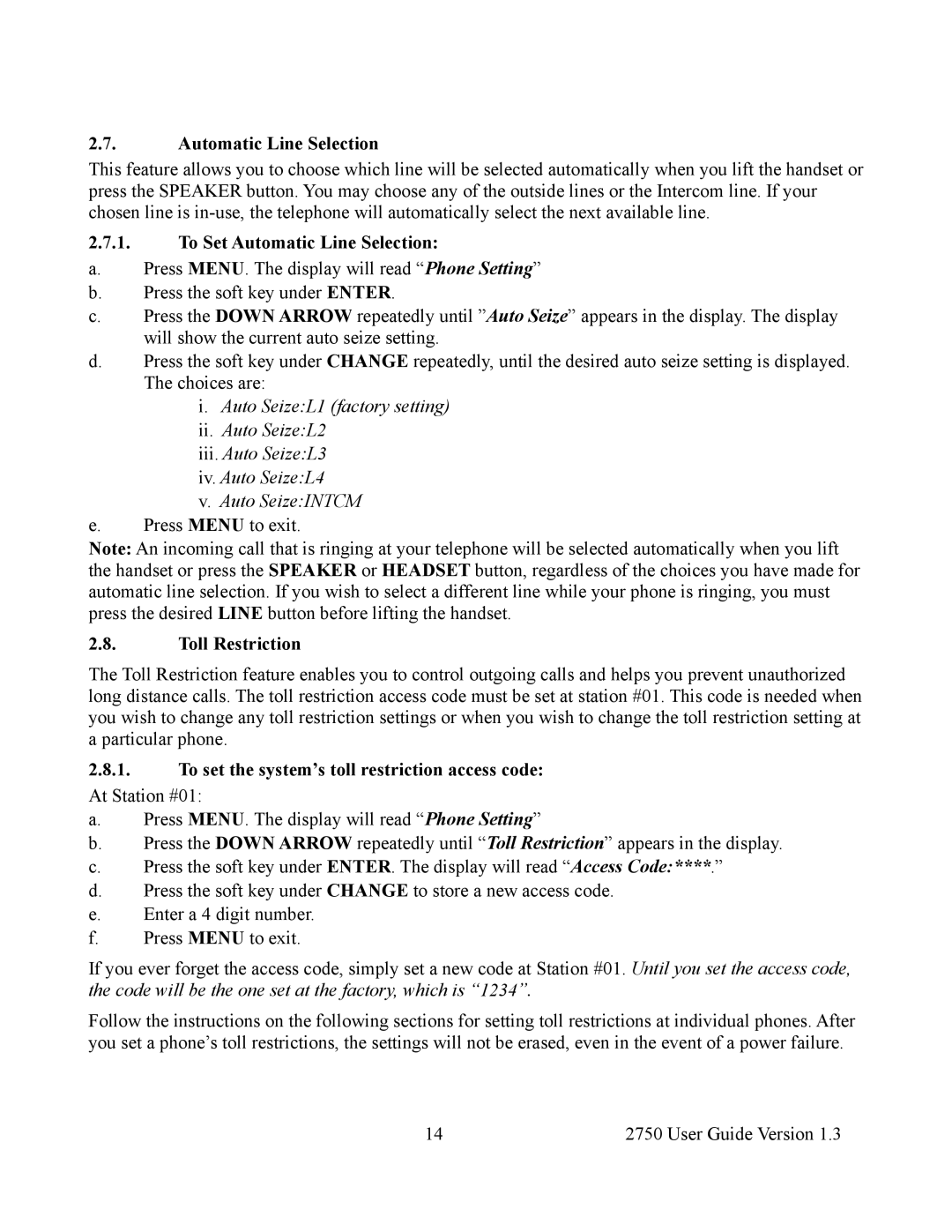2.7.Automatic Line Selection
This feature allows you to choose which line will be selected automatically when you lift the handset or press the SPEAKER button. You may choose any of the outside lines or the Intercom line. If your chosen line is
2.7.1.To Set Automatic Line Selection:
a.Press MENU. The display will read “Phone Setting”
b.Press the soft key under ENTER.
c.Press the DOWN ARROW repeatedly until ”Auto Seize” appears in the display. The display will show the current auto seize setting.
d.Press the soft key under CHANGE repeatedly, until the desired auto seize setting is displayed. The choices are:
i.Auto Seize:L1 (factory setting)
ii.Auto Seize:L2
iii.Auto Seize:L3
iv.Auto Seize:L4
v.Auto Seize:INTCM
e.Press MENU to exit.
Note: An incoming call that is ringing at your telephone will be selected automatically when you lift the handset or press the SPEAKER or HEADSET button, regardless of the choices you have made for automatic line selection. If you wish to select a different line while your phone is ringing, you must press the desired LINE button before lifting the handset.
2.8.Toll Restriction
The Toll Restriction feature enables you to control outgoing calls and helps you prevent unauthorized long distance calls. The toll restriction access code must be set at station #01. This code is needed when you wish to change any toll restriction settings or when you wish to change the toll restriction setting at a particular phone.
2.8.1.To set the system’s toll restriction access code:
At Station #01:
a.Press MENU. The display will read “Phone Setting”
b.Press the DOWN ARROW repeatedly until “Toll Restriction” appears in the display.
c.Press the soft key under ENTER. The display will read “Access Code:****.”
d.Press the soft key under CHANGE to store a new access code.
e.Enter a 4 digit number.
f.Press MENU to exit.
If you ever forget the access code, simply set a new code at Station #01. Until you set the access code, the code will be the one set at the factory, which is “1234”.
Follow the instructions on the following sections for setting toll restrictions at individual phones. After you set a phone’s toll restrictions, the settings will not be erased, even in the event of a power failure.
14 | 2750 User Guide Version 1.3 |