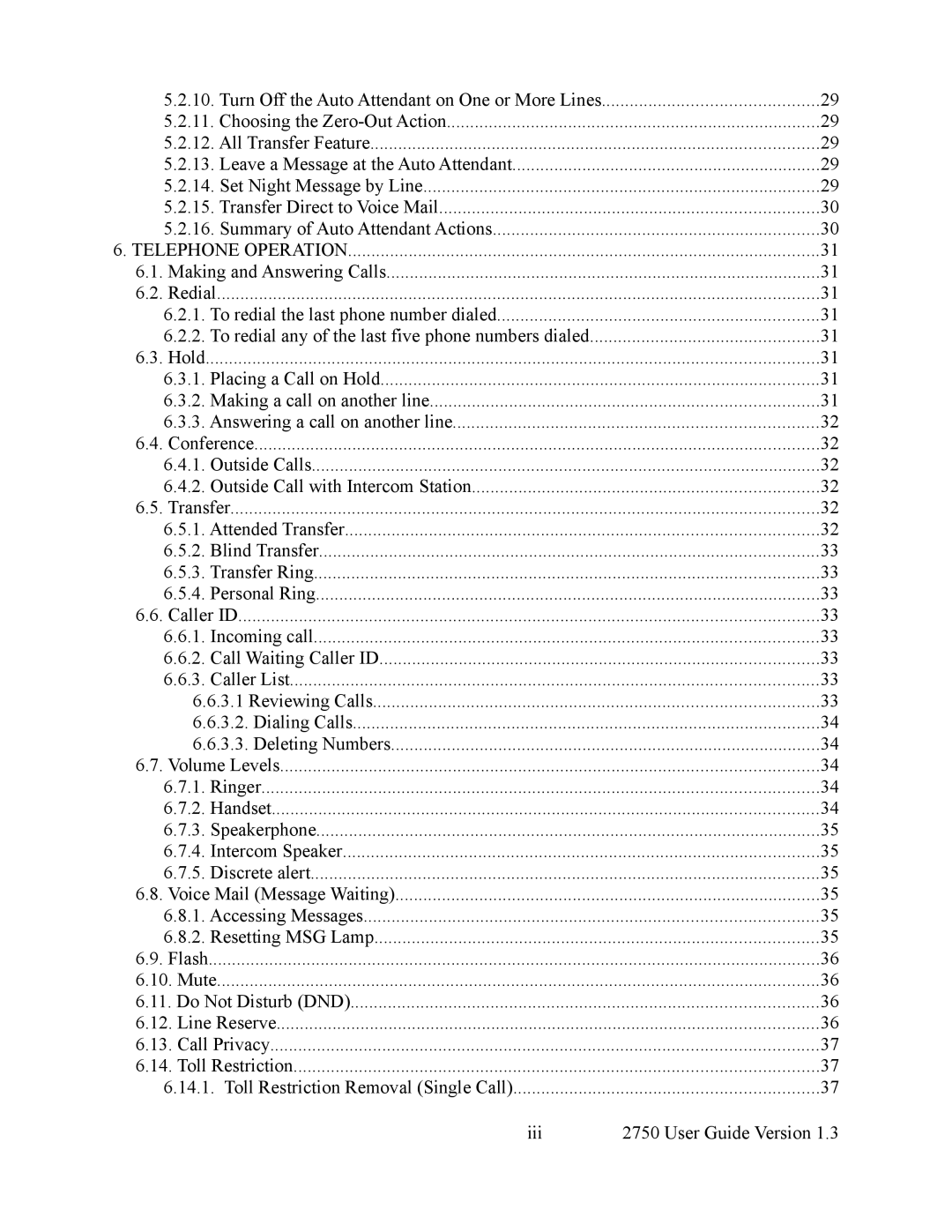5.2.10. Turn Off the Auto Attendant on One or More Lines | 29 |
5.2.11. Choosing the | 29 |
5.2.12. All Transfer Feature | 29 |
5.2.13. Leave a Message at the Auto Attendant | 29 |
5.2.14. Set Night Message by Line | 29 |
5.2.15. Transfer Direct to Voice Mail | 30 |
5.2.16. Summary of Auto Attendant Actions | 30 |
6. TELEPHONE OPERATION | 31 |
6.1. Making and Answering Calls | 31 |
6.2. Redial | 31 |
6.2.1. To redial the last phone number dialed | 31 |
6.2.2. To redial any of the last five phone numbers dialed | 31 |
6.3. Hold | 31 |
6.3.1. Placing a Call on Hold | 31 |
6.3.2. Making a call on another line | 31 |
6.3.3. Answering a call on another line | 32 |
6.4. Conference | 32 |
6.4.1. Outside Calls | 32 |
6.4.2. Outside Call with Intercom Station | 32 |
6.5. Transfer | 32 |
6.5.1. Attended Transfer | 32 |
6.5.2. Blind Transfer | 33 |
6.5.3. Transfer Ring | 33 |
6.5.4. Personal Ring | 33 |
6.6. Caller ID | 33 |
6.6.1. Incoming call | 33 |
6.6.2. Call Waiting Caller ID | 33 |
6.6.3. Caller List | 33 |
6.6.3.1 Reviewing Calls | 33 |
6.6.3.2. Dialing Calls | 34 |
6.6.3.3. Deleting Numbers | 34 |
6.7. Volume Levels | 34 |
6.7.1. Ringer | 34 |
6.7.2. Handset | 34 |
6.7.3. Speakerphone | 35 |
6.7.4. Intercom Speaker | 35 |
6.7.5. Discrete alert | 35 |
6.8. Voice Mail (Message Waiting) | 35 |
6.8.1. Accessing Messages | 35 |
6.8.2. Resetting MSG Lamp | 35 |
6.9. Flash | 36 |
6.10. Mute | 36 |
6.11. Do Not Disturb (DND) | 36 |
6.12. Line Reserve | 36 |
6.13. Call Privacy | 37 |
6.14. Toll Restriction | 37 |
6.14.1. Toll Restriction Removal (Single Call) | 37 |
iii | 2750 User Guide Version 1.3 |
Page 4
Image 4