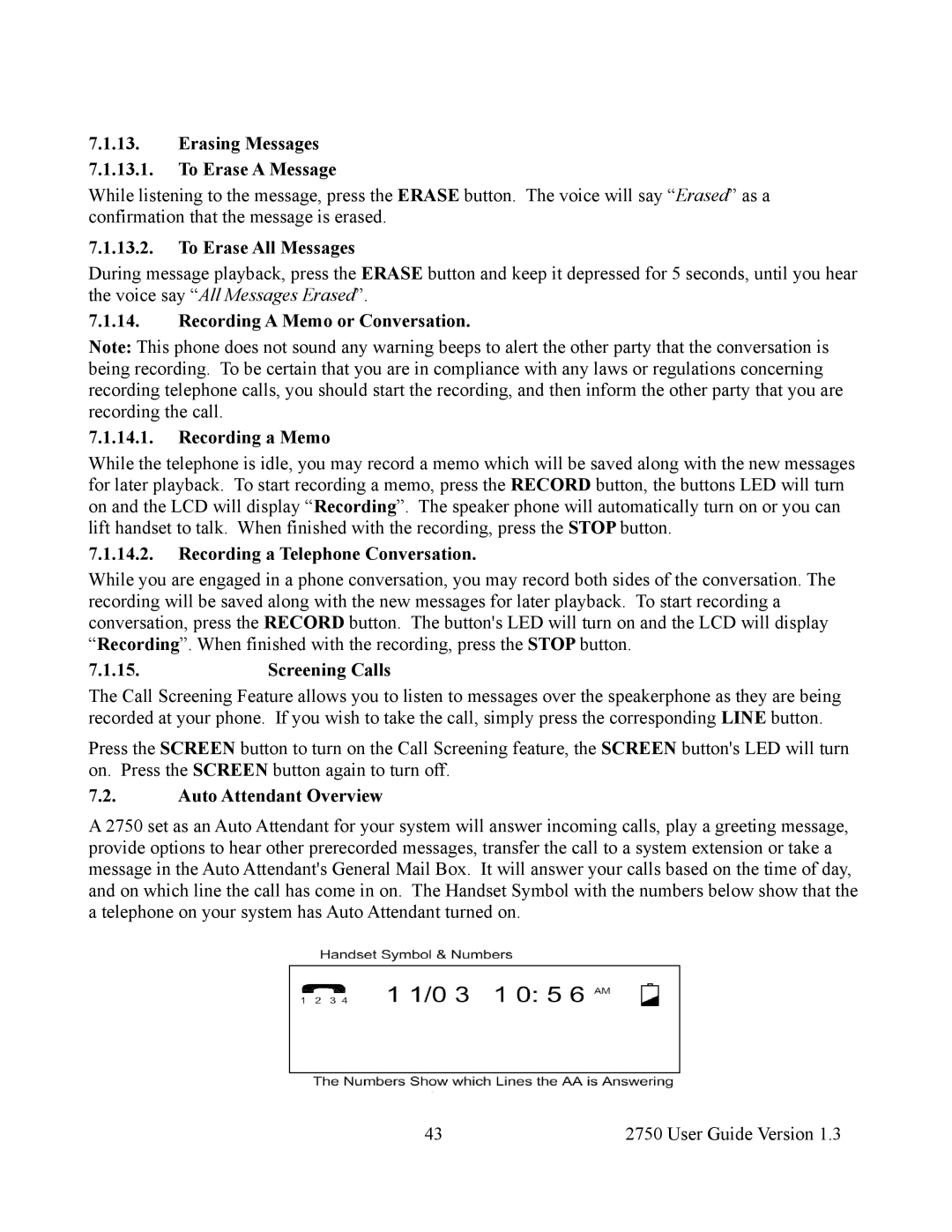7.1.13.Erasing Messages
7.1.13.1.To Erase A Message
While listening to the message, press the ERASE button. The voice will say “Erased” as a confirmation that the message is erased.
7.1.13.2.To Erase All Messages
During message playback, press the ERASE button and keep it depressed for 5 seconds, until you hear the voice say “All Messages Erased”.
7.1.14.Recording A Memo or Conversation.
Note: This phone does not sound any warning beeps to alert the other party that the conversation is being recording. To be certain that you are in compliance with any laws or regulations concerning recording telephone calls, you should start the recording, and then inform the other party that you are recording the call.
7.1.14.1.Recording a Memo
While the telephone is idle, you may record a memo which will be saved along with the new messages for later playback. To start recording a memo, press the RECORD button, the buttons LED will turn on and the LCD will display “Recording”. The speaker phone will automatically turn on or you can lift handset to talk. When finished with the recording, press the STOP button.
7.1.14.2.Recording a Telephone Conversation.
While you are engaged in a phone conversation, you may record both sides of the conversation. The recording will be saved along with the new messages for later playback. To start recording a conversation, press the RECORD button. The button's LED will turn on and the LCD will display “Recording”. When finished with the recording, press the STOP button.
7.1.15. | Screening Calls |
The Call Screening Feature allows you to listen to messages over the speakerphone as they are being recorded at your phone. If you wish to take the call, simply press the corresponding LINE button.
Press the SCREEN button to turn on the Call Screening feature, the SCREEN button's LED will turn on. Press the SCREEN button again to turn off.
7.2.Auto Attendant Overview
A 2750 set as an Auto Attendant for your system will answer incoming calls, play a greeting message, provide options to hear other prerecorded messages, transfer the call to a system extension or take a message in the Auto Attendant's General Mail Box. It will answer your calls based on the time of day, and on which line the call has come in on. The Handset Symbol with the numbers below show that the a telephone on your system has Auto Attendant turned on.
43 | 2750 User Guide Version 1.3 |