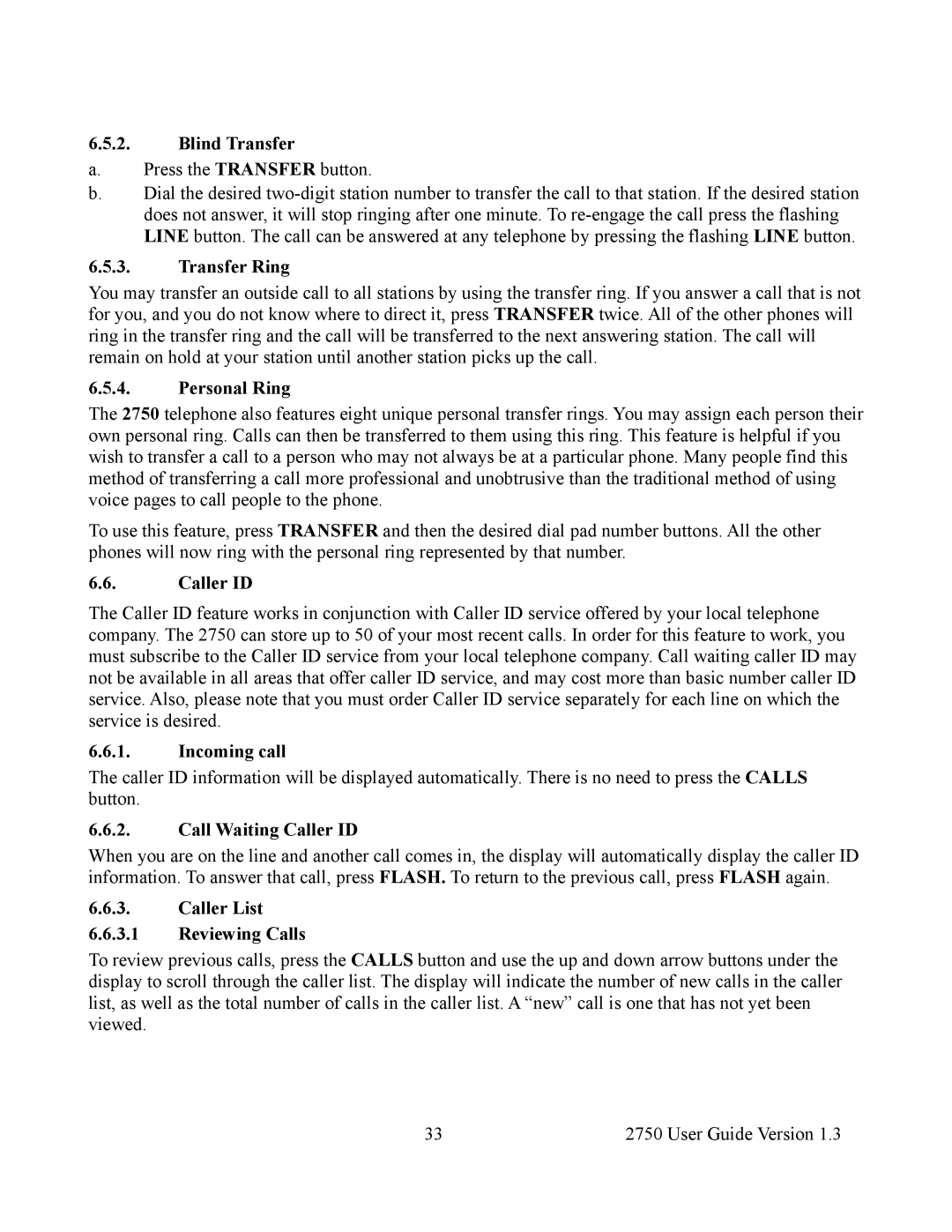6.5.2.Blind Transfer
a.Press the TRANSFER button.
b.Dial the desired
6.5.3.Transfer Ring
You may transfer an outside call to all stations by using the transfer ring. If you answer a call that is not for you, and you do not know where to direct it, press TRANSFER twice. All of the other phones will ring in the transfer ring and the call will be transferred to the next answering station. The call will remain on hold at your station until another station picks up the call.
6.5.4.Personal Ring
The 2750 telephone also features eight unique personal transfer rings. You may assign each person their own personal ring. Calls can then be transferred to them using this ring. This feature is helpful if you wish to transfer a call to a person who may not always be at a particular phone. Many people find this method of transferring a call more professional and unobtrusive than the traditional method of using voice pages to call people to the phone.
To use this feature, press TRANSFER and then the desired dial pad number buttons. All the other phones will now ring with the personal ring represented by that number.
6.6.Caller ID
The Caller ID feature works in conjunction with Caller ID service offered by your local telephone company. The 2750 can store up to 50 of your most recent calls. In order for this feature to work, you must subscribe to the Caller ID service from your local telephone company. Call waiting caller ID may not be available in all areas that offer caller ID service, and may cost more than basic number caller ID service. Also, please note that you must order Caller ID service separately for each line on which the service is desired.
6.6.1.Incoming call
The caller ID information will be displayed automatically. There is no need to press the CALLS button.
6.6.2.Call Waiting Caller ID
When you are on the line and another call comes in, the display will automatically display the caller ID information. To answer that call, press FLASH. To return to the previous call, press FLASH again.
6.6.3.Caller List
6.6.3.1Reviewing Calls
To review previous calls, press the CALLS button and use the up and down arrow buttons under the display to scroll through the caller list. The display will indicate the number of new calls in the caller list, as well as the total number of calls in the caller list. A “new” call is one that has not yet been viewed.
33 | 2750 User Guide Version 1.3 |