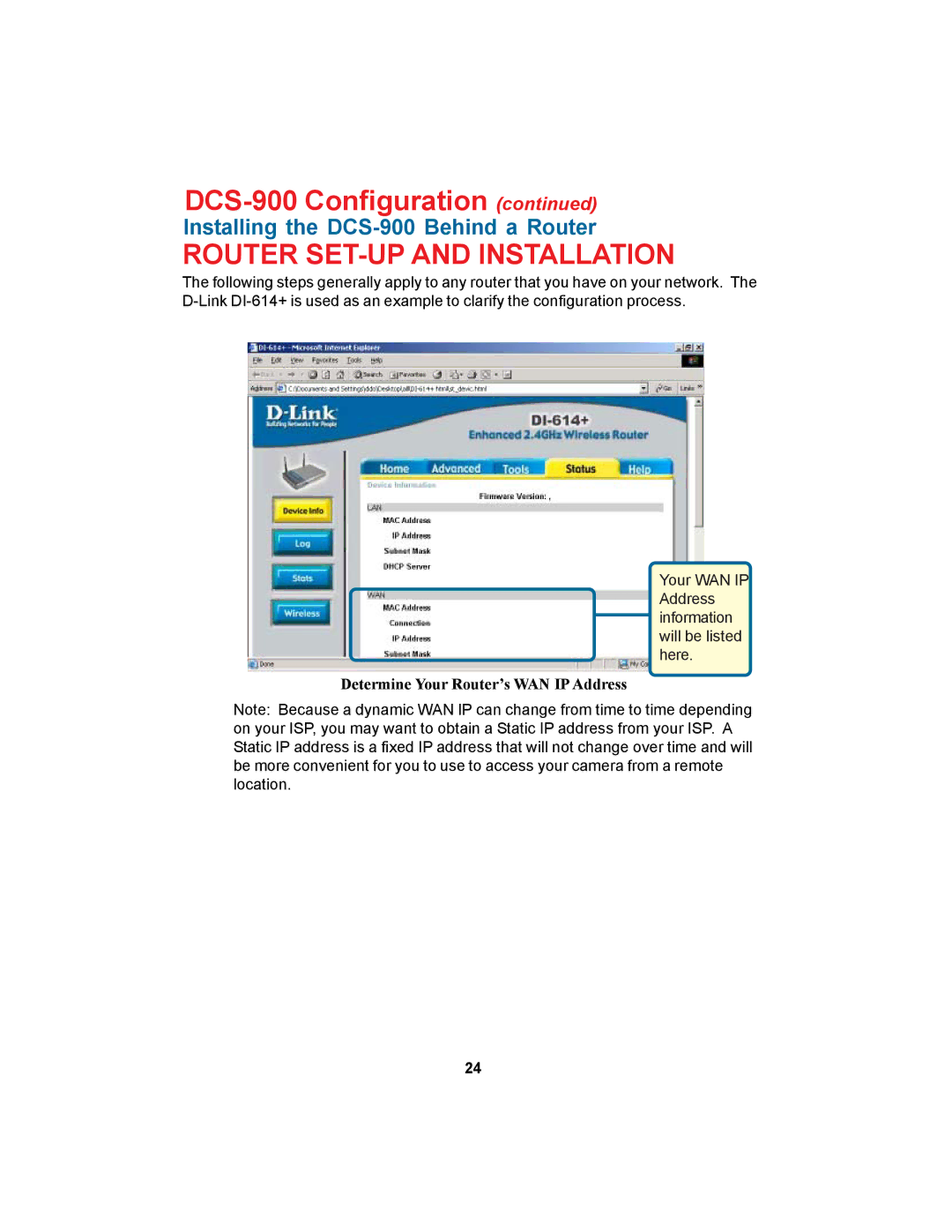DCS-900 Configuration (continued)
Installing the DCS-900 Behind a Router
ROUTER SET-UP AND INSTALLATION
The following steps generally apply to any router that you have on your network. The
Your WAN IP Address information will be listed here.
Determine Your Router’s WAN IP Address
Note: Because a dynamic WAN IP can change from time to time depending on your ISP, you may want to obtain a Static IP address from your ISP. A Static IP address is a fixed IP address that will not change over time and will be more convenient for you to use to access your camera from a remote location.
24