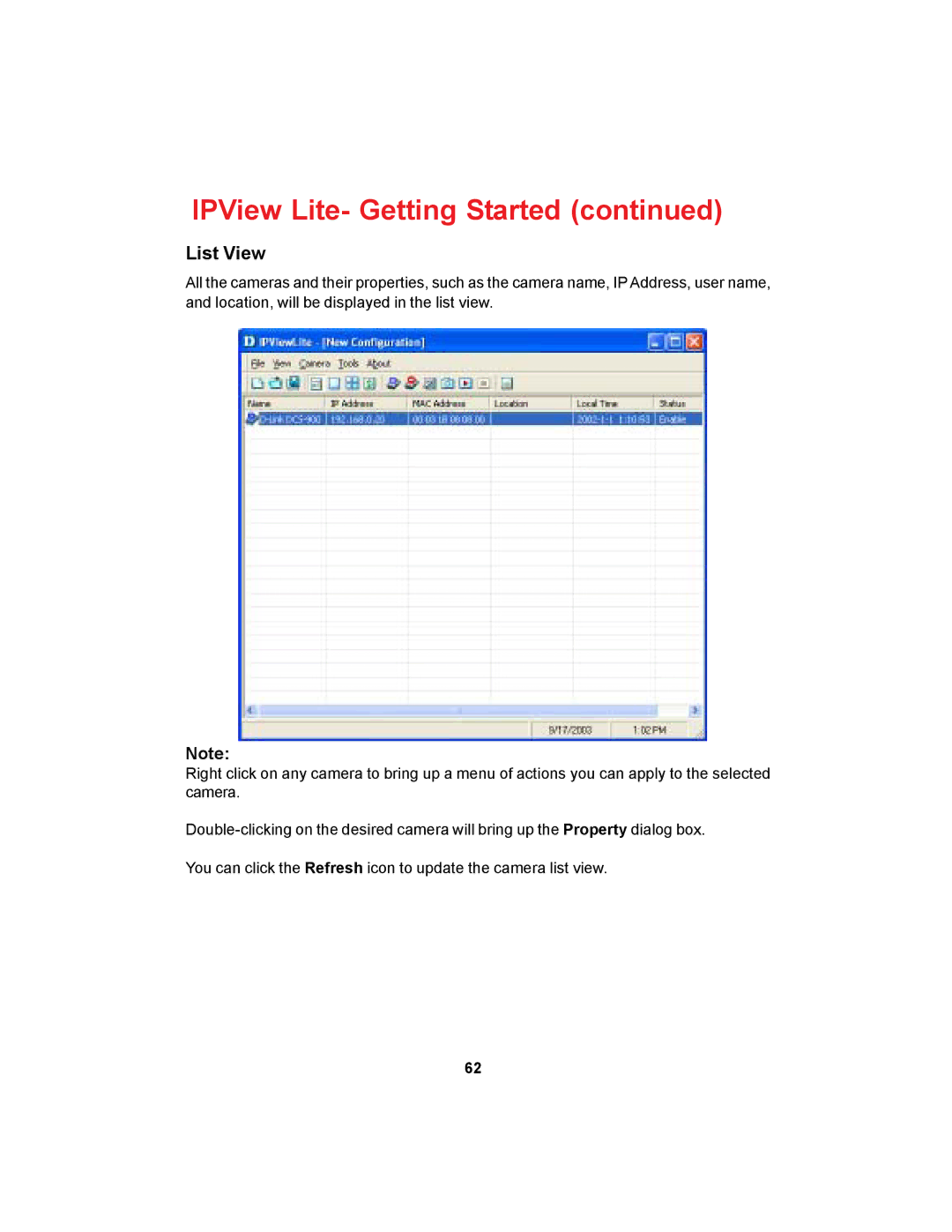IPView Lite- Getting Started (continued)
List View
All the cameras and their properties, such as the camera name, IP Address, user name, and location, will be displayed in the list view.
Note:
Right click on any camera to bring up a menu of actions you can apply to the selected camera.
You can click the Refresh icon to update the camera list view.
62