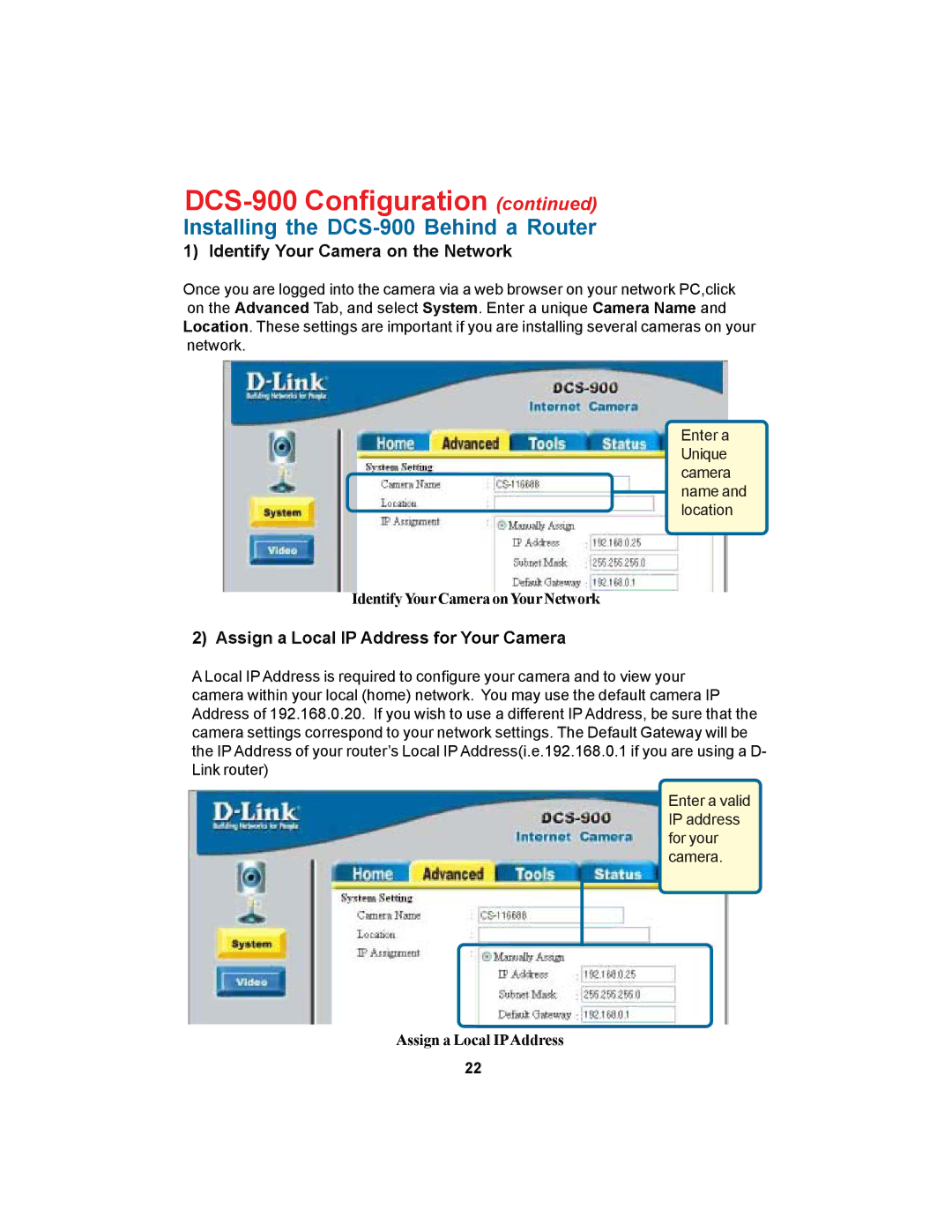DCS-900 Configuration (continued)
Installing the DCS-900 Behind a Router
1) Identify Your Camera on the Network
Once you are logged into the camera via a web browser on your network PC,click on the Advanced Tab, and select System. Enter a unique Camera Name and Location. These settings are important if you are installing several cameras on your network.
Enter a
Unique camera name and location
Identify Your Camera onYour Network
2) Assign a Local IP Address for Your Camera
A Local IP Address is required to configure your camera and to view your camera within your local (home) network. You may use the default camera IP Address of 192.168.0.20. If you wish to use a different IP Address, be sure that the camera settings correspond to your network settings. The Default Gateway will be the IP Address of your router’s Local IP Address(i.e.192.168.0.1 if you are using a D- Link router)
Enter a valid IP address for your camera.
Assign a Local IPAddress
22