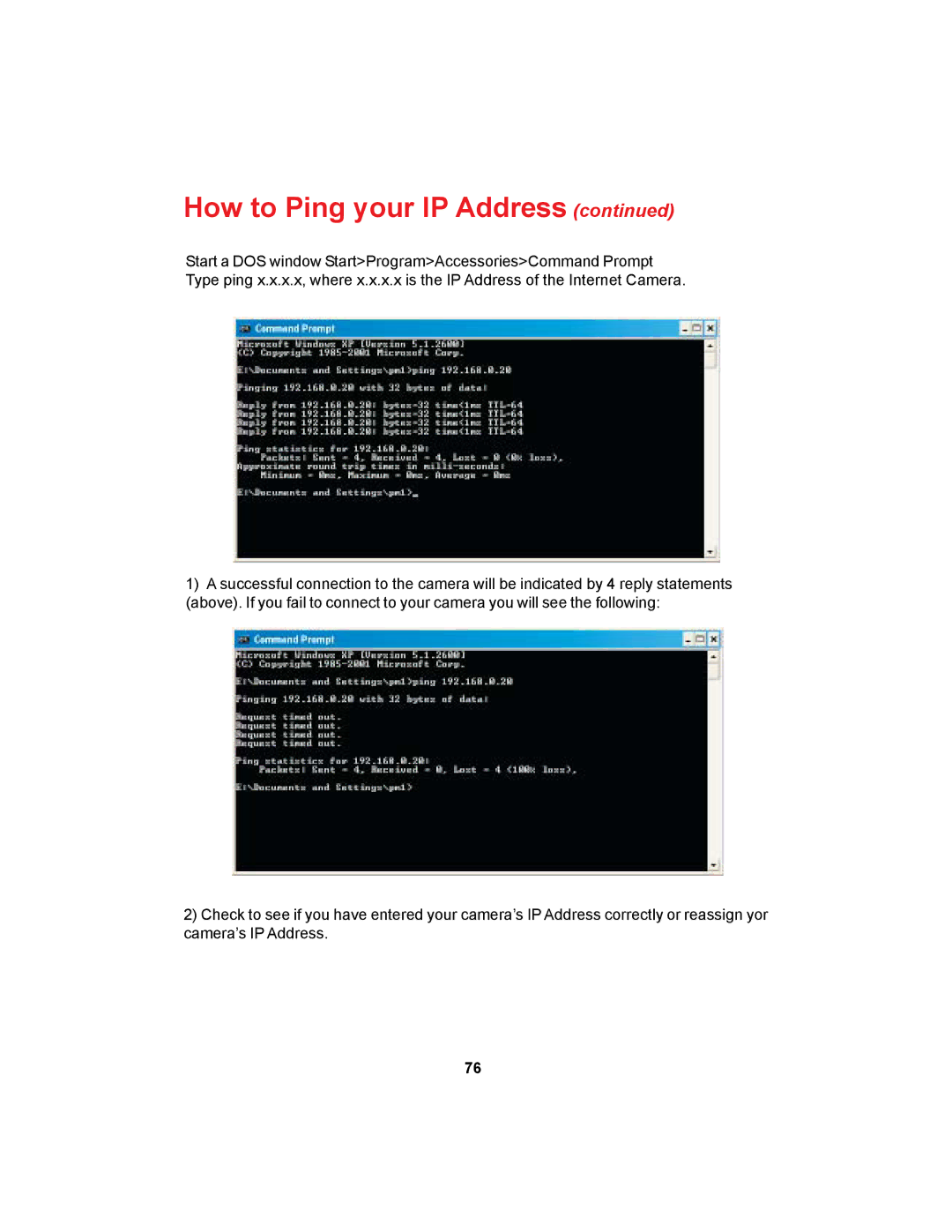How to Ping your IP Address (continued)
Start a DOS window Start>Program>Accessories>Command Prompt Type ping x.x.x.x, where x.x.x.x is the IP Address of the Internet Camera.
1)A successful connection to the camera will be indicated by 4 reply statements (above). If you fail to connect to your camera you will see the following:
2)Check to see if you have entered your camera’s IP Address correctly or reassign yor camera’s IP Address.
76