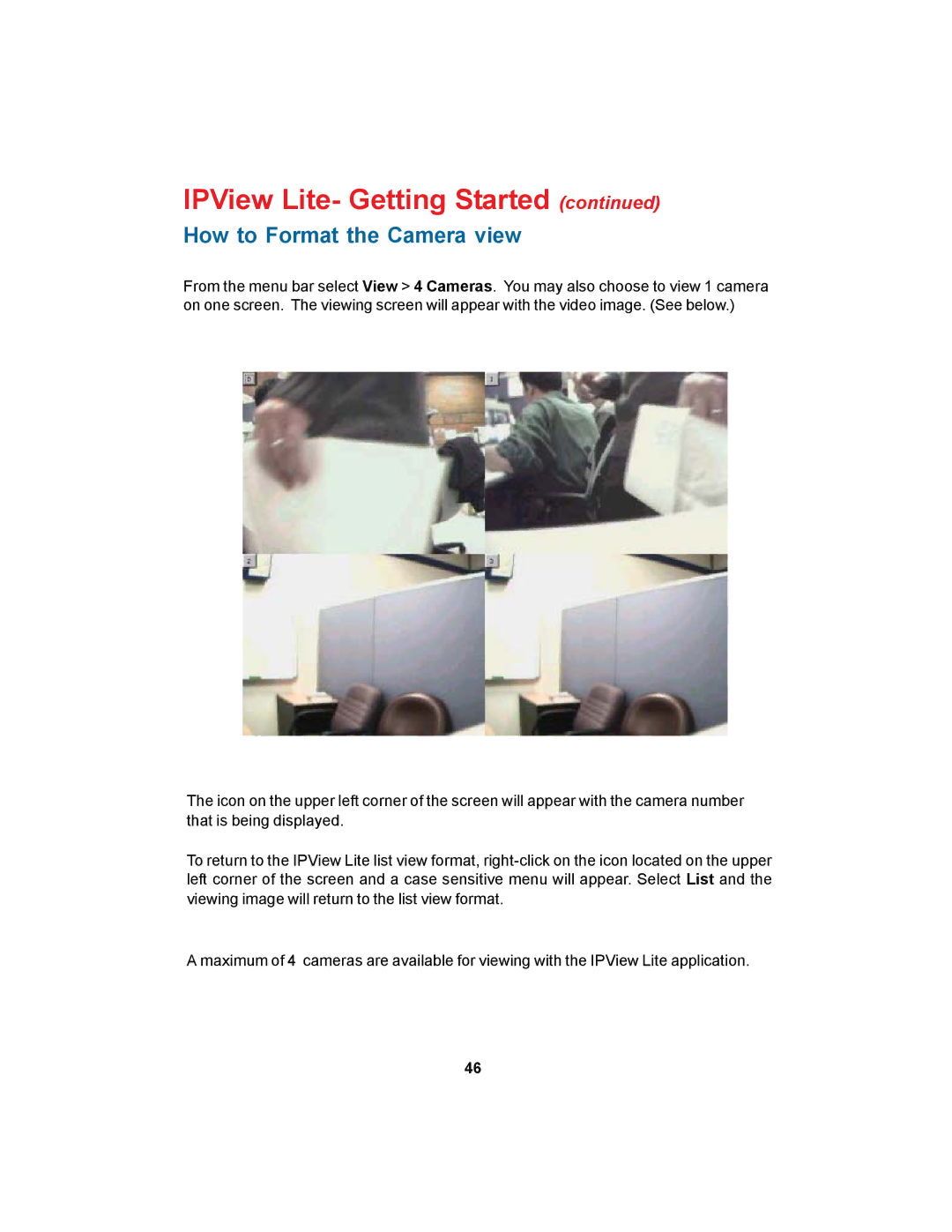IPView Lite- Getting Started (continued)
How to Format the Camera view
From the menu bar select View > 4 Cameras. You may also choose to view 1 camera on one screen. The viewing screen will appear with the video image. (See below.)
The icon on the upper left corner of the screen will appear with the camera number that is being displayed.
To return to the IPView Lite list view format,
A maximum of 4 cameras are available for viewing with the IPView Lite application.
46