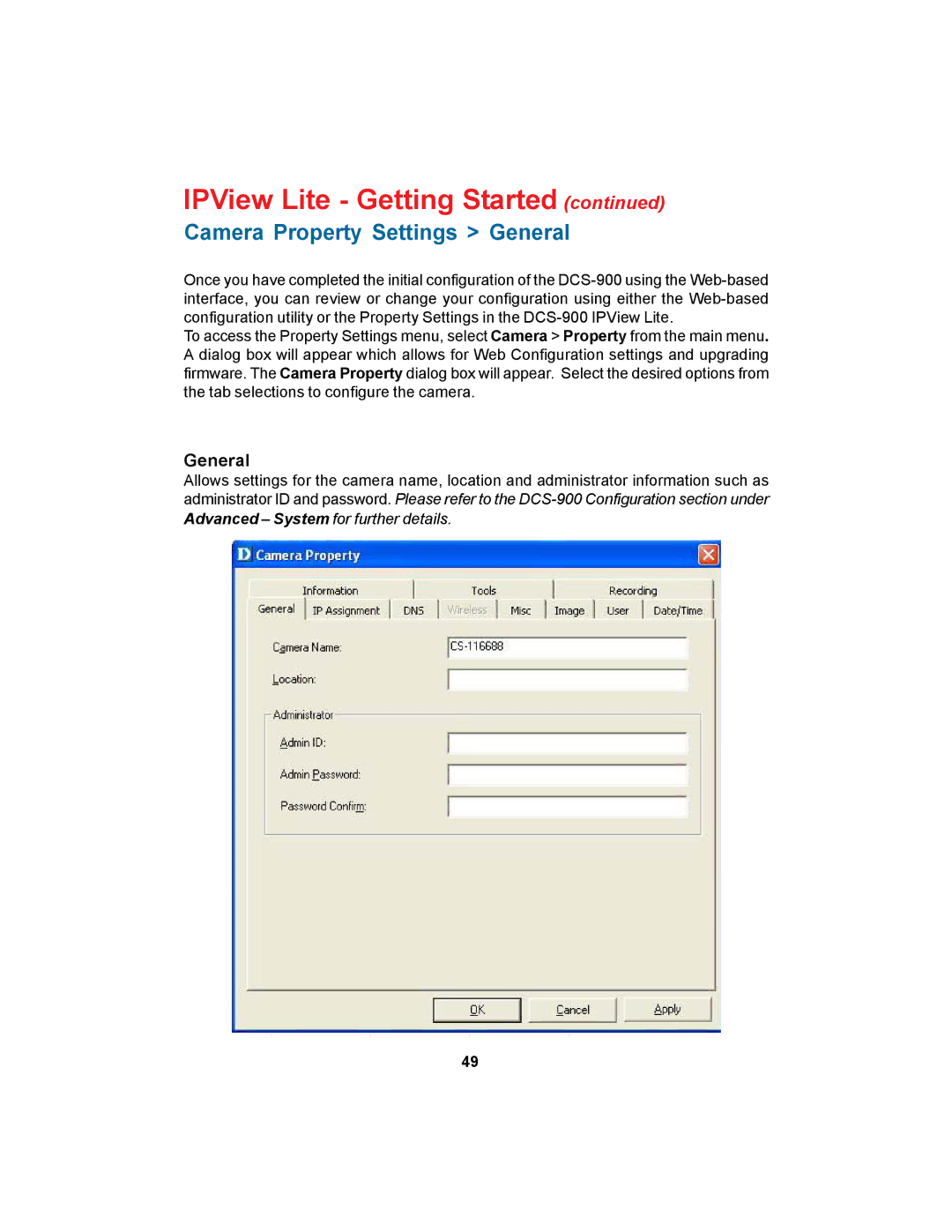IPView Lite - Getting Started (continued)
Camera Property Settings > General
Once you have completed the initial configuration of the
To access the Property Settings menu, select Camera > Property from the main menu. A dialog box will appear which allows for Web Configuration settings and upgrading firmware. The Camera Property dialog box will appear. Select the desired options from the tab selections to configure the camera.
General
Allows settings for the camera name, location and administrator information such as administrator ID and password. Please refer to the
49