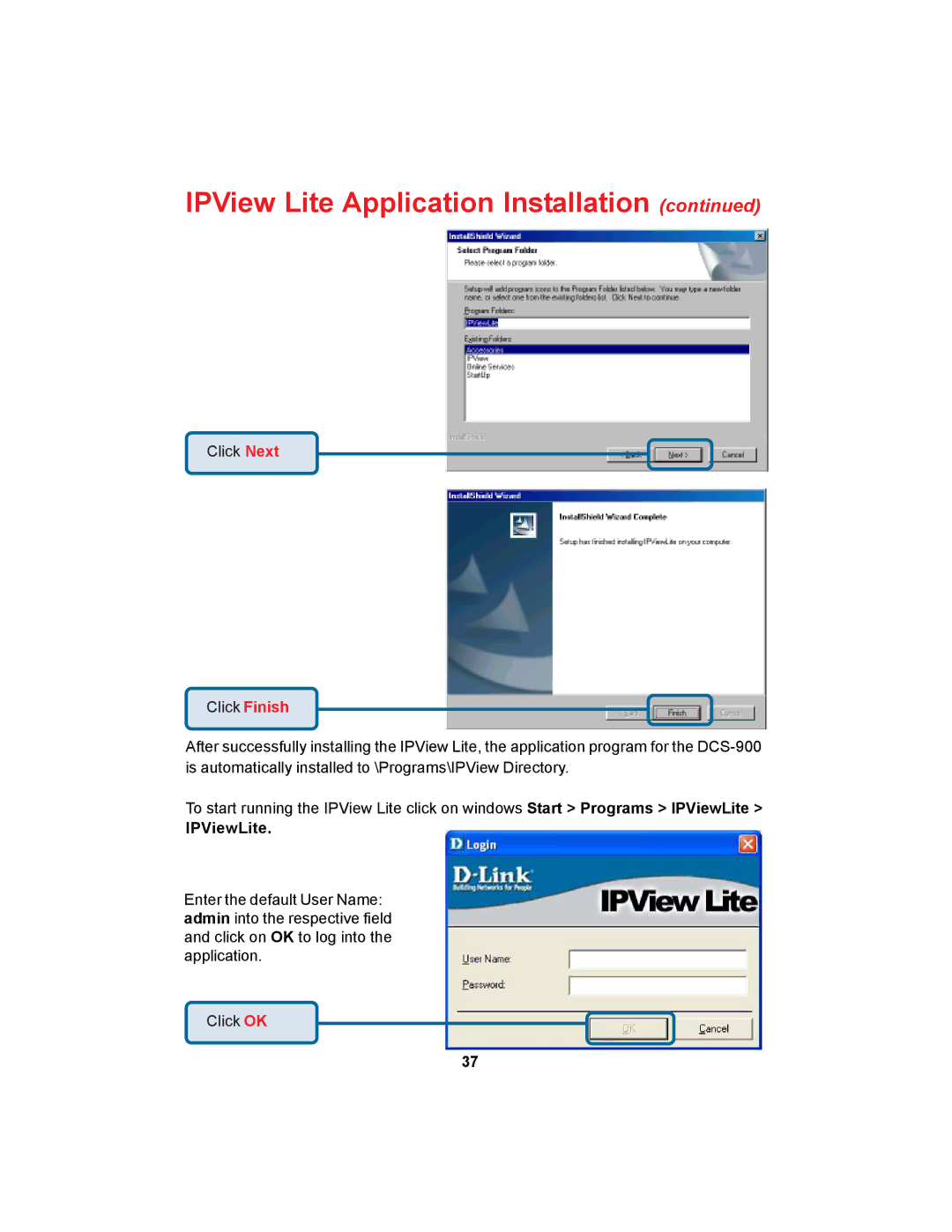IPView Lite Application Installation (continued)
Click Next
Click Finish
After successfully installing the IPView Lite, the application program for the
To start running the IPView Lite click on windows Start > Programs > IPViewLite >
IPViewLite.
Enter the default User Name: admin into the respective field and click on OK to log into the application.
Click OK
37