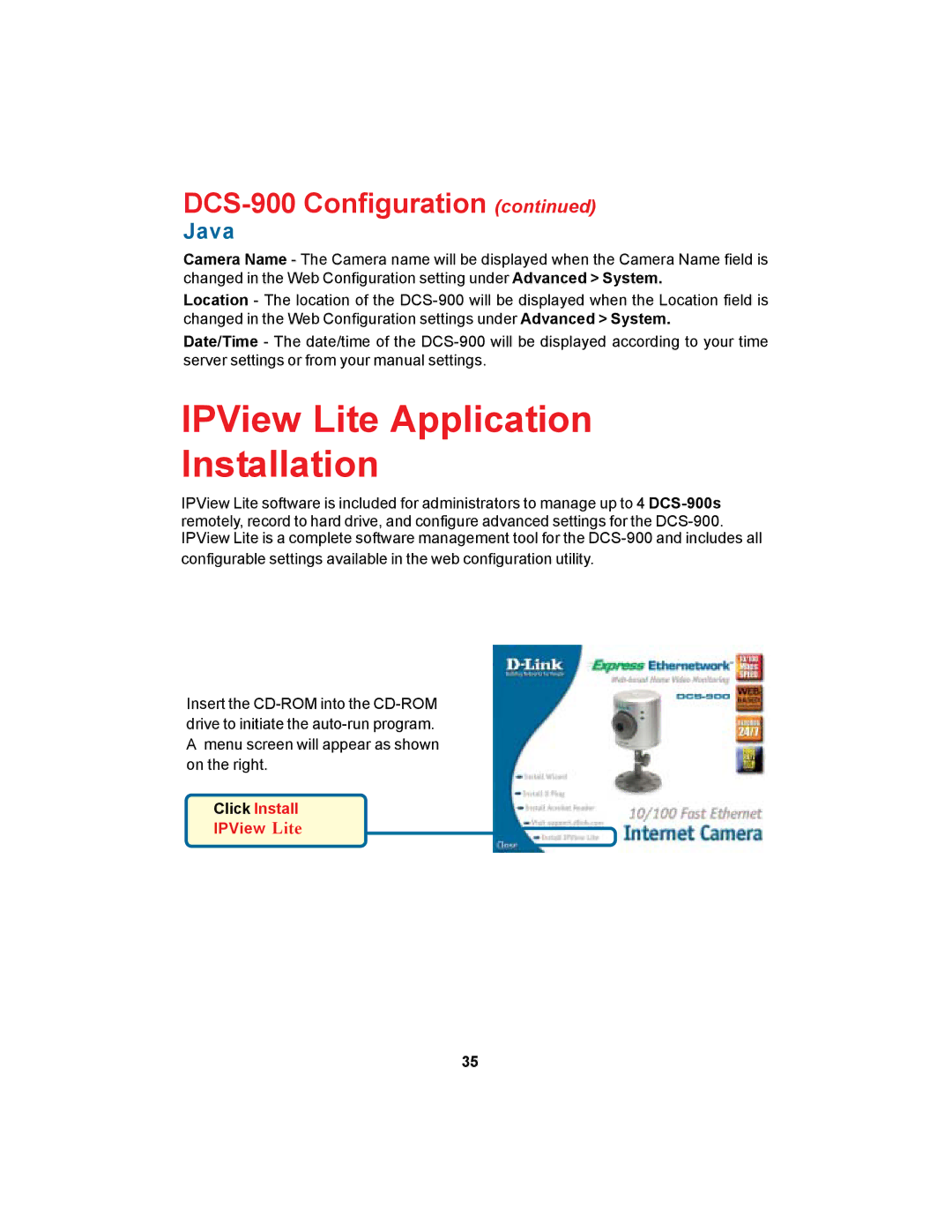DCS-900 Configuration (continued)
Java
Camera Name - The Camera name will be displayed when the Camera Name field is changed in the Web Configuration setting under Advanced > System.
Location - The location of the
Date/Time - The date/time of the
IPView Lite Application
Installation
IPView Lite software is included for administrators to manage up to 4
configurable settings available in the web configuration utility.
Insert the
Amenu screen will appear as shown on the right.
Click Install
IPView Lite
35