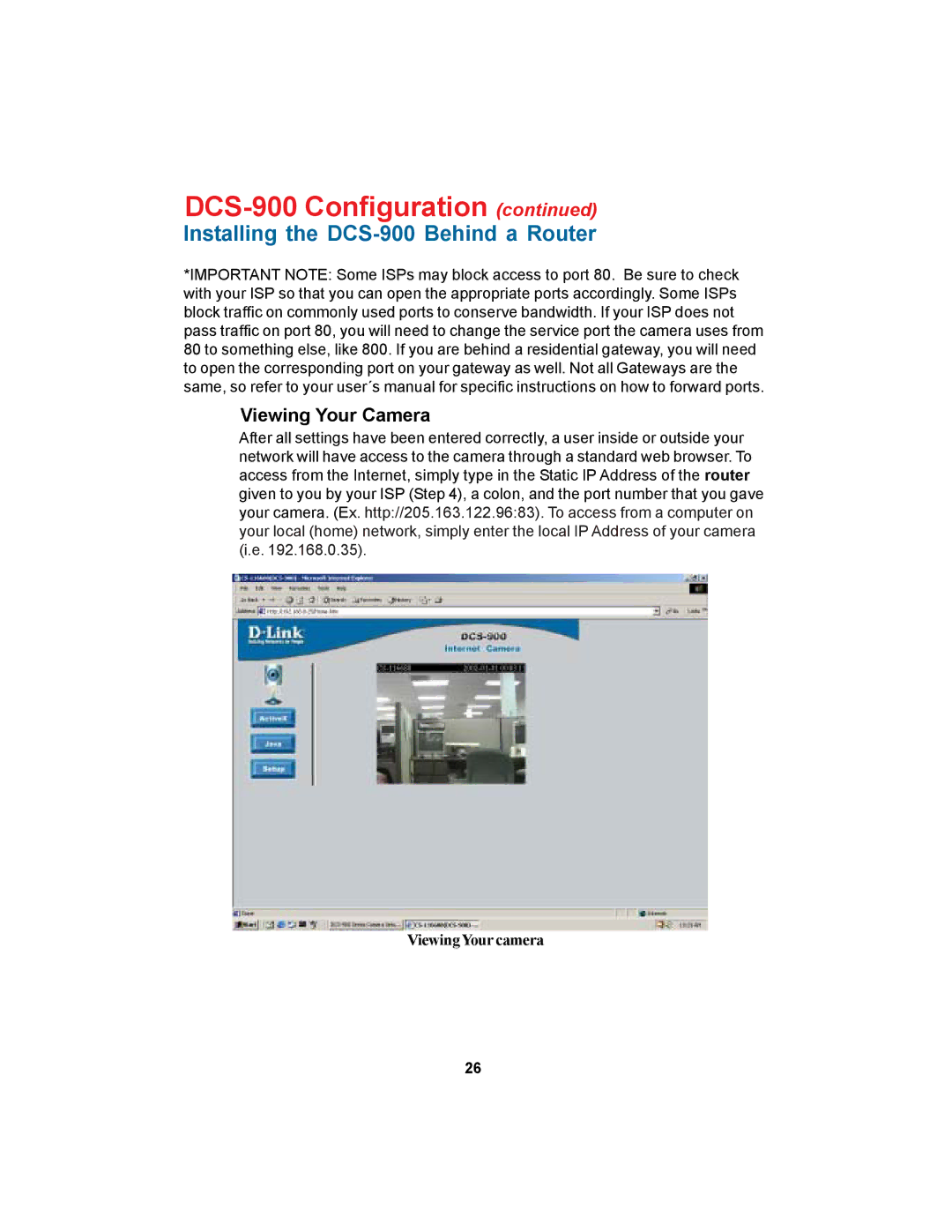DCS-900 Configuration (continued)
Installing the DCS-900 Behind a Router
*IMPORTANT NOTE: Some ISPs may block access to port 80. Be sure to check with your ISP so that you can open the appropriate ports accordingly. Some ISPs block traffic on commonly used ports to conserve bandwidth. If your ISP does not pass traffic on port 80, you will need to change the service port the camera uses from 80 to something else, like 800. If you are behind a residential gateway, you will need to open the corresponding port on your gateway as well. Not all Gateways are the same, so refer to your user´s manual for specific instructions on how to forward ports.
Viewing Your Camera
After all settings have been entered correctly, a user inside or outside your network will have access to the camera through a standard web browser. To access from the Internet, simply type in the Static IP Address of the router given to you by your ISP (Step 4), a colon, and the port number that you gave your camera. (Ex. http://205.163.122.96:83). To access from a computer on your local (home) network, simply enter the local IP Address of your camera (i.e. 192.168.0.35).
Viewing Your camera
26