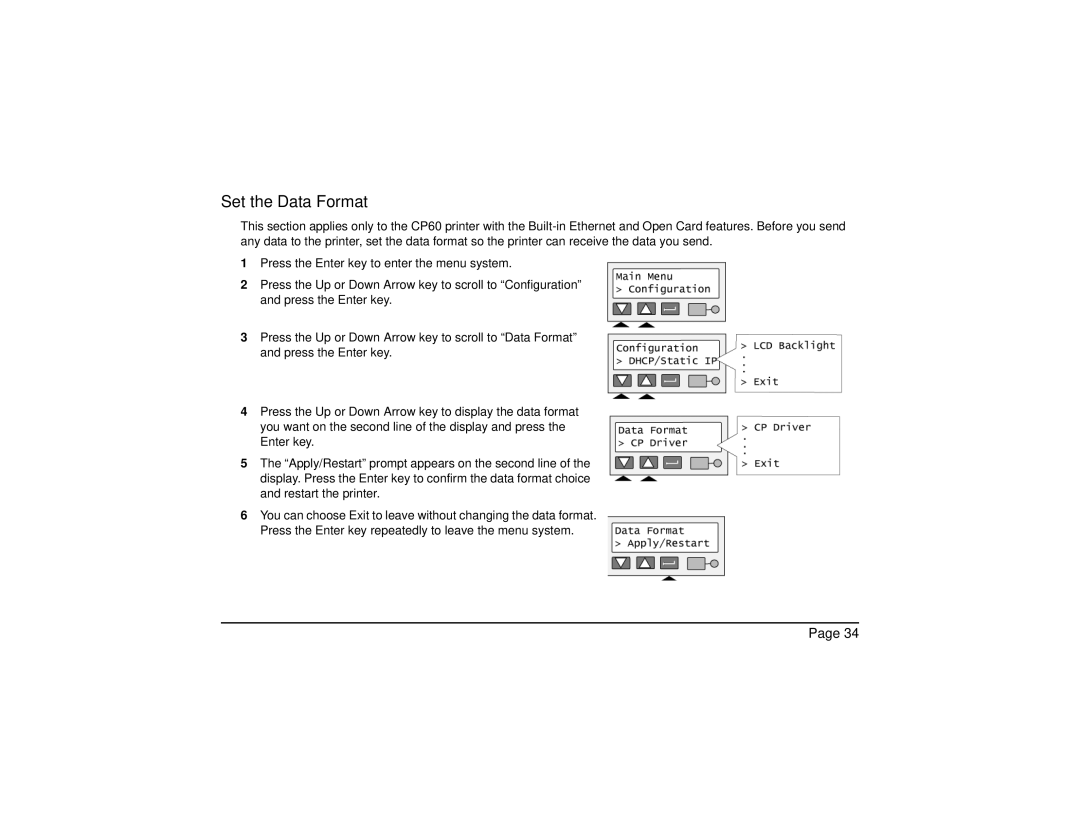Set the Data Format
This section applies only to the CP60 printer with the
1Press the Enter key to enter the menu system.
2Press the Up or Down Arrow key to scroll to “Configuration” and press the Enter key.
3Press the Up or Down Arrow key to scroll to “Data Format” and press the Enter key.
4Press the Up or Down Arrow key to display the data format you want on the second line of the display and press the Enter key.
5The “Apply/Restart” prompt appears on the second line of the display. Press the Enter key to confirm the data format choice and restart the printer.
6You can choose Exit to leave without changing the data format. Press the Enter key repeatedly to leave the menu system.
Page 34