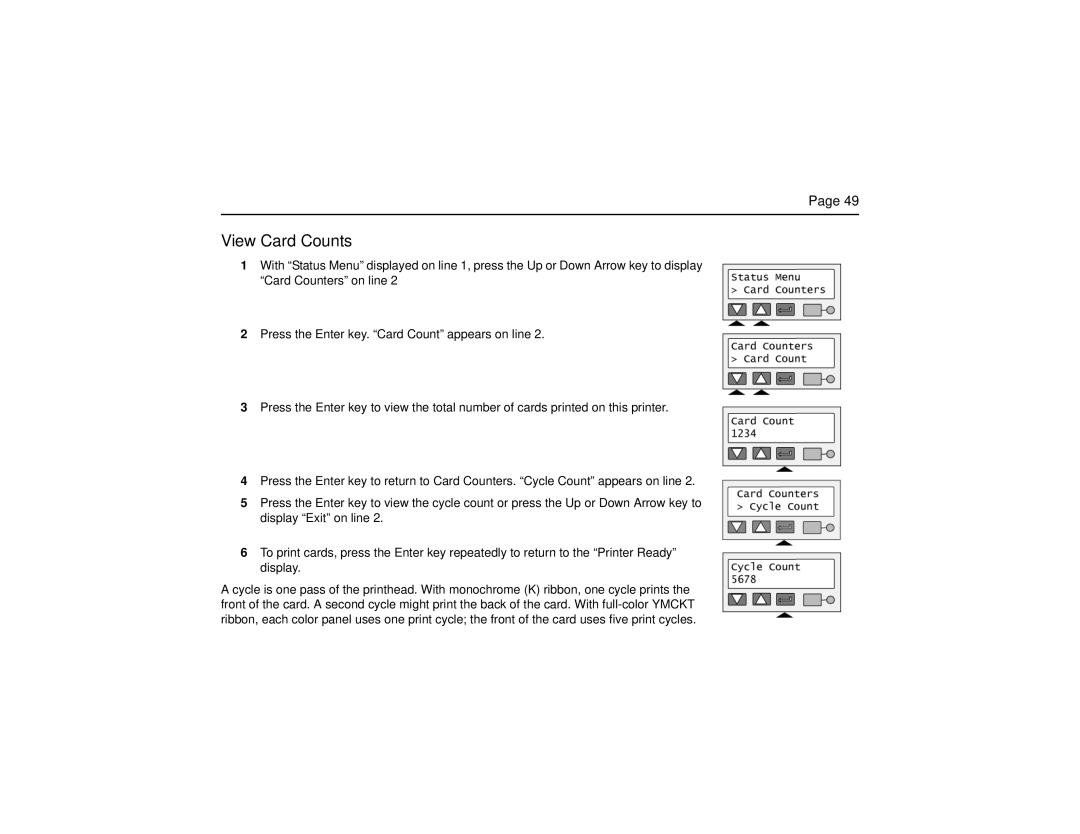Page 49
View Card Counts
1With “Status Menu” displayed on line 1, press the Up or Down Arrow key to display “Card Counters” on line 2
2Press the Enter key. “Card Count” appears on line 2.
3Press the Enter key to view the total number of cards printed on this printer.
4Press the Enter key to return to Card Counters. “Cycle Count” appears on line 2.
5Press the Enter key to view the cycle count or press the Up or Down Arrow key to display “Exit” on line 2.
6To print cards, press the Enter key repeatedly to return to the “Printer Ready” display.
A cycle is one pass of the printhead. With monochrome (K) ribbon, one cycle prints the front of the card. A second cycle might print the back of the card. With