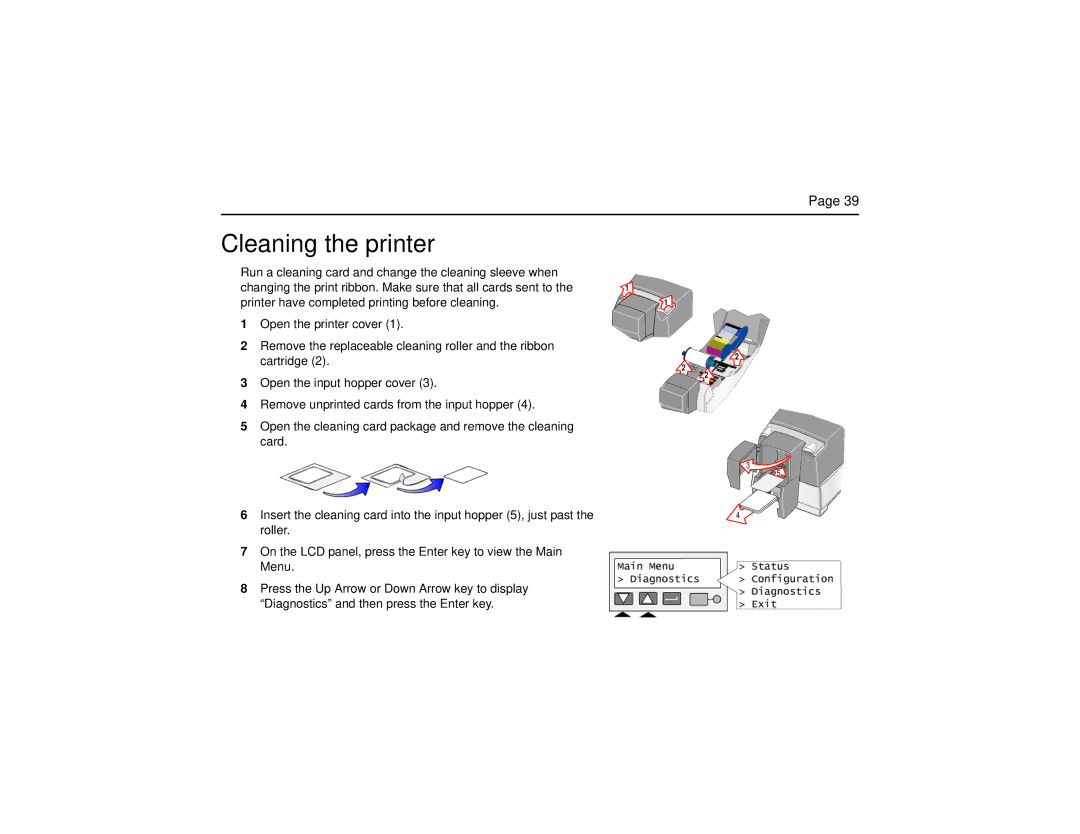Page 39
Cleaning the printer
Run a cleaning card and change the cleaning sleeve when
changing the print ribbon. Make sure that all cards sent to the | 1 | 1 | |
1 | |||
printer have completed printing before cleaning. |
| 1 | |
1 | Open the printer cover (1). |
|
|
2 | Remove the replaceable cleaning roller and the ribbon |
| 2 |
| cartridge (2). |
| |
|
| 2 | |
3 | Open the input hopper cover (3). |
| 2 |
|
| ||
4 | Remove unprinted cards from the input hopper (4). |
|
|
5Open the cleaning card package and remove the cleaning
card.
6Insert the cleaning card into the input hopper (5), just past the roller.
7On the LCD panel, press the Enter key to view the Main Menu.
8Press the Up Arrow or Down Arrow key to display “Diagnostics” and then press the Enter key.
3![]()
![]()
![]() 5
5
4