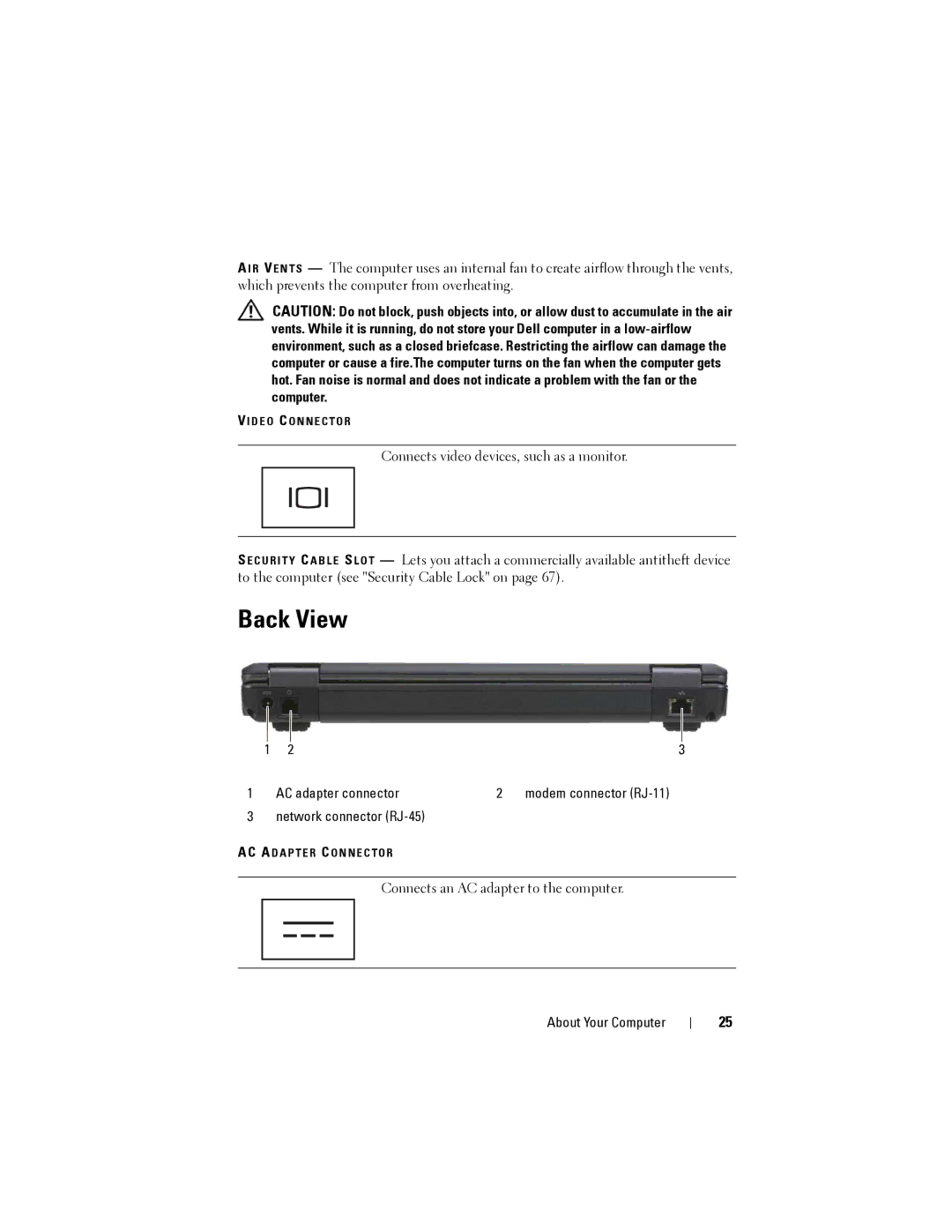A I R VE N T S — The computer uses an internal fan to create airflow through the vents, which prevents the computer from overheating.
CAUTION: Do not block, push objects into, or allow dust to accumulate in the air vents. While it is running, do not store your Dell computer in a
VI D E O C O N N E C T O R
Connects video devices, such as a monitor.
S E C U R I T Y C A B L E S L O T — Lets you attach a commercially available antitheft device to the computer (see "Security Cable Lock" on page 67).
Back View
1 | 2 | 3 |
1 | AC adapter connector | 2 modem connector |
3 | network connector |
|
AC A D A P T E R C O N N E C T O R
Connects an AC adapter to the computer.
About Your Computer
25