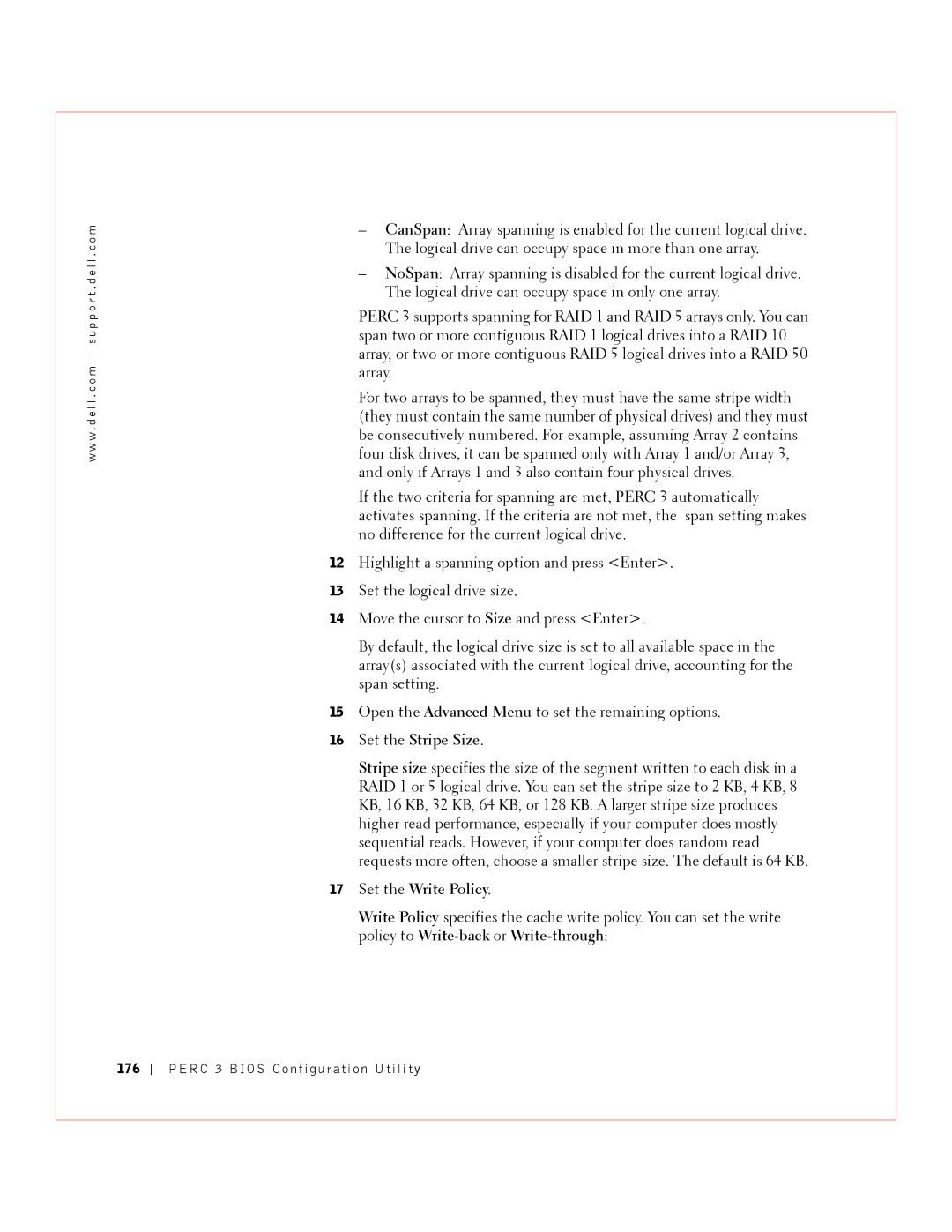Perc 3 User’s Guide
July 5C229
Safety Instructions
General
When Using Your Computer
When Working Inside Your Computer
Protecting Against Electrostatic Discharge
Ergonomic Computing Habits Battery Disposal
W . d e l l . c o m s u p p o r t . d e l l . c o m
Contents
Perc 3/SC Fault Tolerance Features
Configuration on Disk Configuration
Operating System Software Drivers
Hardware Architecture Features Array Performance Features
Perc 3/SC Bios
Perc 3/QC Features
Configuring Scsi Physical Drives
102
Planning the Array Configuration
103
120
118
119
131
136
135
150
167
Enabling and Disabling the Cluster Mode 185
163
173
196
190
Designating Drives as Hot Spares 195
197
Glossary Index
Figures
Figures
Tables
Perc 3/QC Specifications
182
Bios Boot Error Messages
E r v i e w
C T I O N
Perc 3 Features
Perc 3 Overview
Scsi Connectors
Scsi Channels
Maximum Cable Length for Scsi Standards
Single-Ended and LVD Scsi Buses
Scsi Bus Widths and Maximum Throughput
Operating System Support
Scsi Standard Scsi Bus Width Scsi Throughput
Over view
Introduction to RAID
Perc 3 Host-Based RAID Solution
RAID Definition
Physical Array
Components and Features
Fault Tolerance
Logical Drive
Consistency Check
Disk Striping
Stripe Size
Stripe Width
G u r e 2 1 . E x a m pl e o f D i s k S t r i p i n g
Disk Mirroring
G u r e 2 2 . E xa m pl e o f D i s k M i r r or i n g
Disk Spanning
G u r e 2 3 . E x a m pl e o f D i s k S p an n i n g
Parity
Describes how to configure RAID 10 and RAID 50 by spanning
Spanning for RAID 10 or RAID
Ta b l e 2 2 . Ty pe s o f Par i t y
Hot Spares
G u r e 2 4 . E x a m pl e o f Par i t y
Global Hot Spare
Disk Rebuilds
Dedicated Hot Spare
Rebuild Rate
Hot Swap
Scsi Drive States
Scsi drive states are listed in Table
Logical drive states are listed in Table
Logical Drive States
Enclosure Management
Ta b l e 2 3 . S C S I D r i v e S t a t e s
RAID Levels
Selecting a RAID Level
Perc 3 also supports independent drives configured as RAID
Overview
Tab l e 3 1 . R a I D Le v el s
RAID 0 provides high data throughput, especially for
Fault tolerance
Does not provide fault tolerance. All data lost if any
Large files. Any environment that does not require
Displays an example of a RAID 0 array
G u r e 3 1 . R a I D 0 a r r a y
Use RAID 1 for small databases or any other
Environment that requires fault tolerance but small
Ideal for any application that requires fault tolerance
Capacity
G u r e 3 2 . R a I D 1 a r r a y
RAID 5 provides high data throughput, especially for
Office automation and online customer service that
Requires fault tolerance. Use for any application that
Large files. Use RAID 5 for transaction processing
Displays an example of a RAID 5 array
G u r e 3 3 . R a I D 5 a r r a y
RAID 10 works best for data storage that needs 100%
Any environment that requires a higher degree of fault
2n, where n is greater than 1. The maximum number
Redundancy of mirrored arrays and that also needs
G u r e 3 4 . R a I D 1 0 a r r a y
Transfer and medium to large capacity
RAID 50 works best when used with data that requires
High reliability, high request rates, and high data
RAID 50 provides high data throughput, data
Displays an example of a RAID 50 array
G u r e 3 5 . R a I D 5 0 a r r a y
Perc 3/SC Features
Hardware Requirements
Configuration Features
Specification Feature
Ta b l e 4 1 . C o nf i g u r a t i o n Fe at u r e s
Smart Technology
Configuration on Disk Configuration
Ta b l e 4 1 . C on f i g u r a t i o n Fe at ur e s
Perc 3/SC hardware architecture features are shown in Table
Hardware Architecture Features
Array Performance Features
Perc 3/SC array performance features are shown in Table
Software Utilities
Perc 3/SC Fault Tolerance Features
Perc 3/SC fault tolerance features are shown in Table
Perc 3/SC software utilities are shown in Table
Ta b l e 4 7 . P E R C 3 / S C Specification s
Perc 3/SC Specifications
Perc 3/SC specifications are shown in Table
Operating System Software Drivers
PCI Bridge/CPU
Cache Memory
Scsi Bus
Onboard Speaker
Serial Port
Scsi Termination
Scsi Firmware
Perc 3 Bios Configuration Utility
Feature Description
RAID Management
Dell Manager
WebBIOS Configuration Utility
Dell OpenManage Array Manager
Perc 3/DC and Perc 3/DCL Features
Ta b l e 5 1 . C o nf i g u r a t i o n Fe at u r e s
MB Dimm Perc 3/DC
Configuration on Disk
Fe a t u r es
Ta b l e 5 4 . a r r a y Pe r f o r m a nc e Fe at u r e s
Fault Tolerance Features
Lists the fault tolerance features
Ta b l e 5 5 . Fa u l t To l e r a n ce Fe at u r e s
Lists the software utilities
Perc 3/DC and Perc 3/DCL Specifications
Lists the Perc 3/DC and Perc 3/DCL specifications
Ta b l e 5 6 . S o f t w a r e U t i l i t i e s
PCI Bridge/CPU
Perc 3/DC and Perc 3/DCL Bios
Ta b l e 5 8 . S C S I F i r mw ar e
RAID Management
Perc 3/QC Features
Lists the Perc 3/QC configuration features
Ta b l e 6 1 . C o n f i g u r at i on Fe a t u r e s
Smart Technology
S k Fe a t u r es
Lists the Perc 3/QC hardware architecture features
Lists the array performance features
Ta b l e 6 4 . a r r a y Pe r f o r m a n ce Fe at u r e s
Ta b l e 6 4 . a r r a y Pe r f o r m a nc e Fe at u r e s
Fault tolerance features are listed in Table
Software utilities are listed in Table
Ta b l e 6 5 . Fa u l t To l e r a n ce Fe at u r e s
Ta b l e 6 6 . S o f t w a r e U t i l i t i e s
Perc 3/QC Specifications
Perc 3/QC specifications are listed in Table
Ta b l e 6 7 . P E R C 3 / Q C S pe c i f i c a t i o n s
Ta b l e 6 7 . P E R C 3 / Q C Pe c i f i c a t i o n s
Perc 3/QC Bios
Ta b l e 6 8 . S C S I F i r mw ar e
Dell Manager
Configuring Perc
Device Description
Configuring Scsi Physical Drives
Current Configuration
Scsi Channel
Scsi ID
Scsi ID
Logical Drive Configuration
Logical
LD2 LD3 LD4 LD5 LD6 LD7 LD8 LD9
Ta b l e 7 6 . P h y s i c al D ev i c e L a y o ut
Physical Device Layout
Channel
W . d e l l . c o m s u p p o r t . d e l l . c o m
Ta b l e 7 6 . P h y s i c al D ev i c e L a y o ut
Configuring Arrays
Creating Hot Spares
Configuration Strategies
Arranging Arrays
Creating Logical Drives
Maximizing Drive Availability
Fault Tolerance Protection
Maximizing Capacity
Description Drives Capacity Level Required
Assigning RAID Levels
Maximizing Drive Performance
Data Access Requirements
Configuring Logical Drives
Optimizing Data Storage
Array Functions
Planning the Array Configuration
Question Answer
Using the Array Configuration Planner
Overview
Random Array Deletion
Ta b l e 7 1
Configuration Module
100
Perc 3/SC Hardware Installation
Requirements
Optional Equipment
Perc 3/SC Card Layout
Installation Steps
G u r e 8 1 . P E R C 3 / S C C a r d L a yo u t
Unpack
Power Down
License agreement Perc 3 configuration utilities diskette
104
Set Jumpers
J1 Termination Enable
Tab l e 8 1 . P E R C 3 / S C J u mp e r s
Ta b l e 8 3 . J9
J9 I2C Interface Connector
J5 Serial Port
N o u t
J15 Rubi Slot Interrupt Steering
J10 Term Power
J8 Hard Disk LED
Ta b l e 8 5 . J 8 H a r d D i s k L E D
G u r e 8 2 . E xa m pl e o f S C S I Te r m i n at i on
Set Scsi Termination
J16, J17 Rubi Slot Interrupt Steering
108
Terminating Internal Scsi Disk Arrays
Scsi Termination
Selecting a Terminator
109
ID2
G u r e 8 4 . P C I S l o t s o n M o t h e r b o ar d
Install Perc 3/SC
111
112
G u r e 8 6 . C o n n e ct i n g S C S I C a b l e s
Connect Scsi Cables
Connect Scsi Devices
113
Cable Suggestions
Set Target IDs
114
Priority Highest Lowest
Power On Host System
Ta b l e 8 Tar g et
115
Install Operating System Software Drivers
Run Perc 3 Bios Configuration Utility or WebBIOS Utility
116
Perc 3/DC or Perc 3/DCL Hardware Installation
Perc 3/DC or Perc 3/DCL Hardware Installation
Perc 3/DC Card Layout
G u r e 9 1 . P E R C 3 / D C C a r d L a y ou t
Perc 3/DCL Card Layout
G u r e 9 2 . P E R C 3 / D C L C ar d L ay o u t
Ta b l e 9 1 . J u mp e r S e t t i n g s
Unpack the Perc 3/DC or Perc 3/DCL
121
J9 Setting Onboard Bios Status
J2, and J3 Termination Enable
J9 Onboard Bios Enable
Jumper
J11 Serial Port
J10 Nvram Clear
J13 Dirty Cache LED
Tab l e 9 6 . J 1 3 D i r t y C ac h e L E D P i n ou t
J16 and J18 Termpwr Enable
J14 Scsi Activity LED
Ta b l e 9 7 . J1 4 S C S I a c t i v i t y P i n o u t
Ta b l e 9 9 . J 1 7 I 2 C C o n n e ct or P i n o u t
J17 I2C Connector
J17 is a 4-pin header. -9 displays the J17 pinout
125
Install the Perc 3/DC or Perc 3/DCL Controller
126
127
Select and Set Target IDs for Scsi Devices
128
129
130
Using Driver 5.30 and Firmware
Install Operating System Software Driver
Using Driver 5.22.1 or 5.22.2 and Firmware 161J or 161N
Proceed to the Windows Device Manager
132
Perc 3/QC Hardware Installation
C T I O N 1
134
Perc 3/QC Card Layout
G u r e 1 0 1 . P E R C 3 / Q C C a r d L a yo u t
License agreement Perc 3/QC Configuration Utilities diskette
Unpack the Perc 3/QC Controller
Ta b l e 1 0 1 . P E R C 3 / Q C J u m p er S et t i n g s
137
Jumper Term Settings Power Channel
J2, J3, J5, and J7 Termination Enable
J9, J10, J11, and J12 Termpwr Enable
138
J14 Serial Port
J19 Onboard Bios Enable
J17 Dirty Cache LED
Tab l e
J23 External Battery
J19 Setting Onboard Bios Status
140
G u r e 1 0 3 . E x a mp l e o f Te r m i n at i o n
141
142
G u r e 1 0 5 . P C I S l o t s o n M o t h e r b o ar d
Install Perc 3/QC
143
144
G u r e 1 0 7 . C o n n e ct i n g S C S I C a b l e s
145
146
Install Operating System Driver
147
Perc 3/QC Hardware Installation
Perc 3 Bios Configuration Utility
Starting the Perc 3 Bios Configuration Utility
Configuration On Disk
Select Configure Menu-View/Add Configuration
Bios Configuration Utility Menu Options
Option Description
Configure Menu
152
Adapter
Initialize Menu
Objects Menu
Ta b l e 1 1 3 . a d ap t er M en u O p t i on s
154
Virtual Sizing
Cluster Mode and the Initiator ID
Logical Drive
Ta b l e 1 1 Log i c a l D r i v e M en u O p t i o ns
Physical Drive
Select Enabled to enable Virtual Sizing
156
Ta b l e 1 1 6 . S C S I C h an n e l M e nu O pt i o n s
Battery Information
Channel
Menu Item Explanation
Format Menu
Reset Battery Charge Counter
Select Reset Battery Charge Counter
Rebuild Menu
Configuring Arrays and Logical Drives
Check Consistency Menu
Easy Configuration
Choosing the Configuration Method
New Configuration
Perc 3/SC and Perc 3/DCL Default Settings
View/Add Configuration
Perc 3/QC and Perc 3/DC Default Settings
Displays the default settings for Perc 3/QC and Perc 3/DC
Designating Drives as Hot Spares
Reserved Disk Space during Configuration
Using the Objects-Physical Drive menu
Press F4
Using Easy Configuration
164
Set the Stripe Size from the Advanced Menu
165
Set the Read Policy from the Advanced Menu
Set the Write Policy from the Advanced Menu
166
Using New Configuration
Choose Configure-New Configuration from the Management Menu
168
169
170
Set the Read Policy
Set the Stripe Size
Set the Write Policy
171
Set the Cache Policy
172
Using View/Add Configuration
174
175
176
177
Initializing Logical Drives
Batch Initialization
Deleting Logical Drives Random Array Deletion
Individual Initialization
Formatting Drives
Media Errors
Formatting Physical Drives
Select Objects-Physical Drives from the Management Menu
Select Format from the Management Menu
Physical Drive action menu for a physical drive
Batch Formatting
Individual Formatting
Manual Rebuild Rebuilding an Individual Drive
Manual Rebuild Batch Mode
Rebuilding Failed Disk Drives
Choose Rebuild from the Management Menu
Using a Pre-loaded Scsi Drive As-is
Select Configure-Easy Configuration
Exiting the Perc 3 Bios Configuration Utility
Setting Hardware Termination
Enabling and Disabling the Cluster Mode
Cluster Mode
Clustering
Select Objects-Adapter-Cluster Mode Select Enable or Disable
186
Dell Manager
First Dell Manager screen displays the Management Menu
Starting Dell Manager
Type this
Displays the options for the Dell Manager Management Menu
Using Dell Manager in Red Hat Linux GUI Mode
Management Menu Options
Ta b l e 1 2 2 . M a na g e me n t M e n u O p t i o n s
Dell Manager Menu Options
Ta b l e 1 2 3 . a d ap t er M en u O p t i on s
Ta b l e 1 2 3 . a d ap t er Me n u O p t i on s
Logical Drive Settings
Parameter Setting
191
Tab l e 1 2
Physical Drive Menu
Displays the options in the physical drive menu
192
Ta b l e 1 2 7 . S C S I C h an n e l O p t i on s
Battery Backup
Scsi Channel
Ta b l e 1 2 8 . B a t t er y B a ck u p M e n u I t e m s
194
Reconstruct Menu
Parameters
Initializing Logical Drives
Perform the following steps to initialize one logical drive
Select Objects-Logical Drive
Choose Objects-Logical Drive. The logical drives display
Select Physical Drive-Objects
Choose Format on the Management Menu
Select Objects-Physical Drive on the Management Menu
Perform the following steps to rebuild one drive
Ta b l e 1 2 Re b u i l d Typ e s
Exiting Dell Manager
Perform the following steps to rebuild more than one drive
Tr o u b l e s h o o t i n g
Problem Suggested Solution
Ta b l e 1 3 2 . B I O S B o ot Error M e s s a ge s
Bios Boot Error Messages
Message Problem Suggested Solution
View/Add Configuration
206
207
Explains the other Bios error messages that can display
Other Bios Error Messages
Ta b l e 1 3 3 . O t h er B I O S Error Me s s a g e s
Ta b l e 1 3 4 . O t h e r Po t e n t i a l P r o b l e ms
Other Potential Problems
Describes other items that might cause problems
Topic Information
Ta b l e 1 3 5 . a u di bl e Wa r n i n g s
Audible Warnings
Tone Pattern Meaning Examples
Appendix a Scsi Cables and Connectors
Appendix a Scsi Cables and Connectors
Appendix B Warranties and Return Policy
One-Year Limited Warranty U.S. Only
214
215
Two-Year Limited Warranty U.S. Only
216
Limited Warranty Coverage During Year One
217
Limited Warranty Coverage During Year Two
218
General Provisions
219
Three-Year Limited Warranty U.S. Only
220
Limited Warranty Coverage During Years Two and Three
221
222
Four-Year Limited Warranty U.S. Only
223
Limited Warranty Coverage During Years Two, Three, and Four
224
225
One-Year Limited Warranty Canada Only
226
227
Two-Year Limited Warranty Canada Only
228
229
230
Three-Year Limited Warranty Canada Only
231
232
233
Total Satisfaction Return Policy U.S. Only
234
Making a Claim
Guarantee
Exclusions
235
Dell Computer de Colombia Corporation
Limitation and Statutory Rights
Dell World Trade LP
Carrera 7 #115-33 Oficina Bogota, Colombia
Glossary
237
238
239
240
241
242
243
244
245
Gl ossar y
D ex
247
248
249
250
Page
5C229 Rev. A04