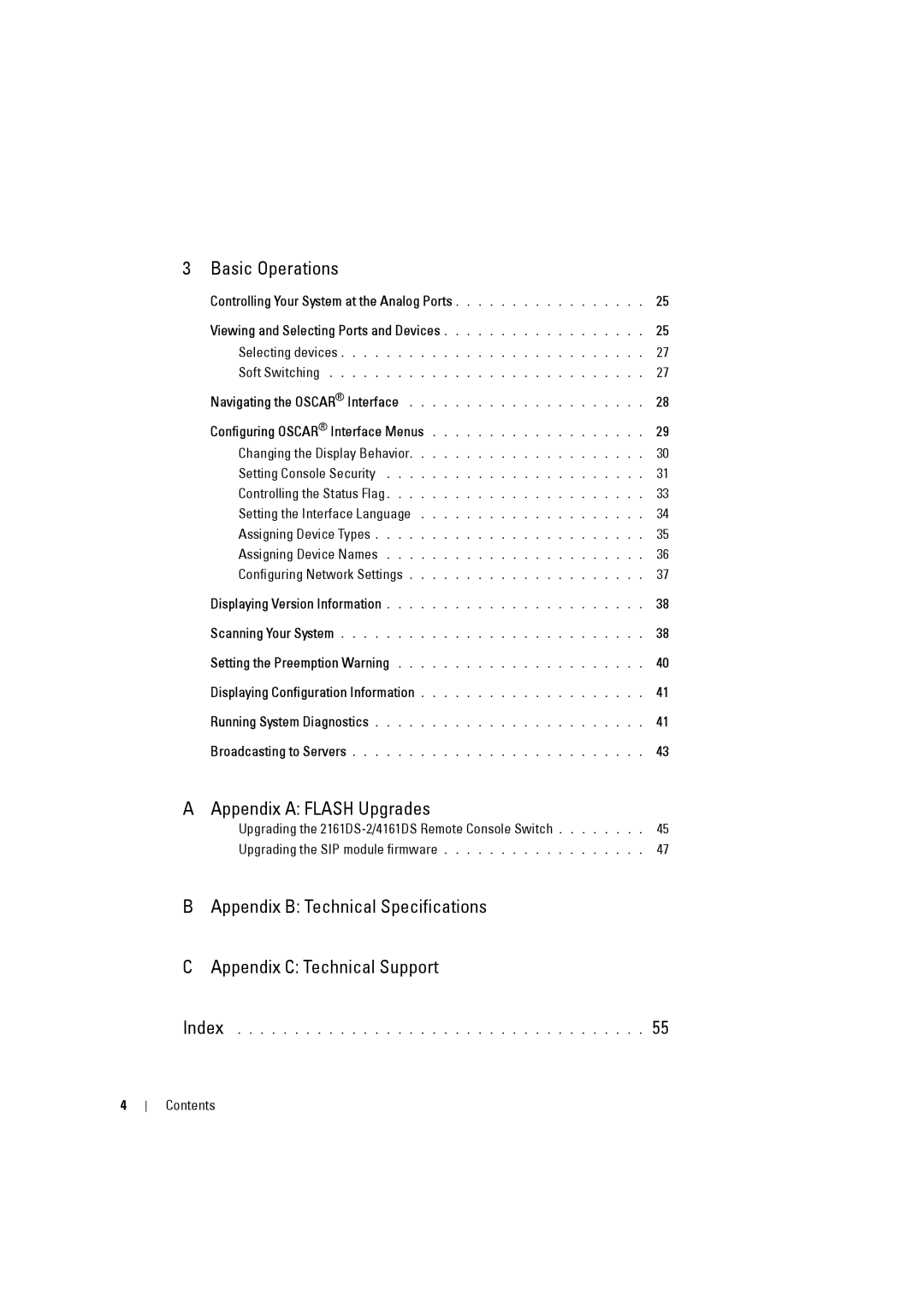3 | Basic Operations |
|
| Controlling Your System at the Analog Ports | 25 |
| Viewing and Selecting Ports and Devices | 25 |
| Selecting devices | 27 |
| Soft Switching | 27 |
| Navigating the OSCAR® Interface | 28 |
| Configuring OSCAR® Interface Menus | 29 |
| Changing the Display Behavior | 30 |
| Setting Console Security | 31 |
| Controlling the Status Flag | 33 |
| Setting the Interface Language | 34 |
| Assigning Device Types | 35 |
| Assigning Device Names | 36 |
| Configuring Network Settings | 37 |
| Displaying Version Information | 38 |
| Scanning Your System | 38 |
| Setting the Preemption Warning | 40 |
| Displaying Configuration Information | 41 |
| Running System Diagnostics | 41 |
| Broadcasting to Servers | 43 |
A | Appendix A: FLASH Upgrades |
|
Upgrading the
. . . . . . . . | 45 |
. . . . . . . . | 47 |
BAppendix B: Technical Specifications
CAppendix C: Technical Support
Index . . . . . . . . . . . . . . . . . . . . . . . . . . . . . . . . . . . . 55
4
Contents